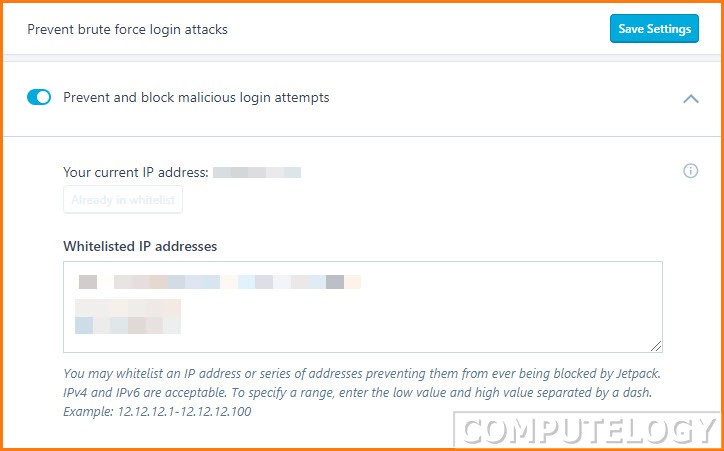Fix: Jetpack Locked Me Out of My Site Because IP Flagged for Potential Security Violation
It has never happened before but today it happened. Jetpack locked me out of my site because my IP was flagged for some potential security violation. The solution is simple.
[Read also: All Autodesk Software Free for Students & Educators [iOS, Android, Mac, Windows]] [Read also: Check Number Of Cores And Simultaneous Threads Supported By Your CPU]- Login to WordPress.com.
- Select the website you have been locked out, if you have more than one website connected to same account.
- Go to Settings tab in the left panel.
- Go to Security tab you can see at top.
- Go to Prevent brute force login attacks and open the panel.
- Finally enter your IP address and save it.
Now you can login to your site happily. The above was the case when you are locked out of your site. There is another case.
Suppose, you are not locked out yet but it is possible. So, you must already take steps to save yourself. One procedure is shown already. The other procedure you can do is below.
- Log in to your backend.
- Go to Jetpack and then Settings.
- Now go to Security tab.
- Go to Prevent brute force login attacks and open the panel.
- Finally enter your IP address and save it.
 The process is similar in your WordPress backend what you have done in WordPress.com. In first scenario, you are already locked out. In second scenario, you are not locked out but you are already preventing this incident.
The process is similar in your WordPress backend what you have done in WordPress.com. In first scenario, you are already locked out. In second scenario, you are not locked out but you are already preventing this incident.
There are a few other possibilities that you just disable Jetpack. Yes, Jetpack provides a lots of services when connected to your site but so many other plugins provide similar services. You can disconnect Jetpack from WordPress.com, OR you can disable it in Plugins list. Or you can change its name or delete it from your hosting. I will not advise any of these later possibilities. Just follow the method one or method two.
Jetpack can treat both IPv4 and IP66 address. So, you do not worry about which IP you should use. Also, I have noted in WordPress.com you can use more than one IP to white-list while in your website backend only one also more than one IP can be white-listed. I may be wrong but this is what I see and you can too. Check out the image below.