How to: Download Old Version of Plugin From WordPress Plugin Repository
WordPress updates frequently and so the plugins are being updated to keep pace with WP update cycle. But sometime, for some reason, the older version of the plugin is needed to be installed manually. [There is also automatic rollback to install older version of plugin on WordPress is to use WP Rollback plugin. CLICK HERE to read more about WP Rollback].
Suppose, the version of the plugin you are using malfunctioned. Because of plugin malfunctioning, there can be many more problems. You know, that some particular previous release of the plugin worked fine. What you gonna do now? Waiting for the update from developer? or downloading and installing the older version of the plugin for the time being. I think, using older version of the plugin, so that the feature is working, and waiting for the updates from developer, is the right way. So, let’s download older version of the plugin.
Now the interface layout of WordPress.org has changed. This means, the things are not on their places anymore. Though, the interface is cleaner and more usability oriented but different is different and new interface of WP is different. It will take only 45 seconds and you will understand it.
Open the plugin page at wordpress.org. Click on Advance View to download older version of plugin from WordPress plugin repository.
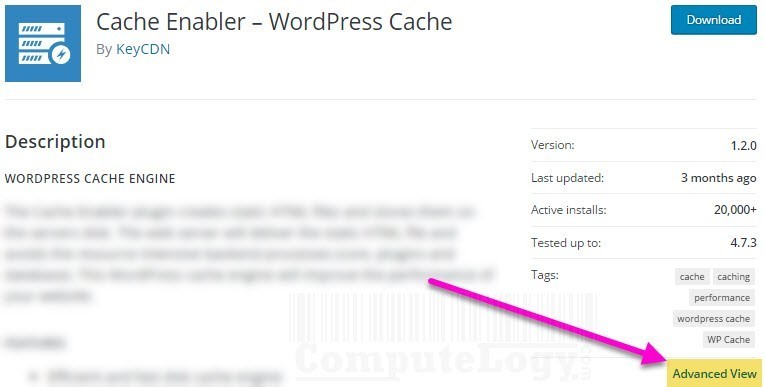
Move to the bottom of the page, look at the previous versions. Now select the version, from the older versions list, which you wanted to download, and download it.
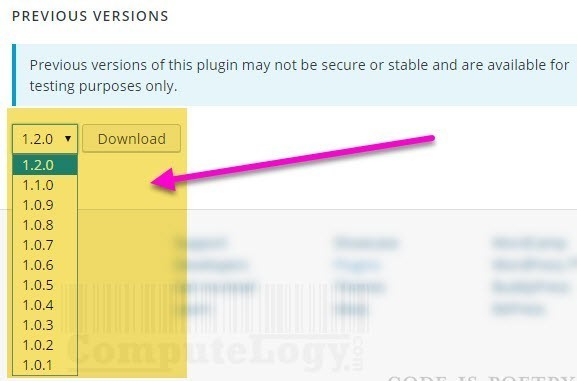
That’s it.


