Samsung Galaxy Note 2 Has Changed My Way of Working
Two years ago, when I bought my Samsung Galaxy Note 2, I never thought that it would be almost impossible to adopt any other smartphone. Before and after Note 2, I have had different smartphone including Nokia N8, HTC One (M7), Samsung Galaxy S4, LG G2, iPhone 4S, iPhone 5S. So in fact, only Nokia N8 was the only smartphone which I had before Samsung Galaxy Note 2, all others were in my use after I started using Note 2. These smartphones were in my use from 48 hours to one month. But no matter how precious and costly the smartphone was, I just kept going back to my Note 2.
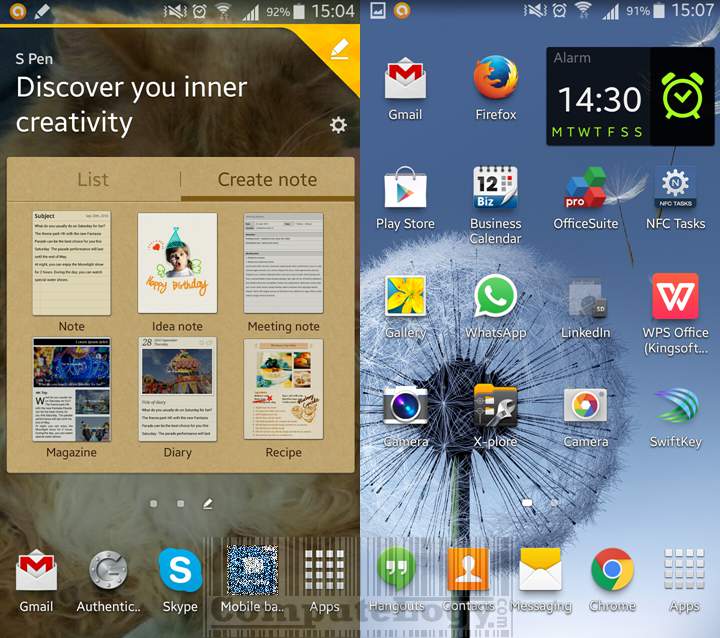
I will say that Samsung Galaxy Note 2 was the best value I got for my money. Almost two years ago, I wrote about Note 2 in a short article that how it had saved me time and energy. Just recently, after reading some stupid articles (one examined is here and many others) about different newly released phablets and specially one phablet, where they were being worshipped different branded phablets by ignoring the pioneer, I could not hold myself and started writing this article.
Do not take me as Google or Android or Samsung fan: no I am not. I am just a guy who explore, evaluate, examine and adopt according to my needs. I will talk a bit about my experience with Samsung Note 2. Just remember, it was this Note 2 which created the trend of Phablets forcing most valued corporation Apple to deny their own words of not adopting big screen by releasing iPhone 6 Plus after two years of Samsung Galaxy Note 2.
You may be living in different situations and your needs can be different. You check what you is best suited for your needs. Below are some of the thousands apps which I have used and some are still in use.
S Pen: The biggest difference where Samsung Galaxy Note Series differentiate from its rival phablets is the S Pen. Some of you may think that it is just a stylus. It is more than a stylus. I have continuously used it for taking notes, drawing sketches, wording my thoughts and ideas, elaborating the plans and much more. I am talking about S Pen on Samsung Galaxy Note 2. This S Pen with Samsung Galaxy Note 4 is even more advanced features and functions. It can recognize 2000 types of pressure. I have created different types of cards and leaflets, which have been highly appreciated by receivers, using S Pen and Idea Note (S Pen application). Using S Pen to take screenshot of device display has never been easier than this. If you want to know more about S Pen, you can google for its features and use.
Office Suite: Samsung Galaxy Note is best for documentation like reading and writing. There are many valuable applications available to do this. For example, famous WPS office, OfficeSuite Professional and of course most famous Google Docs to create, edit and share your all documents. There are many other office suites but these are the best among them. These office suites are fully compatible with Microsoft Office Suite but cheaper. WPS Office and Google Docs are totally free. OfficeSuite Professional costs maximum $14 and on number of occasions can be purchased on discounted price as low as $0.99. They also offer all future updates and upgrades free of cost. You can create, read and annotate PDF documents. And yes, with S Pen working on these office apps are more easier than typing or swiping your fingers across the keyboard.
Social Network: All famous social network apps are available on it. You want Facebook, Twitter, Google+, LinkedIn or some other app, you can have them on Samsung Galaxy Note.
Games: You can find all games optimized for Samsung Galaxy Note series. Game vendors have to do it because they know big screen is best for games experience and enjoyment compared to any small screen. I like football and car racing. FIFA and Asphalt series is my favorite. I have also played Angry Birds as well as many other games on it. Nothing can match the performance and experience you get on Samsung Galaxy Note. You can find best games in this category performs higher than any other phablet device.
Web Readers (RSS/Atom Feeds Reader): It was unfortunate that Google Reader was killed but there are hundreds of alternate feed readers can be found which are designed and optimized to take advantage of Samsung Galaxy Note’s big screen experience. Just go to Google Play and search it. You can find Feedly, gReader (my favorite), Press, SimpleNews, News+, FeedMe and many more.
Browsers: Google Chrome, Mozilla Firefox, Opera and many other browsers are ready for you. I use Google Chrome and Mozilla: the browsers best in performance and security.
Notes: All major notes taking apps are available like Evernote, Google Keep and many many others. Samsung Galaxy Note’s own note taking with S Pen is great feature.
Communication: The best app for communication is Google Hangouts. You can do free audio video conversation with at least one dozen people (in fact I do not know the maximum participants in a Hangouts video conversation). Samsung Galaxy Note provides you best performance which you can dream on other devices. You can also use Skype with maximum features available for any smartphone. There are dozens of other apps like Whatsapp and Viber available with all features and functions.
Reading: Samsung Galaxy Note provides you best experience which you will ever need to read any types of docs (pdf, MS Office, OpenOffice) on Samsung Galaxy Note series. You have never needed a microscope when reading on Note series. This is the unmatched experience.
Time Schedule: Google Calendar, Business Calendar and many others just to keep you up-to-date with your schedule to never let you miss your important meetings.
Security and Freedom: Samsung Galaxy Note is as much secured as any other smartphone phablet. You have number of free security software like Avast, Avira, AVG, Sophos, Comodo, SUPERAntiSpyware and many more. You can encrypt your whole data which is only recoverable if the right password is applied. You are free to download and install any app, which is designed for Android, from any source giving you the freedom of choice. There is nothing much secure out of the box than it.
Keyboard: You have many revolutionized keyboards available for it, specially SwiftKey, Go Keyboard, Fleksy Keyboard, Emoji Keyboard and many many other giving you edge over other smartphones. SwiftKey, Go Keyboard and Swype Keyboard maximize the usability of Samsung Galaxy Note big screen.
All the above mentioned work, I was used to do on my computer and sometime using pen and paper when taking notes but not any more since I am using Samsung Galaxy Note 2.
I still have a pile of experience to talk about but I must stop now. Samsung Galaxy Note series has created the atmosphere which could not be ignored by others. The atmosphere is so strong that Apple is forced to release phablet. Google decided to kill 7-inch and 10-inch tablets as well as small size smartphone. They released Nexus 6 which has almost 6-inch display. Sony, LG, HTC, Lenovo and all others are also releasing such big smartphones.
When they could not find anything defect, the critics came up with one argument that Samsung Galaxy Note lags because of its TouchWiz; the Samsung skin over Android. Doesn’t iOS or Windows Mobile lag? Yes! they do. They even do not have any skin but they do laging. Ask any Samsung Galaxy Note user, who has really used it for what it is best, they will recommend it.
[UPDATE] I forgot to tell about a new player in Samsung Galaxy Note series which is called Samsung Galaxy Note Edge. It is a game changer because of its Edgy display. I will write about it if it ever comes to my town. [/UPDATE]




