My Samsung Galaxy Note II Saves My Time & Energy
Few months back, I was planning to get a smartphone ditching my old phone. I had to wait long because every other day there was new smartphone model coming with great features. It was quite difficult to decide which smartphone I should buy. Keeping my needs in mind while deciding, I went to buy Samsung Galaxy Note II. And believe me, Note II is the best if you are talking about multipurpose smartphone. People also called it Phablet.
I will not review Galaxy Note II here because you can find thousands articles telling you same story that it has this and that, the advantages are these, disadvantages are those. I will just tell you how much it is helpful when I do not have access to my personal laptop.
By having Galaxy Note II, I took first step in Android world. Before having it, I read hundreds of articles about apps but never have had chance to use any of them. So far, during last two months, I have used over 1000 apps though most of them are uninstalled because I used them for specific purpose and then removed them. Well, I could imagine Android can have such a variety of apps for all kind of your needs.
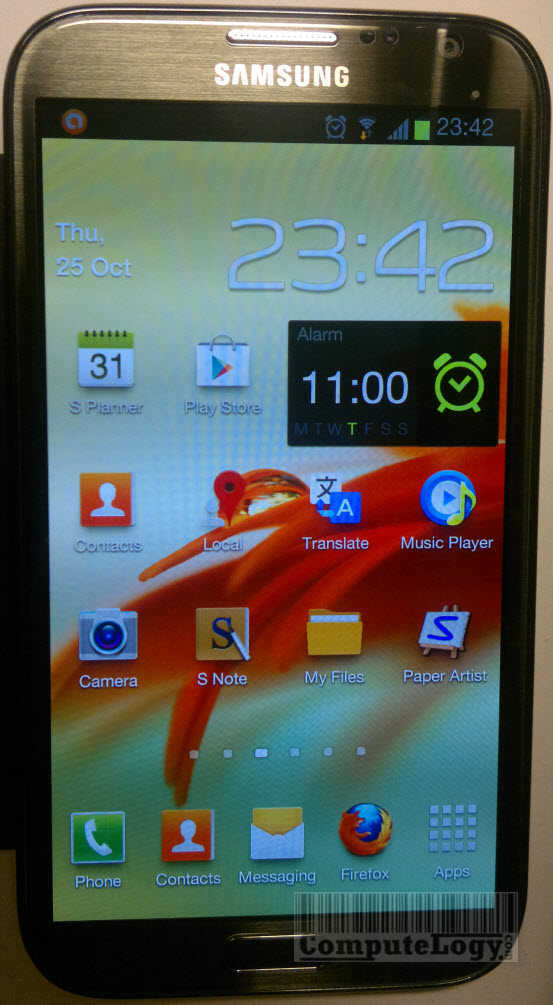
I have used smartphones based on Symbian, Windows and of course iOS since and before I bought Galaxy Note II. Symbian has limitations means it is easy to use Symbian phone by there are not many apps for your needs. And, BTW, Symbian is dead meat. Windows phones are just tiles with controlled system. Being in the initial phase, I think it will take long time for Windows to reach Android or iOS level of consumer activity. But by then, Android and iOS will be far ahead of it. iPhone is wonderful. It has hundreds of thousands apps for different needs. The only problem is its controlled environment where one company thinks what consumer wants instead of the user needs. Android is what we need. Android is an open source, fully configurable, where you can find your wanted apps as well as needed ones.
My Galaxy Note II has helped me a lot for my needs when I needed computer and could not have it. While sitting in the meeting or on the way, it was easy to write, manipulate data and send reports by Galaxy Note II. Instead of paying to Skype, I have used Google+ for virtual meetings on the way. Note taking is so easy with SPen. With just few mistakes, you notes are completed in typed mode as well as hand free writing mode. It is quite helpful during meetings, seminars, lectures, etc. to take notes. It has helped me on many occasions. Now I don’t feel much to have my laptop with me all the time because I have Samsung Galaxy Note II.
Last weekend, I rooted my Samsung Galaxy Note II. Now I have more control over it. Here the real fun starts. I did not talk about rooted Note II though it is what you should do if you have any Android smartphone. Simple, with rooted Android smartphone, you can control the heart and brain like kernel and CPU. You can have much battery, kill even uninstall unneeded default apps, you can have NAND backups, WiFi tethering and much more.
Though I am using Galaxy Note II since two months but this does not means I am Android Guru. I do not claim like those fake gurus who first time touch the Android phone screen and thinks they are guru now and then they start writing blog by copying others.
Samsung Galaxy Note II comes with Android Jelly Bean pre-installed. Jelly Bean is the latest Android release. I am naming a few apps which I have used and still using. Most of these apps are available free at http://play.google.com/.
WPS Office for Android Free [updated app name] Adobe Reader Free Pixlr Express iWaterMark Free RealCalc Scientific Calculator Free FreeNotes Free Android Assistant Free Avast Mobile Security Comodo Android Security Free
]]>



[…] are many many missions which you will enjoy. I have played it on my Cube U30GT2 Android tablet and Samsung Galaxy Note II a.k.a Phablet II. It is fun to play it on big screen. I have not played it on my Philips 42″ TV (HD, LED, […]