Manage Your Android Phone With Wondershare MobileGo All-In-One Manager (Beta)
Two weeks ago I received a message from Claire from Wondershare that they have released a new 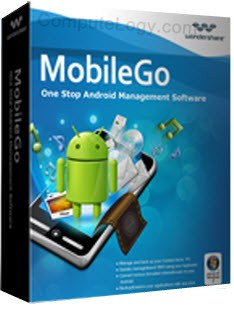 software named MobileGo, a complete all in one Android phone manager which helps you to transfer different types of data between your phone and pc so that you can easily manage the data.
software named MobileGo, a complete all in one Android phone manager which helps you to transfer different types of data between your phone and pc so that you can easily manage the data.
Android is capturing mobile market rapidly and it has already left Symbian far behind and now is the second larget mobile OS. Other day I was reading that it will leave iOS behind in 2012. This means majority of mobile phones and tablets will be using Android. I wonder when Android will be released for PC and or Netbooks? Predicting this condition, different software vendors are stepping forward and offering their efforts in shape of software to manage Andoid base phones and tablets. Wondershare Software Co., Ltd. has also taken step and released first beta of MobileGo v0.2.1.
Unfortunately (or luckily), I do not have any smart phone. And I could not test it at all. The interesting feature is Wi-Fi connection to your PC or laptop to transfer data. Even it allows you to read and write SMS through your PC keyboard via Wi-Fi connection. But if we read the features, Wondershare MobileGo looks promising. I hope it will remain free/freeware and will not be put forward in the paid software list.
You PC should have and of the Windows XP/2003/Vista or 7 installed. You can read more and can also download Wondershare MobileGo v0.2.1 from the following webpage;
Wondershare MobileGo is PC freeware for Android phone data management. With this handy and smart Android manager, you can master your Android more conveniently and effectively. This one-stop mobile manager helps you achieve a simple but effective mobile management of your contacts, music files, movies, SMS, photos, and applications such as multimedia converting, data transferring, contact management, data backup, and other phone managements between your PC and Android phone.
Convenient Contacts Management, Import and Export
Need to batch import/export contacts?
Want to quick manage contacts on PC?
With contact management software -MobileGo, you can
Freely import and export contacts to ensure you record all your contacts easily and conveniently. So far the only format supported is vCard.
Easily add, delete, group and back up all of your contacts for your Android smart phone.
Wondershare MobileGo
Seamless Multimedia Converting, Transfer and Management
The music files or movies imported from PC cannot be played on your Android?
Want the music or album to be played according to your needs?
With the Android management software-MobileGo, you can
Automatically convert the incompatible formats into compatible ones when you try to import multimedia files from PC to your phone.
Freely transfer any of your favorite movies and music files from PC to your phone without worrying about the compatibility of file formats.
Simply build a new playlist, export to local, rename, delete, and set ringtones, etc. to organize your media files.
Freely manage and handle pictures and photos like transferring, rotating, deleting, renaming and so on.
Wondershare MobileGo
Fast Backup and Restore with One-Click
Want to backup important data in case that your phone is lost or stolen?
Need to export the data from the old Android phone after changing a new one?
With free phone manager- MobileGo, you can
Easily backup Contacts, SMS, APK Applications from android to your PC with one click in case that your mobile is lost or stolen, or whenever you need to change your phone.
Quickly restore your backup data on PC to your Android phone.



