Professionally Designed Free EASEUS Partition Master Home Edition v8.0.1 Released
Most of you friends have already heard about EASEUS products and you may also have used some of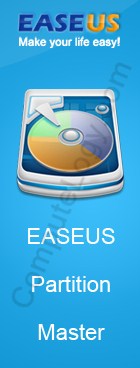 free products available. EASEUS Partition Master Home Edition is also a top rated freely available partitioning tool.
free products available. EASEUS Partition Master Home Edition is also a top rated freely available partitioning tool.
EASEUS Partition Master Home Edition has almost all those features which are available in any other partitioning tool. It also supports x64 architecture for Windows OS. Support to x64 is not common in freely available partitioning tool. You can Resize/Move Partitions, Copy Partitions, View the properties of a partition, Conversion between logical and primary drives, Defragmentation, Hide Partition, Delete Partition, Format Partition, Wipe Partition and much more. All the operations are performed smoothly. There is no panic sign for you at all.
Every great software has some missing features and EASEUS Partition Master Home Edition v8.0.1 has same problem. Some of its features like Wiping, Defragmentation, Hiding and Formating partitions should be integrated into Context Menu. This way a busy home user can save a lots of time. I hope to see these improvements into next update/upgrade of EASEUS Partition Master Home Edition.
There are other advance versions of EASEUS Partition Master Home Edition which are out of scope. Just for your interest, below is a comparison chart. Have a look at it and you will find that you do not need other versions but EASEUS Partition Master Home Edition.
You can read download it from here:
http://www.partition-tool.com/download.htm
| Features | Home Edition | Professional Edition | Server Edition | Unlimited Edition | Technician Edition |
| Partition Manager | |||||
| Basic partitioning: create, format, delete, explore, label partitions | |||||
| Advanced partitioning: resize/move, merge, split, convert, wipe, hide/unhide, set an Active Partition, defrag disk, wipe disk, rebuild MBR, Convert dynamic disk to basic disk, GPT disk partitioning, Convert primary partition to logical, Convert logical partition to primary, Wipe Partition, Disk surface test, Linux partition management: delete, create, format, recover EXT2/EXT3 partition, etc. | |||||
| Manage partitions with WinPE bootable CD | – | ||||
| Manage partitions with Linux bootable CD | – | – | – | – | |
| Disk & Partition Copy Wizard | |||||
| Disk & partition copy | |||||
| Copy Dynamic Volume | |||||
| GPT disk/partition copy | |||||
| Partition Recovery Wizard | |||||
| Recover deleted or lost partitions | |||||
| Recover lost partitions after repartitioned hard drive | |||||
| Operating System | |||||
| Windows 2000 Professional, XP, Vista, Windows 7 32 bit SP1 | |||||
| Windows XP, Vista, Windows 7 64 bit SP1 | |||||
| Windows 2000 Server/Advanced Server | – | – | |||
| Windows 2003 Server (32/64 bit) | – | – | |||
| Windows 2008 Server R2 SP1(32/64 bit) | – | – | |||
| Others | |||||
| For business users | – | ||||
| Support MBR & GPT disk | |||||
| Support removable device | |||||
| Support hard disk from 2 GB to 4 TB | |||||
| Allow unlimited usage within one company | – | – | – | ||
| Provide Technical Services to Clients | – | – | – | – | |
| Free lifetime upgrades | – | – | – | – | |
| Free Email Support | |||||
| 100% Data protection | |||||
| Support Priority | Low | Medium | High | High | High |
| License with Linux bootable CD | – |
Single License US$19.95 | – | – | – |
| License with WinPE bootable CD |
Single License US$29.95 |
Single License US$ 159.00 |
Unlimited License US$ 399.00 |
Technician License US$ 699.00 | |
| Download | |||||




