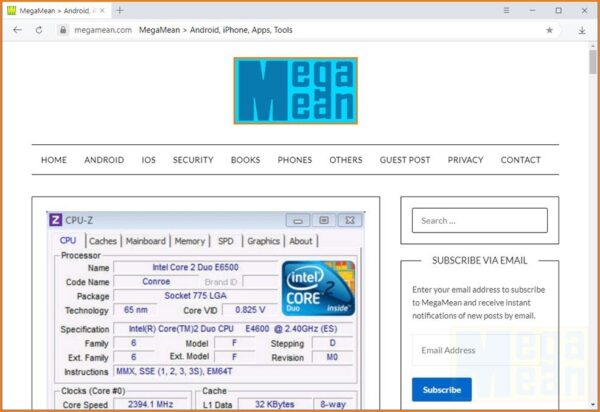How to Translate Webpage in Microsoft Edge into Your Language
Sometime ago, Microsoft released a new Edge browser based upon Chromium. Chromium is what powers Google Chrome. So, you can say that instead of reinventing the wheel, Microsoft built a new browser on the bases of already proven technology. But using Chromium does not mean that Microsoft Edge is a Google Chrome clone. Whatever, here I will show you how you can translate a webpage / website into your language if it is not. BTW, the translation can be done into 60 languages. [Read also: How-to Force Google Chrome to…
Continue