Download Password Manager: Buttercup for Android, iOS, Windows, Mac, Linux
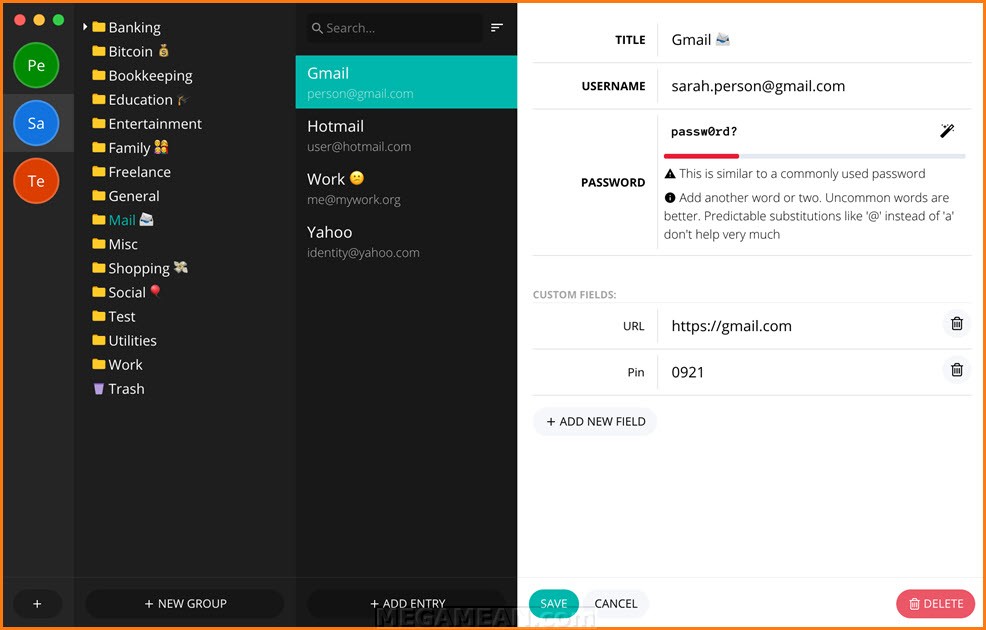
Version: 1.12.0
License: Open Source (Freeware)
Purpose: Password Manager
Publisher: Perry Mitchell & Sallar Kaboli
Release Date: November 24, 2018
Size: 76MB [Windows], 57MB [Mac], 38.6MB [.deb, .rpm]
Operating System: Windows 10, Android, iOS, Mac, Linux
Buttercup, password manager, is an assistant for helping you store all of your login credentials. Buttercup helps you keep your accounts safe and assists you when you want to log in – all you need to do is remember just one password: your master password.
[Read also: Hosts File Editor+ v.1.5.8 [Freeware]] [Read Also: How to Edit Hosts File in Windows 10, Windows 8.1, Windows 8, Windows 7, Windows XP]Buttercup password manager is released to all major platforms so that you can access your credentials anywhere. You store your credentials (login information) in a secure archive, which can then be stored on your own computer or any of our supported cloud services (like Dropbox, for example).
Archives are encrypted using the AES specification, and cannot be read by anyone besides those with the master password. Brute-force decryption is not technically possible. You should not share your archive with anyone, but rest assured: your contents are safe. Buttercup uses a delta-system to manage archive changes and save conflicts. The archive, upon saving, is encrypted with AES 256bit CBC mode with a SHA256 HMAC. Encryption is performed once the password has been salted and prepared with PBKDF2 at between 200-250k iterations.
You can import from other password managers (such as 1Password, Lastpass and KeePass) by opening your archive and choosing Import from the menu. You can also export Buttercup vaults to CSV format.
Buttercup for Desktop supports the following languages:
- English (Default)
- Spanish
- German
- French
- Russian
- Farsi
- Italian
- Brazilian Portuguese
- Ukrainian
- Hungarian
- Czech
- Dutch
- Turkish
- Polish




