Franzis HDR Projects 4 Full Version Free License Key & Installation [Mac, Windows]

Franzis HDR Projects 4 Full Version Free License Key is not a new promo. It is already on internet on many different websites. Then why I am sharing it? The reason is simple. The installation of Franzis HDR Projects 4 is in German language and no one is telling how you can proceed during registration process if you do not know German. Just to be clear, it is not a Professional but Elements version. So if you are still interested and want it, I will explain the whole process in pictorial.
Once you have seen HDR images, normal images will just seem boring. Just like an artist, HDR projects 4 enables you to generate very precise lighting situations that are not possible with “normal” photography or photo editing. The human eye’s range of contrast is far superior to that of a digital camera. There’s a technology behind HDR which compensates for this deficiency. You can finally experience photography with realistic expression.
Throughout all the magic, HDR projects 4 remains the program for every photographer because of its easy accessibility. HDR projects processes photo files from every possible photo source and transforms the result into a masterpiece – be it an individual image or a bracketing series, taken with or without a tripod, a simple JPEG, a scanned image or a high-res RAW file.
Open the following webpage into your browser. Click on HDR Projects box picture or Software tab at top of the page. You will be taken to the download page. Now download Franzis HDR Projects 4 for Windows or Mac. Alternatively, direct download links given below.
http://www.canonfoto-magazin.de/files/cf_webcd/06-2018/Start.html
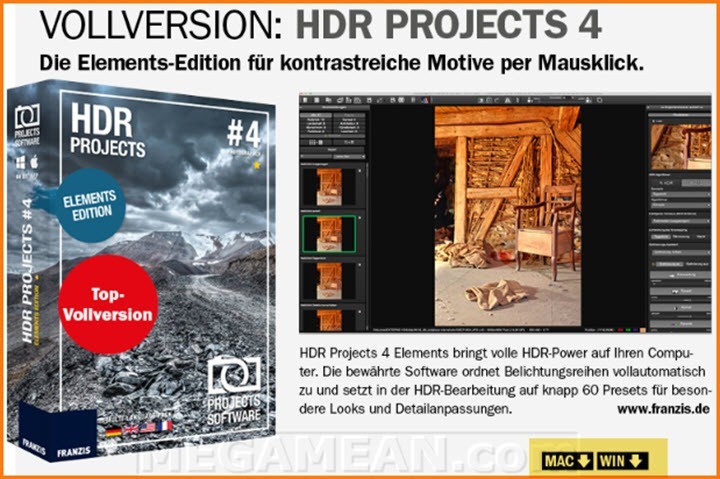
Download Franzis HDR Projects 4 for Windows
Download Franzis HDR Projects 4 for Mac
Now extract Franzis HDR Projects 4 folder from the downloaded ZIP file and run it. You will see a window like shown below (A). Click on the button texted Internet.
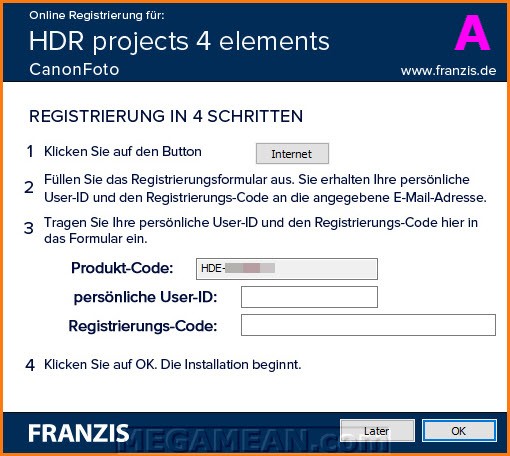
A webpage will open. Type your email in the textbox and press button Absenden. Do not forget to click both checkboxes or the button will not work.
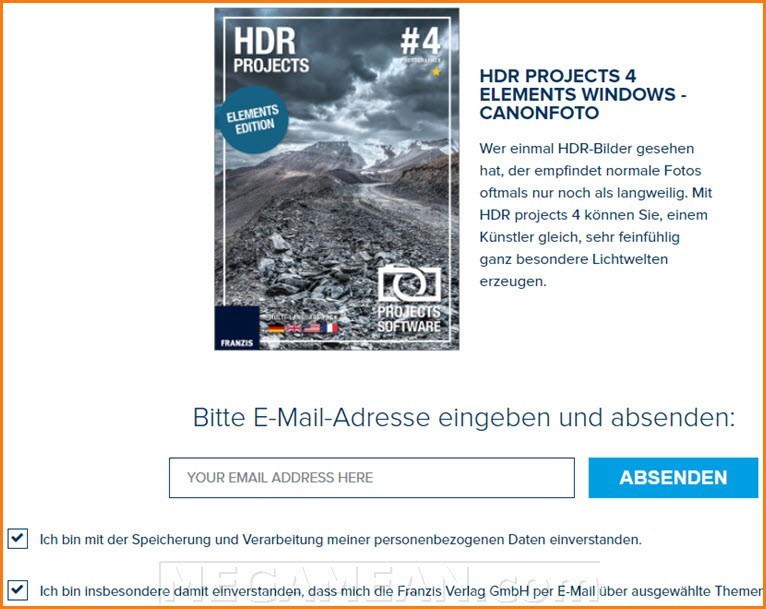
You will get an email containing your User ID (Persönliche User-ID) and Registration Code (Registerierungs-Code).
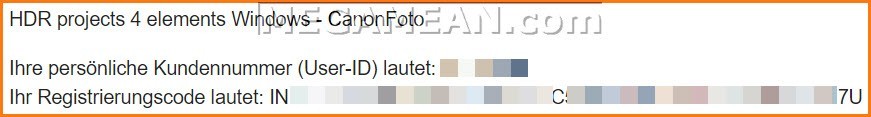
Now paste the both codes in the window A and press button OK.
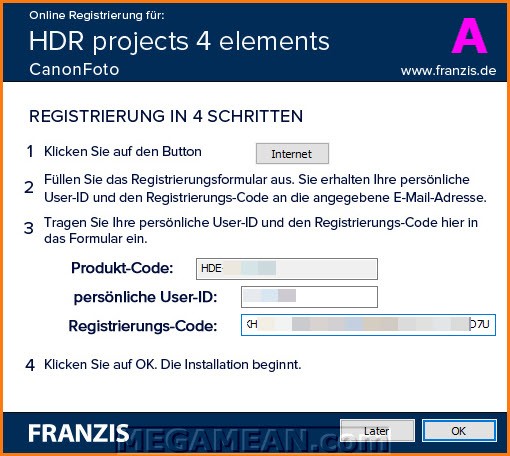
Now a startup installation will be happening. Press button texted Weiter to continue. Let it do its work and do not disturb the process. (I will not show the whole picture. It will safe a few KB download for me and you). Button shown below.
![]()
Finally, you will see an interface like shown below. Click on the button texted HDR Projects 4 Elements Installieren. The installation will start. Now everything is in English. Just continue.

After installation, you will need Registration Code (Registerierungs-Code) again for final registration. Just copy and paste it when asked again and that will be only once, total twice. Click button Activate Now and all is done.
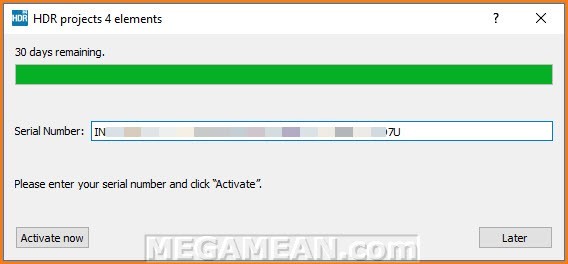
Enjoy Franzis HDR Projects 4 Full Version Free. You can also download RAW presets on the same webpage.




