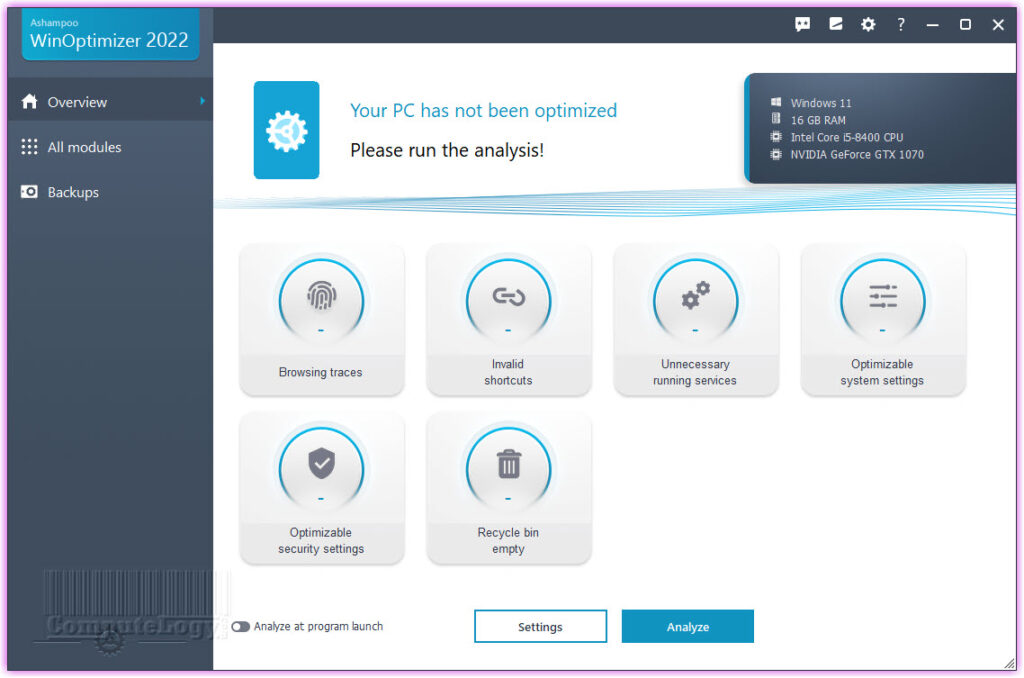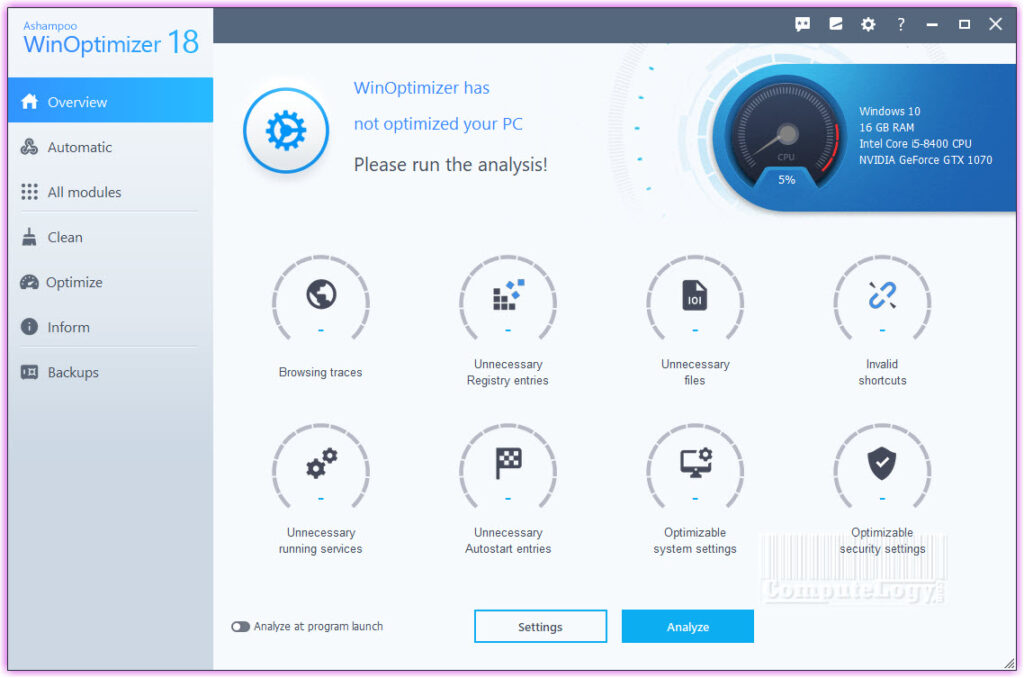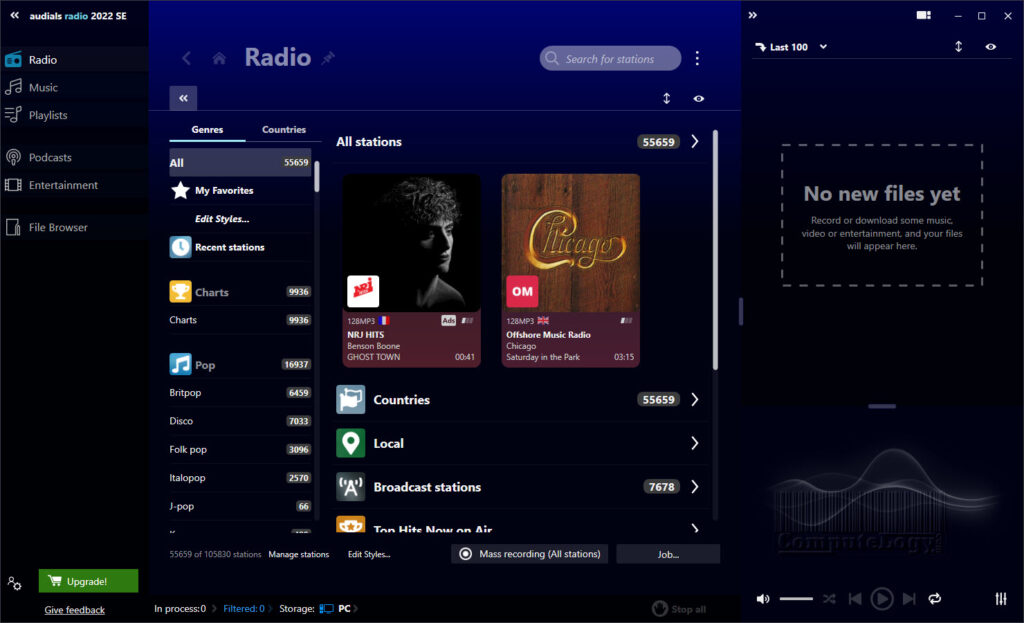Microsoft Office Alternative SoftMaker FreeOffice 2012 Released For Windows
Microsoft Office is the most famous office suite since the day one. But over time, we are able to have free but valuable alternative like OpenOffice, LiberOffice, Kingsoft Office, etc. We have also shared Ashampoo Office promos on number of times. And now SoftMaker has jumped into freeware community with the release of FreeOffice 2012. Now, user like me will have more alternatives. SoftMaker is also used to do many giveaways of its professional office suite. SoftMaker FreeOffice 2012 has TextMaker (MS Word alternative), PlanMaker (MS Excel alternative) and Presentations (MS PowerPoint alternative).
[Related: 6 Best Free Office Suite Alternatives to Microsoft Office]
 FreeOffice TextMaker is more than just Word-compatible: It is not only great at document creation, but also at adding great-looking layouts.
FreeOffice TextMaker is more than just Word-compatible: It is not only great at document creation, but also at adding great-looking layouts.
- Practical document templates: pre-designed letterheads, fax forms, etc. for creating new documents in no time
- Extensive paragraph formatting capabilities, including automatic numbering, bullets, borders, shadows, fill patterns
- Paragraph and character styles that allow you to apply frequently needed formats to text with the press of a button
- Desktop publishing (DTP) features like “master pages”, drop caps, small caps, automatic paragraph control, adjustable character spacing and pitch
- Graphics support in numerous file formats, extensive drawing functions, TextArt module for fancy text effects
- Powerful table functions, including arithmetic functions
- File and document manager with search capabilities
- Table of contents and indexes, footnotes, outline view
- Reliable spell checking, hyphenation, and synonym dictionaries (not included in SoftMaker FreeOffice)
- Integrated address book (database)
- … and much more
- More than 330 built-in arithmetic functions.
- Integrated charting module that lets you present numbers vividly in charts.
- Makes creating attractive worksheets easy through numerous formatting options. Long, boring columns of numbers can be turned into attractive tables with the AutoFormat command. With cell styles and character styles, you apply frequently needed formatting with a key press.
- The full range of PlanMaker functions is available through a well-designed, ergonomic user interface that includes user-configurable toolbars and keyboard mappings, as well as context menus for commonly used commands (accessible with the right mouse button).
- …and much more!
- Combine images, drawings, movies, and sounds in your presentations. Simply insert them from files, or import your images directly from a scanner.
- Animate objects and create slide transitions in numerous styles and variations to captivate your audience.
- Create and organize your slide contents efficiently and with ease. Many practical templates are included to help you find an attractive design for your presentation quickly.
- Use a full range of text formatting features which are at your disposal.
- Structure your thoughts before and while delivering your presentations using the handy built-in outliner capability.
- Manage even the largest slideshows using one of many tools provided, such as the slide sorter.
- Save your presentations in PowerPoint format or export them as images.
- Print handout sheets for your audience.