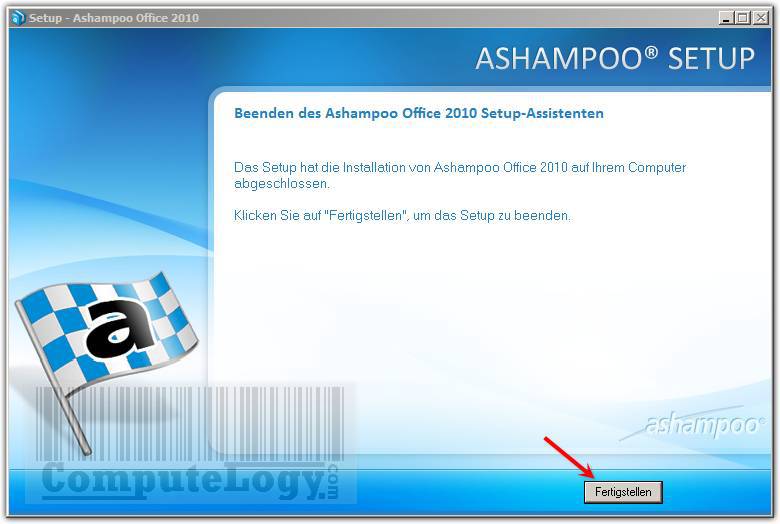[Updated] Get Free Ashampoo Office 2010 [v10] For Limited Time Only
[UPDATE-4] As on October 10, 2012, the promo is still working. Check UPDATE-3 (kimlanvn).[/UPDATE-4] – [UPDATE-3] A new working promo of Ashampoo Office 2010 – check in Get Free section.[/UDPATE-3] – [UPDATE-2] There is updated regsitration link in Get Free section.[/UPDATE-2] – [UPDATE-1] There is Update in Get Free section [/UPDATE-1]. OpenOffice and LibreOffice are two free office suites which are full capable to handle Microsoft Office files of all formats. But if you are looking for a shareware, here you have the chance to get Ashampoo Office 2010 (version 10.0) which can also handle MS Office files. It has TextMaker, PlanMaker and Presentation. This means you do not need MS Word, MS Excel and MS PowerPoint. Below is a list of new features in Ashampoo Office 2010 but first go to Get Free section because this promo is ending within a few hours.
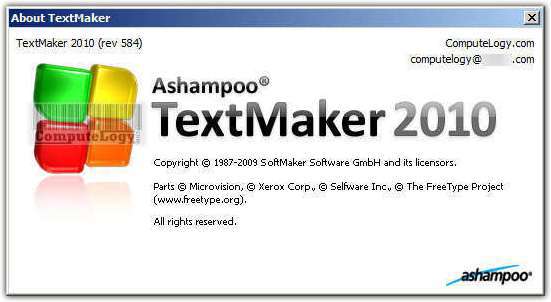
Ashampoo TextMaker 2010:
NEW: Open and save DOCX-files of Microsoft Word 2007 lossless (Office Open XML)
NEW: New graphic effects like reflections, smooth shadows and transparency
NEW: Crop pictures directly in TextMaker 2010
NEW: Legends and list of figures
NEW: Antialiasing for all graphics and drawings
Ashampoo PlanMaker 2010:
NEW: Lossless import of XLSX files (Microsoft Excel 2007)
NEW: ASCII import/export assistant
NEW: dBase import/export assistant
NEW: External references (calculations that access external data)
NEW: Detective (formula checker) helps to find errors in worksheets
NEW: Scenario manager
NEW: ‘Repeat command’ reruns the last executed command at the touch of a button
NEW: AutoComplete for cells
NEW: Search multiple pages at once
NEW: Search with hit list
NEW: Mark several worksheets and format them simultaneously
NEW: New graphic effects like reflections, smooth shadows and transparency
NEW: Crop pictures directly in PlanMaker 2010
NEW: Impressive new graphic effects for charts: smooth shadows,
Ashampoo Presentations 2010:
NEW: Great animations and smooth transitions based on DirectX technology
NEW: Embedded fonts for easy export of PowerPoint files
NEW: Export presentation as HTML websites
NEW: New graphic effects like reflections, smooth shadows and transparency
NEW: Crop pictures directly in Presentations 2010
NEW: Antialiasing for editing and presentation
NEW: Add your own picture compilations
Get Free: We have shared Ashmpoo Office 2008 for many times but this is the first time Ashampoo Office 2010 is being shared. It may this is the first promo for Ashampoo Office 2010. Open the following webpage and scroll to where you will see Ashampoo Office 2010. Click on green button named zum Download. Download will start. Save it. Note: First check Update-3 before running for the promo.
http://www.experto.de/aktuelles/osterspecial-gratis-software-downloads/
[UPDATE-1] Friends have problem download Ashampoo Office 2010. Here is direct download link for you. [/UDPATE-1]
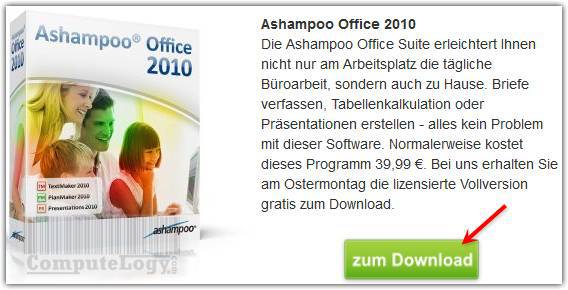
First of all, if you do not have your account at Ashampoo, create one HERE. It is free. Now open the following webpage into your browser and just enter your email address in the textbox marked as No.1 and click blue button marked as No.2.
[UPDATE-2] Owen has just informed me that the promo is up again. Registration page is active again. This link is in English:
[UPDATE-3] Kimlanvn has updated us with a new official Ashampoo Office 2010 promo from SoftMaker (the original office maker). This promo is in English and looks like it will continue for long time. Just do not miss it and get it now.
Promo Link: http://www.softmaker.de/reg/ash10_en.htm
Download Link: http://ashampoo.downloadcluster.com/ashampoo/0338/ashampoo_office_2010_10.0.584_fm.exe [/UPDATE-3]
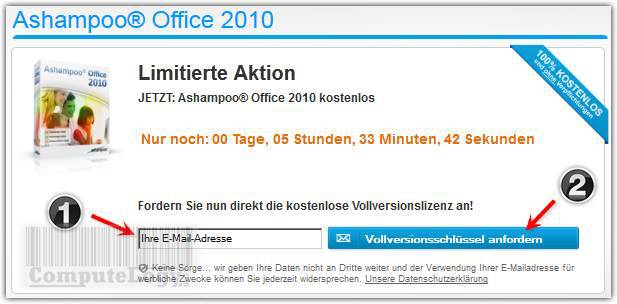
On the next page, you will be asked to enter your password. Password in textbox No.1 and press button marked as No.2.

On the next page, you will see your license. You can also see this license in your Ashampoo account.
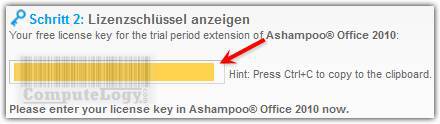
Below is a complete pictorial of installation. I have marked the installation windows where your interaction is needed. Start installation. Half installation is in English and Half is in German but it is not difficult. Where there is no text but arrow means click on the button pointed by arrow.
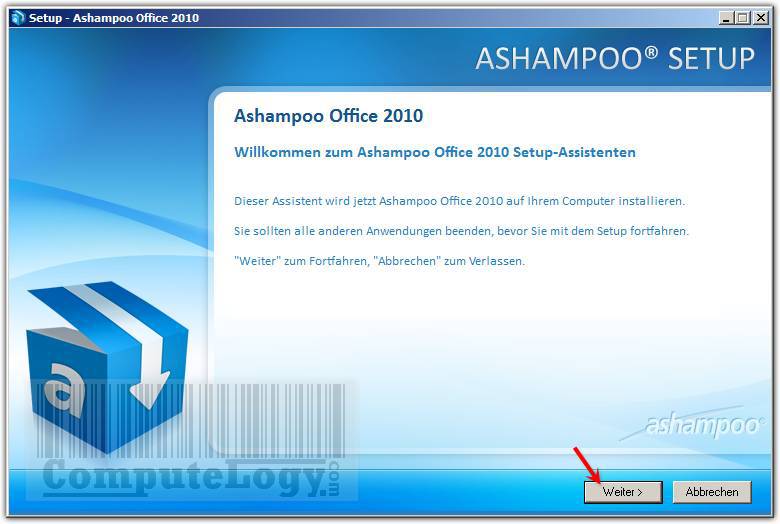
Now enter the license in texbox marked as No.2 and press button Jetzt Aktivieren marked as No.3. (No.1 is license request button. You have done it already.)
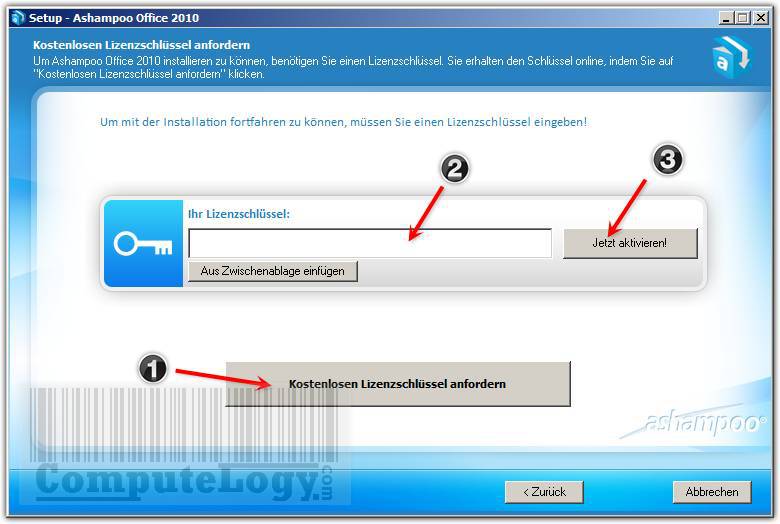
After pressong button Jetzt Aktivieren, the new window will open showing you the activated license.
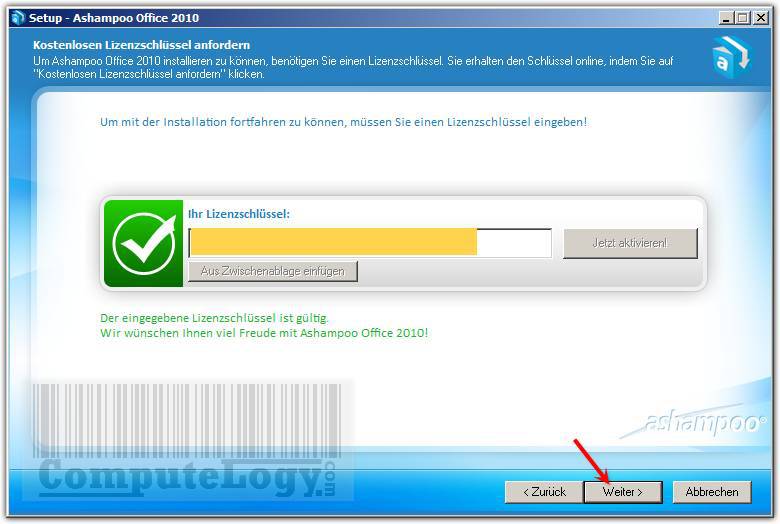
Next window is asking you to install Ashampoo Toolbar. I will not advise it. So, uncheck the boxes and press button Weiter.
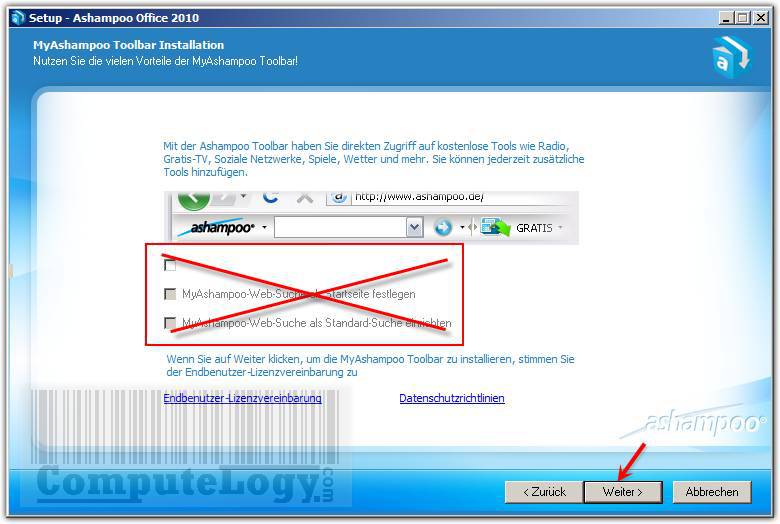
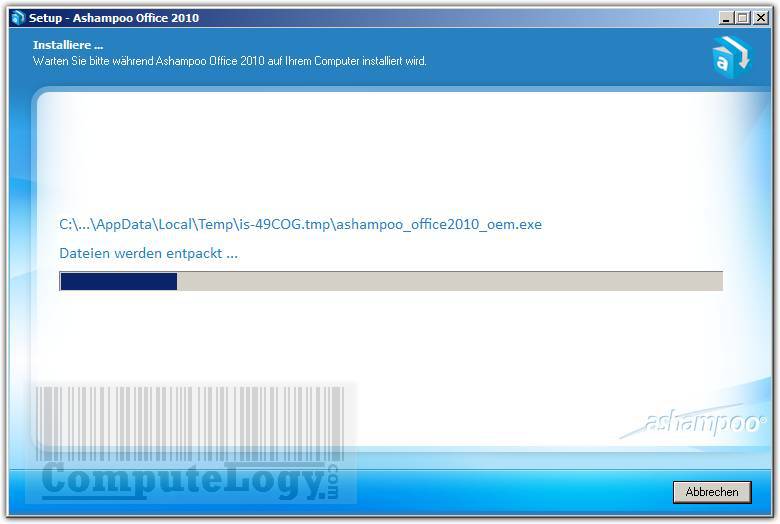
During installation, the window like below will popup and will ask you which language do you want for your Ashampoo Office 2010. After choosing the language, the installation will continue in English or any other language which you select. Here you don’t need my assistance. When this installation is finished, you came back to Ashampoo Office 2010 installation.
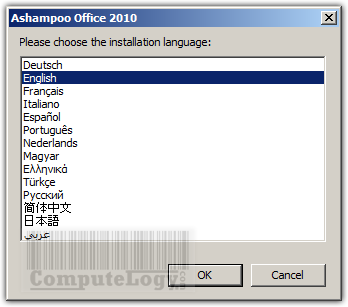
The image below is the final installation window.