SafenSoft SysWatch Personal Released As Free [$19.95]
Antivirus As Second Line Of Defense: Avast introduced a new feature, which is totally unknown and may take some time for other security vendors to adopt, is installing Avast Free Antivirus 7 as Second Line of Defense. Than means, if you are using some other traditional Antivirus software, you can install Avast Free Antivirus 7 in compatible mode and you will be using two Antiviruses instead of one. Avast Free Antivirus is already very popular and this feature even will attract more people to use it. But if you want to try something else, you may be interested in SafenSoft SysWatch Personal which is release as free for one year.
Almost two years passed since last time I tried to use SafenSoft SysWatch. At that time, I was trying to install it on Windows XP Pro 32-bit and the experience was failed. My computer was hanged. I do not remember the main Antivirus which I was using at that time but SafenSoft SysWatch did not install.
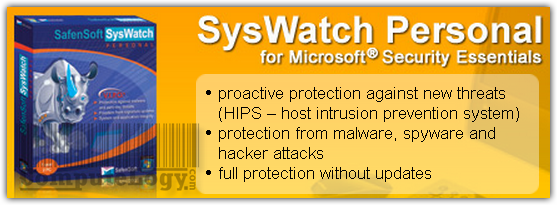
Warning: Before installing SafenSoft SysWatch Personal, do not forget to backup your computer. It is highly recommended.
Installation of SafenSoft SysWatch Personal: Now when SafenSoft SysWatch Personal is released as free for one year use, I thought to give it a try again. To install it, I was using Windows 7 Professional x64 and Windows XP Professional x64 (Win XP is installed on VirtualBox). I did not try to install it on any 32-bit Windows. Your experience may be different than mine.
First I tried to install it a few times on Windows 7 Pro x64. Every time when I tried to install it, I found that it was incompatible with other security software like Avira Free Antivirus 2012 (v12) and then I found the incompatibility with Malwarebytes’ AntiMalware 1.60. It also conflicted with Emsisoft AntiMalware 6. I managed to install it throught Windows XP compatibility mode by changing installer’s settings. After installation, my computer was hanged. I had to restart computer through power button. After restarting, my computer became unresponsive after a while. I try to uninstall it in Safe Mode but I was simply refused. Finally, at fifth or sixth reboot in normal mode, I was able to turn it off through Task Manager. I did not waste a second and uninstall it using Revo Uninstaller Freeware.
Since last five hours, I am trying to install SafenSoft SysWatch Personal on Windows XP Pro x64. Here, too, it was incompatible with Malwarebyte’s AntiMalware 1.6. I uninstalled Malwarebyte’s and tried to reinstall SysWatch Personal. Here I am using Avast Free Antivirus 7 as main Antivirus. Since then, it is in the installation mode and stopped at almost 97%. I am not uninstalling Avast Free Antivirus 7 to check if SafenSoft SysWatch Personal installs or not. Because I want to use SysWatch as 2nd line of defense and not the first. Luckily, I have installed Comodo Time Machine and it will not be a problem to revert back by spending only a maximum of two minutes.
SafenSoft has clearly mentioned on their website “SysWatch is fully compatible with all popular antivirus programs“. Which other Antivirus could be major if not Avast and Avira?
SafenSoft SysWatch Personal Official Statement: Not being able to install and test SafenSoft SysWatch Personal, I am badly dependent on official statement from SafenSoft.
| Improved: Dynamic integrity control | When you install SysWatch, it creates a system profile – a list of all the software installed on your system that you have designated as approved. System integrity is preserved by saving this “known-good” state definition. Updates of existing applications are processed automatically. |
| Improved: Application launch control | Application launch and activity are controlled through the settings in the system profile. Detailed settings enable precise controls and prevent unknown processes from launching, blocking malicious activity without the need for signature updates or the timely application of software patches. |
| Improved: Application activity control | Controls how different applications can access files and folders, USB drives, registry keys, external devices, and network resources. You can create your own custom rules to control application activity. |
| New: Script execution control | Detection and prevention of unauthorized VB and Javascript scripting language launches. |
| Improved: Dynamic sandbox | Unknown or potentially dangerous applications (for example, web browsers) are launched in an isolated area of your PC called a sandbox, so they cannot affect other processes or the system itself. |
| Improved: Automatic incident processing | Automatically blocks malicious application activity, enabling you to adjust your security levels as needed. |
| Improved: Self-protection system | Protects the SysWatch program from being disabled by malicious software. System changes and uninstallation are password-protected, so only the user can change or uninstall SysWatch. |
| Improved: Application activity history and rollback to remove unwanted changes | For every application, the entire activity history and “shadow” copies of changed or deleted files can be created to provide the ability to roll back unwanted changes. |
Get SysWatch Personal: Go to the following official webpage of SysWatch. In the middle of page, you will see a simple form asking you only to enter the security code. Write the security code in text box and press button Get For Free!. The page will be refreshed and you will see download link of SysWatch and license on the refreshed page. I have noted that they are giving one same license to everybody. License is UL-KVRNU6-B4XA38-SCFQ3J-9BPWCX.
http://www.safensoft.com/home/free/personal/

If you are looking for best and effective 2nd line of defense against all types of Viruses, Malwares, Spywares, Trojans, Scarewares, RootKits, etc, give a try to Emsisoft AntiMalware 6. You can get 40% discount on Emsisoft AntiMalware 6 [latest] because we are authorized affiliates of Emsisoft. Click on the banner below or CLICK HERE to claim your 40% discount on Emsisoft AntiMalware 6.





This app is disaster,many users report it on different forums.. Proactive protection is sucks!Looks like devs make it free because do not want respond for it. Use with caution.
After looking into this particular software I think it is better to stick with whatever is tried and tested like Avast Free Antivirus as a 2nd line of defense, behind my AVG Internet Security 2012. Thanks for the information though and keep up the good work!
Avast is best as second line of defense as well as first defense line. I personally use Avira Free AV and Avast Free AV with ZoneAlarm Firewall.