Touchpad Blocker Minimize Typing Errors By Blocking Accidental Clicks and Taps on Laptop
Sometimes, when we are typing very important document, completing our assignment or taking notes, suddenly we found that the cursor has been moved to some other paragraph, which we have already typed, and by doing so everything is mixed. (I suppose, you have notebook or netbook). Now if we want to arrange the text, you will waist your time and your attention, too. Your flow of ideas may have been stopped. . Angry now?
But why it happened? Simply, because when we are typing on laptop, sometime, accidentally we touch the touchpad by our palm or thumb. At least, several times it has happened with me. Well I am not a faster typist but I am not a slower, too. Sometime, when I am in hurry, I need to type faster. When we try to increase the typing speed without proper practice, the chances of typing errors increase respectively.
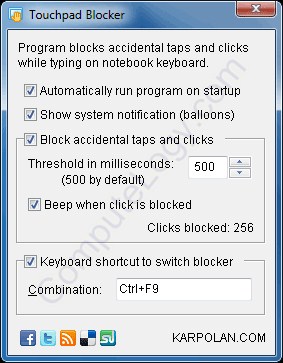
To minimize the typing errors and to try type faster, Touchpad Blocker v1.5 is a good mini-tool. It simply blocks the touchpad just for a fraction of time so that after pressing any key on keypad, if you touch touchpad accidentally, touchpad will ignore your touch. The good thing is you can set how long the touchpad should be disabled after a key press. This setting is in milliseconds. You can also set the program to run at Windows startup.
Touchpad is very useful device, but it’s usually located right under your hands when you are typing. Accidental touch by palm or wrist moves caret to another place of text!
That’s why Touchpad Blocker is a must have software for notebook owners who prefer to use touchpad instead of mouse or other pointing devices. Software helps the user to type text as fast as possible by locking mouse events during a small period after any key were pressed.
Program is simple as possible, but has some useful options. You can set a length of delay in milliseconds. There is a customizable keyboard shortcut to switch touch blocking on and off, very useful for games and active mouse work.
You can read more and download from here:
http://karpolan.com/software/touchpad-blocker/
Alternative Download:
http://majorgeeks.com/download6840.html?2011-03-11
http://www.brothersoft.com/touchpad-blocker-403819.html

