Save Unlimited Items In Windows Clipboard And Set Expire When You Want
Many months ago, I shared a very valuable free piece of software for Windows clipboard enhancement: M8 Free Clipboard. That was limited to only 25 entries but I have found a new software called Ditto which has a lot more feature than M8 Free Clipboard at no cost. In fact, I have it since few months but could not have enough time to write about it.
I will say that Ditto is the best free utility to enhance the capacity of Windows clipboard.
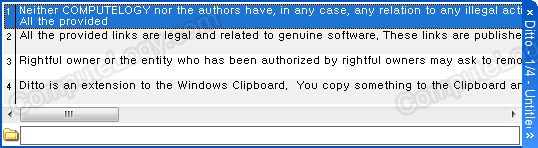 So far, Ditto is the best software to enhance Windows clipboard capacity. Do not take just to increase the clipboard capacity, it has many more features which even M8 Shareware Clipboard does not has. If I write about all features, the article will be quite lengthy and boring. Let’s have a few words about it.
So far, Ditto is the best software to enhance Windows clipboard capacity. Do not take just to increase the clipboard capacity, it has many more features which even M8 Shareware Clipboard does not has. If I write about all features, the article will be quite lengthy and boring. Let’s have a few words about it.
Ditto enables Windows clipboard capacity to store unlimited number of items which you can copy to clipboard like images, texts, HTML, anything which you can copy. By default you can save 500 items but you can increase it to ten digits (WoW). And the expiration of stored item is also in your hands. Again you can set days upto ten digits. You have the option to monitor the duplicate contents. Allow duplicates or disallow depends upon you.
 Ditto got a tiny text editor where you can edit clipboard text items with some formatting like font style, font size, color, shape, alignment, bullets, paragraphing. In fact, its text editor is better than Notepad.
Ditto got a tiny text editor where you can edit clipboard text items with some formatting like font style, font size, color, shape, alignment, bullets, paragraphing. In fact, its text editor is better than Notepad.
 Ditto has one more great feature that you can share clipboarded item with upto 15 computers on Internet or Intranet. You know the name or IP of the computer, you can share it. The whole data will be encrypted and will have a password. This means, you need to set a password to send or to receive clipboarded data. I do not know the encryption method used to encrypt data.
Ditto has one more great feature that you can share clipboarded item with upto 15 computers on Internet or Intranet. You know the name or IP of the computer, you can share it. The whole data will be encrypted and will have a password. This means, you need to set a password to send or to receive clipboarded data. I do not know the encryption method used to encrypt data.
 I will advise you to read help file of Ditto. It has complete list of features explained in detail. You will find it at default location in (you can open it only after installing Ditto):
I will advise you to read help file of Ditto. It has complete list of features explained in detail. You will find it at default location in (you can open it only after installing Ditto):
file:///C:/Program%20Files%20(x86)/Ditto/Help/DittoGettingStarted.htm
Ditto is hosted at Sourceforge.net. Its current version is 3.17.0.17. You can get it here:
http://ditto-cp.sourceforge.net/



