Windows Clipboard Capacity Increases Upto 25 Memories
 Update: There is one other article where I have reviewed a software which can increases Windows Clipboard capacity to unlimited entries. Click Here to read more. It is a big drawback that by default Windows clipboad is very limited and do not let you hold more than one entry (such as file, text, image, sound, video and graphic, etc.) in it memory. This drawback is a firewall between efficiency and human. Let’s suppose that you are working on a project, like school assignment, where you have to copy n paste a lot of image, text files from one resource to other place. Windows clipboard is so limited that it does not let you copy and paste more than one element. This means if you copy text from one document and then want to copy other text, you need to save the first copied text somewhere in computer to access it later. If you do not save the text and copied the new text, the first text will be cleared with new entry in the clipboard. Now if you need the first copied text again, you have to go to that document, which has first copied text, to copy the text again.
Update: There is one other article where I have reviewed a software which can increases Windows Clipboard capacity to unlimited entries. Click Here to read more. It is a big drawback that by default Windows clipboad is very limited and do not let you hold more than one entry (such as file, text, image, sound, video and graphic, etc.) in it memory. This drawback is a firewall between efficiency and human. Let’s suppose that you are working on a project, like school assignment, where you have to copy n paste a lot of image, text files from one resource to other place. Windows clipboard is so limited that it does not let you copy and paste more than one element. This means if you copy text from one document and then want to copy other text, you need to save the first copied text somewhere in computer to access it later. If you do not save the text and copied the new text, the first text will be cleared with new entry in the clipboard. Now if you need the first copied text again, you have to go to that document, which has first copied text, to copy the text again.
Being a blogger, I need to test a lot of software, though I do not write much, and sometime during installation or testing some phase, the software windows changes quickly that you can not copy all the windows and then save them. I needed something which could help me to overcome such problem and make me able to keep more than one entry as memory in Windows clipboard. I googled and found M8 Free Multi Clipboard.
M8 Multi Clipboard has two versions: Freeware n Shareware. Both versions has almost save features except one that freeware is limited to keep 25 entries in memory. These will be the last 25 entries. So, if need to copy more than 25 elements, make sure that older than latest 25 entries are saved. I am using its freeware release. Let’s have a bird’s eye view.
This is very small program and do not use more than 1000K of memory initially but when you start copying objects, the use of memory increases respectively. The Multi Clipboard has very simple and accessible interface. Windows default sky-blue color with yellowish background has a good contrast which make the software’s own elements very clear and more accessible. The main window has five columns and five rows means all the object, which you copied, will be arrange from right to left, bottom to top. The oldest will move to bottom and then to right column. The newest entry will be in most left column at the top. To capture an object, you do not need to open it. You can keep it minimized but running.
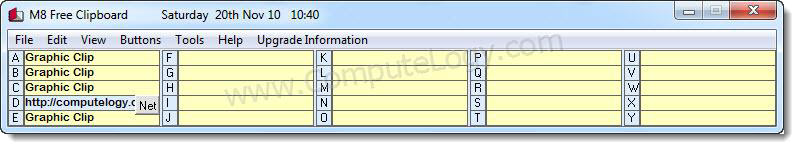 When you move your cursor over any copied object in the main windows of the program, a separate small preview window will open where you can see any object which you ave copied to Windows clipboard. If you copied a web address, hovering mouse over it will show an arrow button and clicking on it will open that web page.
When you move your cursor over any copied object in the main windows of the program, a separate small preview window will open where you can see any object which you ave copied to Windows clipboard. If you copied a web address, hovering mouse over it will show an arrow button and clicking on it will open that web page.
 It gives you a set of handful options. Option window has two pane, top n bottom. In top pane, you will see options and bottom pane will show the detail of the option when you hover the mouse on that option. One interesting option is it will let you know when the clipboard is full. Every optionThere are many more features, functions and options available in M8 Free Multi Clipboard. Give it a try. I am sure, you are gonna like it.
It gives you a set of handful options. Option window has two pane, top n bottom. In top pane, you will see options and bottom pane will show the detail of the option when you hover the mouse on that option. One interesting option is it will let you know when the clipboard is full. Every optionThere are many more features, functions and options available in M8 Free Multi Clipboard. Give it a try. I am sure, you are gonna like it.
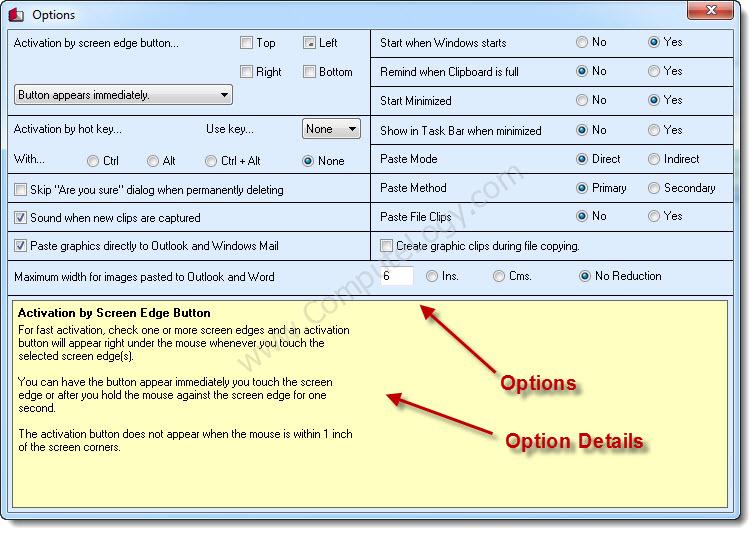 You can download it from:
You can download it from:
http://m8software.com/clipboards/freeclip/freeclip.htm
I hope you will enjoy it. Let me know if you want.
P.S. There is one other software which has everything same except name. It’s name is 101 Clips and can be found here.



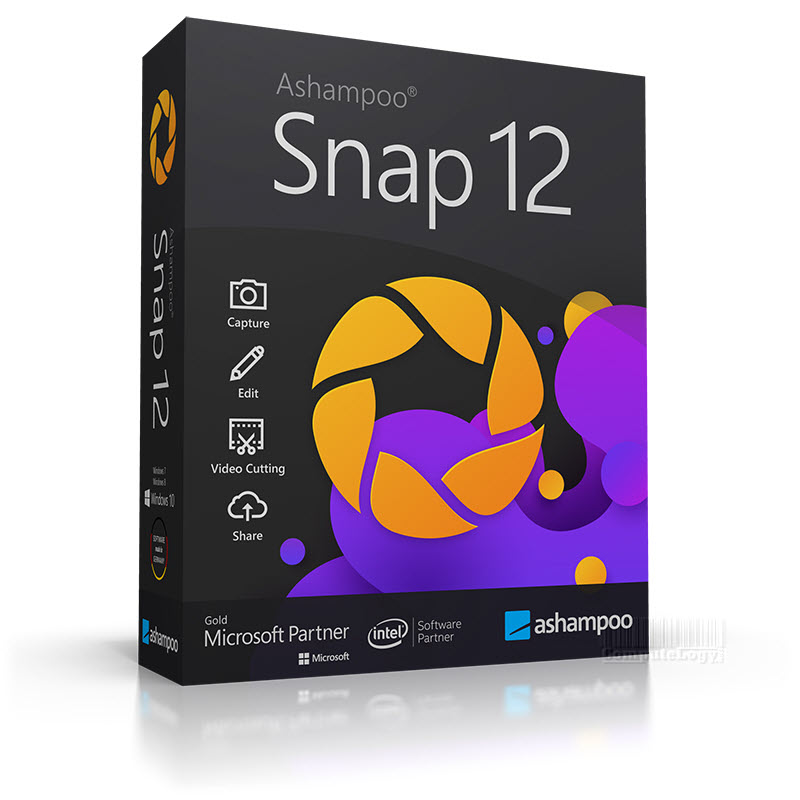

[…] months ago, I shared a very valuable free piece of software for Windows clipboard enhancement: M8 Free Clipboard. That was limited to only 25 entries but I have found a new software called Ditto which has a lot […]