New NitroPDF Reader 2 Creates PDF And Extract Text n Images From PDF
Some of you may be using two or three different PDF software to fulfill there need. To read PDFs you may be using free Acrobat reader, Foxit reader, NitroPDF reader or some other reader. To Create PDFs you may be using Primo PDF, PDFCreator, CutePDF or some other PDF creator. To extract text and images from PDFs you will need some third software. Two or three different software for one type of job may cause confliction among installed software and result can be “disaster“. Oh, this is too much for a normal computer and for a normal person.

NitroPDF Reader is very famous and my view is it is 2nd to Adobe Acrobat Reader. They have very famous interaction look like MS Office 2007. A big ribbon like menu at top which makes its all features easily accessible and features like to increase the size, grid and to change the page sequence are in taskbar.
You can add notes to PDF with NitroPDF Reader 2. It also let you highlight, crossout and underline the text. Moreover, you can add text to any PDF with some formation like font size, style, horizontal and vertical spacing among words and characters, text alignment and embedding. You can officially sign any PDF document to create proprietary rights. It has tab option like Firefox. You can open as many documents as you want in one open window. It has some other features. You should explore by yourself.
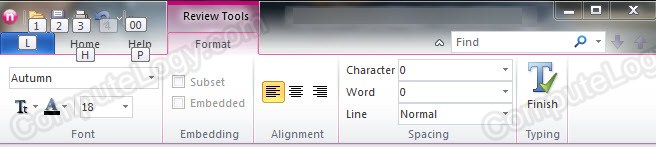 Though NitroPDF Reader 2 does not has many features but I think the features available in a free software like it and quite enough to do a daily limited PDF related tasks like printing to PDF, a little modification, digitally signing document, and integration with Firefox, Internet Explorer and Chrome to open online PDF documents. Creating PDFs from 300+ file formats is astonishing job. For students and home users, NitroPDF Reader 2 is suitable.
Though NitroPDF Reader 2 does not has many features but I think the features available in a free software like it and quite enough to do a daily limited PDF related tasks like printing to PDF, a little modification, digitally signing document, and integration with Firefox, Internet Explorer and Chrome to open online PDF documents. Creating PDFs from 300+ file formats is astonishing job. For students and home users, NitroPDF Reader 2 is suitable.
Nitro PDF Reader 2 helps you create PDF files, fill-in and save forms, review and collaborate electronically, stamp your signature, type text directly on the page, repurpose content, and work with electronic documents in way that never before been possible with PDF editing software.
With a best-in-class feature set, revolutionary ease-of-use, and none of the traditional pains associated with PDF software, Nitro PDF Reader 2 does everything you ever wanted in a PDF application, the way you’ve always wanted to do it.
- Free
- Create PDF from 300+ file formats
- Comment, review and collaborate
- 100% compatibility with other PDF solutions
- Fill in, save and submit PDF forms
- Stamp your signature anywhere in a document
- Maintain security with trusted sites, or enable/disable connection to Internet
Presenting features like printing to PDF and text and image extraction from PDF, NitroPDF Reader 2 (free) has taken a big leap over the other costly PDF software.
It is available for 32bit and 64bit Windows OSs. You can read more and download it from here:





Over the years, I’ve been using Nuance PDF Reader and Nitro PDF Pro (Enterprise) as my default programs for opening and creating/manipulating virtual documents, respectively.