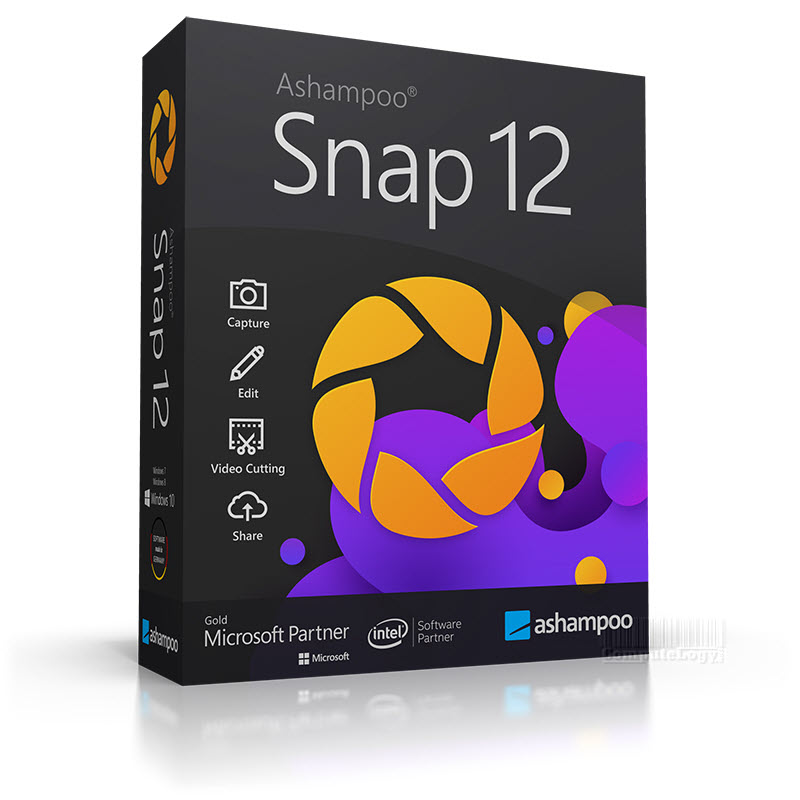Create Virtual Desktops in Windows Like Linux Virtual Desktops
I love to use Linux but because most of my work is done on Windows based computers, I could not have enough time to learn Linux in depth. Hopefully, someday, I will learn it properly and may use it for my daily job tasks. In fact, Linux has lots of great features like virtual desktops which other operating systems are missing. In Linux, this feature is so advanced that you can see 3D virtual desktops in some distributions and these 3D desktops looks great.
Windows has missed this virtual desktop feature since its birth and still there is not sign that it will be implemented in Windows 8. But there are a few free software available which can create these virtual desktops in Windows environment. The benefit of have virtual desktop is your ability to work on Windows is beyond the the one desktop which you normally see.
Creating virtual desktop in Windows means you have more workspace deal with your tasks. Dexpot (currently v1.5.1.x) is a little handy program which enables you to create virtual desktops on Windows platforms like XP, Vista and 7. It has lots of options. It let you create 20 virtual desktops. You can see all virtual desktops as icon or as Forward and Previous button in taskbar. You can set hotkeys to move among different virtual desktops like I have Ctrl+1, Ctrl+2 and same pattern hotkeys for all virtual desktops. It is available in 19 languages.
In your every-day work life with Windows, many open windows pile up, taking up space on both the desktop and the taskbar. When you work with many applications at once, you will have a tough time keeping track of all open windows.
That is where Dexpot comes in. Its virtual desktops o!er more work space: switching from one virtual desktop (let us call it “Music”) to another virtual desktop (let us call it “Inter-net”) results in all open windows (including their taskbar buttons) being hidden. Within this blank work space, you may open new windows for e.g. composing an email.
If you switch back to your previous virtual desktops, you will return to your familiar work space for managing your music library.
A complete PDF guide to Dexpot can be reached here:
http://dexpot.de/download/dexpot_quickstartguide.pdf
You can download it here: