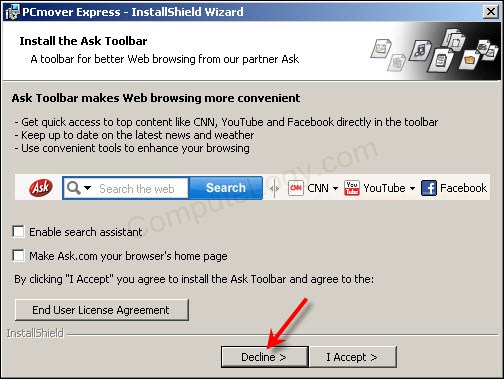Get Free Laplink PCmover 5 Express To Migrate From Windows XP To Windows 7
[Also check the new Free Genuine License Laplink PCmover 6 Professional]. This is very hard and difficult task when we move to new PC and it becomes almost impossible to copy each and everything from old one to new PC. There can be multiple reasons like  not having sufficient time, huge amount of data, scattered data, sensitive data, etc. To do all of this, we need a specialized tool like Laplink PCmover.
not having sufficient time, huge amount of data, scattered data, sensitive data, etc. To do all of this, we need a specialized tool like Laplink PCmover.
The only software that moves programs, files and settings from your old PC to your new PC – even restores from an image (or old hard drive) or performs an in-place upgrade. With PCmover, there’s no need to find old CDs or serial numbers, because your programs are ready to use.
Pros
Transfer settings, user accounts, documents, and applications from Windows XP to Windows 7. Lots of transferring options. As quick as or quicker than Microsoft’s own Upgrade option for Vista-to-7 installations.
Cons
Lots of wizard screens. Tries to install browser toolbar. Undoing migration doesn’t remove all folders and files.
Bottom Line
For anyone wanting to upgrade from Windows XP to Windows 7, Laplink’s PCmover is a thing of beauty. Some of its processes seem more geared towards migrations between two machines as opposed to an in-place upgrade, but it’s a small price to pay for this kind of convenience. PCMag.com
Before proceeding, let me tell you that with PCmover 5 Express Edit. you can only transfer maximum three installed software other that your operating system to a new PC. So, hardware based software or the software using hardware fingerprints may not work on new PC, leave them behind. You can find a guide for Laplink PCmover 5 Express here:
I suppose, you already have account on Laplink.com and you are already logged in. Open the following web address into your browser and, if needed login. Now if you see that there is no promo-code in the text box in step 2, enter any of the two codes:
28HO7JQNOJ28 or 35HO7JQNOJ35
Now click on the Finish button in the third box. Follow the following photo for guidance.
http://www.laplink.com/productcode/default.asp
http://www.laplink.com/productcode/default.asp?productcode=28HO7JQNOJ28

You will be taken to your account on Laplink.com. Just go to my registered products and download your PCmover 5 Express. You will also see you license key, there. You can use as you want.

Remeber! During installation, you will be asked to install ASK toolbar. If you do not want it, click on Decline button after unchecking the check-boxes. Show below: