Comodo Programs Manager Removes All Programs, Drivers n Services
Windows does not show uninstaller for drivers and services in Add-Remove though we can see all installed programs. Add-Remove makes us able to only uninstall the installed programs and the easiest way to remove the drivers is you can uninstall it from Device Manager (My Computer –> Properties –> Device Manager). But these ways does not make sure that all the traces have been removed when driver/program was uninstalled.
In fact, every uninstalled program, driver leave a lot of garbage. To remove these leftover junks, we need to use system utilities like CCleaner, TuneUp Utilities so that system will remain healthy and speedy. Save time and computer resources and do all this uninstallation without any leftover with Comodo Programs Manager (CPM).
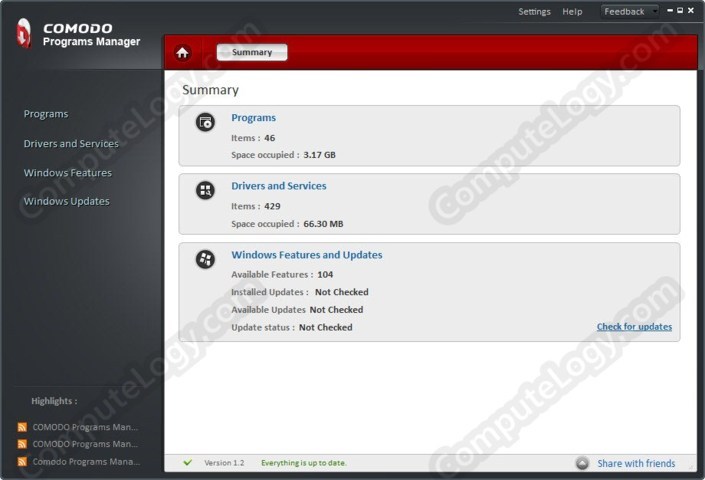
No, do not take it wrong. Comodo Programs Manager is neither a stand alone registry cleaner nor a junk cleaner. It is an Advanced Uninstaller which keeps log of all system changes done during installation. You install any software, driver, windows update or any service, this will keep log of all changes in the state of your computer. And when you will uninstall any installed app, CPM will undo all those changes which were made during installation.
CPM is quite speedy uninstaller. Unlike Revo Uninstaller, CPM is bit different. I wanted to uninstall Goolge Picasa 3. CPM took less than 50 seconds to uninstall Picasa 3 while Revo Uninstaller took over 110 seconds. And the result was same, I mean the uninstallation was complete without any mark left behind. There was no sign of Picasa 3 in Windows registry or anywhere else.

Based on quality, effectiveness, features, accessibility and usability, Comodo Programs Manager can be a very good choice. CPM does not use tradational uninstaller. So, you uninstall any program, driver, and service, CPM opens its own uninstaller and app default uninstaller does not open. This makes CPM quite speedy. I am quite sure that I am keeping it in my personal computer.
Though, Comodo Programs Manager is a great tool but it has few minor missing things like it does not has Hunter-Mode and it uses 20Mb. But there is no need for Hunter-Mode, too. CPM is very strong and can uninstall any installed program.
- Features
- Monitors your programs and keeps track of all changes they make to your computer
- Completely removes unwanted software, drivers and services with a few clicks
- Detects and removes remnants of failed and partial uninstalls
- Instantly add or remove Windows components and features
- Allows you to restore accidentally or mistakenly uninstalled applications
- Built-in scanner warns you if you are about to install malware
Read more and download COMODO Programs Manager v1.2 here:
http://www.comodo.com/home/support-maintenance/programs-manager.php
Help is here:
http://help.comodo.com/topic-75-1-205-1908-Comodo-Programs-Manager—Introduction.html




