Balabolka Text-to-Speech Converts Your Plain Text into Audio File
Balabolka is an easy text-to-speech software which can read aloud any plain text. In fact, it is more than just a reader. It has many other valuable functions which many other text-to-speech readers are missing or offering in shareware apps. It is also missing few features which I think should be included in this great piece of software.
Any text written in Balabolka text field can be read aloud in all computer voices installed in your computer and of course Balabolka has access to those voices. And then you can adjust the Rate and Pitch of voice to adjust the speech behavior. You can force Balabolka to speak the text in thin or thick voice along with as slow as possible or like a jetplane.
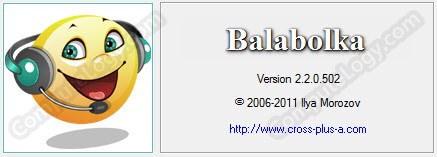
Balabolka let you create different types of audio output files from the text which you have entered in the Balabolka window. The output audio files can be of WAV, MP3, MP4, OGG or WMA format. More you can translate over 50 languages using Google Translator using Balabolka without leaving it. But, you need to have Internet access to get translations.
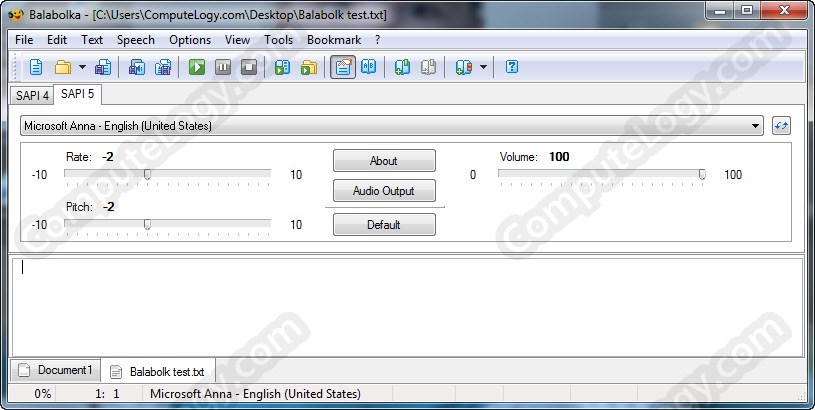
Balabolka is a Text-To-Speech (TTS) program. All computer voices installed on your system are available to Balabolka. Any plain text documents on your system can be opened for reading and editing via the “File | Open” menu. To create a new document, simply select “New” from the “File” menu.
Speech can be controlled using the standard play-pause-stop buttons found on the toolbar near the top of Balabolka. The program can read the clipboard content, view the text from CHM, DjVu (DjVu+OCR), DOC, DOCX, EPUB, FB2, HTML, ODT, PDF and RTF files, customize font and background colour, control reading from the system tray or by the global hotkeys.
The on-screen text can be saved as a WAV, MP3, MP4, OGG or WMA file by selecting “File | Save Audio File” or “File | Split and Convert to Audio Files” from the “File” menu.
Balabolka can save the synchronized text in external LRC files or in MP3 tags inside the audio files. When an audio file is played with players on a computer or on modern digital audio players, the text is displayed synchronously (at the same way, as lyrics for songs).
The program can use various versions of Microsoft Speech API (SAPI). It allows to alter a voice’s parameters, including rate and pitch.
The user can apply a special substitution list to improve the quality of the voice’s articulation. This feature is useful when you want to change the spelling of words or separating syllables. Balabolka uses two kinds of substitution lists:
*the rules for the pronunciation correction use the syntax of regular expressions and can be saved in the files with the extension *.rex;
*files with the extension *.dic; this format is popular in Eastern Europe; the syntax of rules is simple, so the file can contain thousands of rules.
Files for pronunciation correction are saved in the folder My DocumentsBalabolka (or DocumentsBalabolka in Windows Vista and Windows 7). If any dictionary is used, the program highlights the whole sentence or paragraph during reading; otherwise, the current word is highlighted.Size: 6688 KB
Version: 2.2.0.502
Licence: Freeware
Operating System: Microsoft Windows 2000/XP/2003/Vista/7
Languages: English, Arabic, Bulgarian, Chinese (Simplified), Chinese (Traditional), Czech, Dutch, French, German, Hungarian, Italian, Korean, Polish, Portuguese (Brazil), Portuguese (Portugal), Romanian, Russian, Spanish, Ukrainian, Vietnamese.
Read more and download from the following web address:
http://www.cross-plus-a.com/balabolka.htm
Alternative download:
<
p style=”text-align: justify;”>http://www.majorgeeks.com/download6587.html?2011-11-06



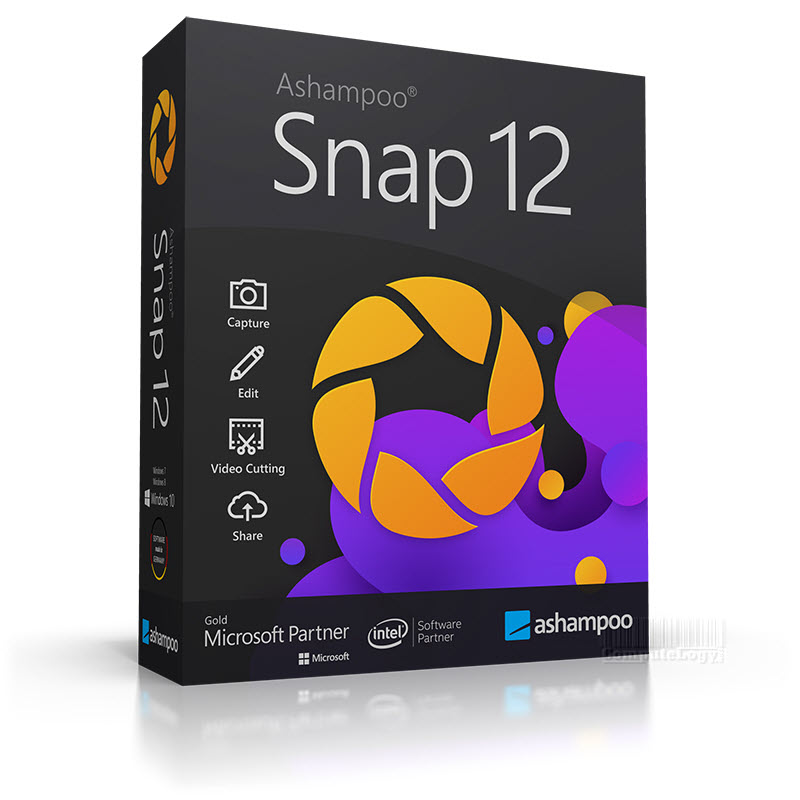

wow, this is first time I heard about Balabolka. I will try this. Microsoft Speech API on Windows 7 really good.
Aomei NTFS to FAT32 Converter Pro Edition for a limited time from 05/18/2011 ~ 05/23/2011.
http://www.aomeitech.com/giveaway/ntfs2fat32.html
Visit Aomei’s Giveaway Page on Facebook, or Twitter (share button is available in the Giveaway Page) for Partition Assistant Professional Edition.
Thanks Zsolt.
Regards,
http://download.cnet.com/8301-32471_4-20063405-10391713.html
http://download.cnet.com/8301-32471_4-20063405-10391713.html
Anybody has any idea how to use the .rex files. I saved the substituted values in C:UsersusernmaeDocumentsBalabolka
and it is not working
any help is appreciated