[Android] Avast Mobile Security v1.0.1 Avilable – AntiVirus, Firewall, AntiTheft, Privacy Proteciton, App Manager, SMS/Call Filter and Web Shield
Android is ruling smart phone market by capturing over 50% of market share. There are number of mobile phone makers who got top sales when used Android OS for their smart phones like Samsung, LG, HTC, etc. The reason is flexibility, adoption, functionality, features, future, structure and many other factors made Android a superior OS. You can mold it as you want. It is an open structure. You can train it like baby or order it like mature. Because of its flexibility, open structure and functionality, it is best target for intruders. There are thousands of eThreats for Android and tens are created everyday. You need a good security to protect your Android phone. Avast! has released its first free Mobile Security v1.0.1 beta for Android phones. “Roses and thrones live together“.
I do not have any android phone. I wish I could by Samsung Galaxy SII but as long as my simple phone is working, I will wait or may be I will buy Samsung Galaxy SIII (LOL). As I have a long experience of interaction with Avast Free AntiVirus, I am sure, this new free Avast Mobile Security will be great, too. It got real time AntiVirus, Firewall, AntiTheft, Privacy Proteciton, App Manager, SMS/Call Filter and Web Shield, etc. To one question of AMS compatibility with other Android devices like tablets, Vlk replied “It should work, even though the number of tablets we have tested it on was somewhat limited.” Let us see it in detail.
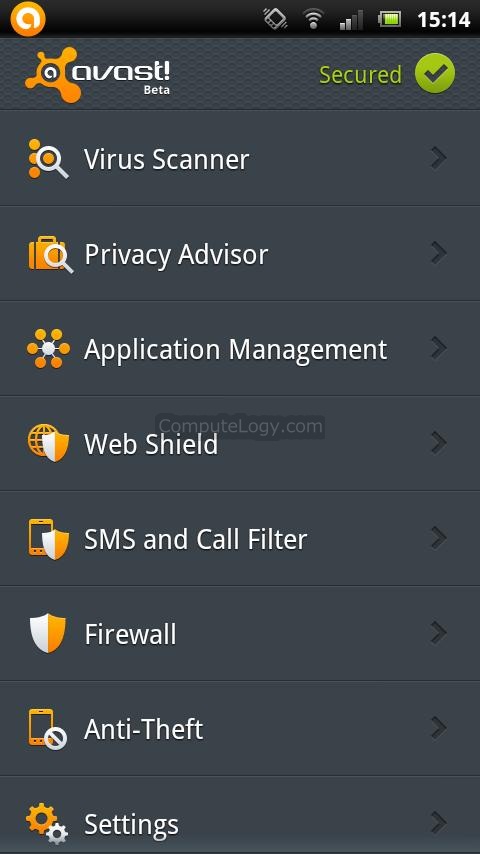

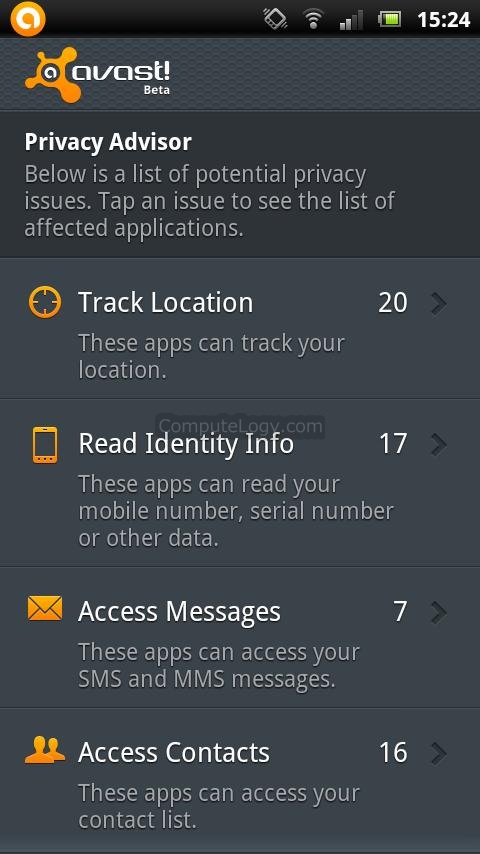
Highlights
- Protect your personal data with automatic virus scans and infected-URL alerts.
- Stop hackers by adding a firewall (rooted phones).
- Control anti-theft features with remote SMS commands for: history wipe, phone lock, siren activation, GPS tracking, audio monitoring, and many other useful tools.
- Your ‘invisible’ app hides itself, making it extremely hard for thieves to find and disable.
- A standalone yet tightly integrated component of avast! Mobile Security, avast! Anti-Theft is the slyest component on the market. Formerly known as Theft Aware, the Anti-Theft portion of avast! Free Mobile Security has been recommended by leading industry experts that include T-Mobile, N-TV, AndroidPIT, and Android Police.
avast! Mobile Security
- Antivirus: Performs on-demand scans of all installed apps and memory card content, as well as on-access scans of apps when they are first launched. Options for scheduling scans, virus definition updates, uninstalling apps, deleting files, or reporting a false-positive to our virus lab.
- Privacy Report: Scans and displays access rights and intents of installed apps, identifying potential privacy risks, so you know how much info you are really providing to each app.
- SMS/Call Filtering: Filter calls and/or messages from your contact list using set parameters based on day(s) of the week, start time, and end time. Blocked calls redirect to voicemail, while blocked messages are stored via a filter log. It is also possible to block outgoing calls.
- App Manager: Similar to Windows Task Manager, it shows a list of running apps and their size (MB), CPU load, used memory, and number of threads and services – with an option to stop or uninstall.
- Web Shield: The avast! Web Shield for Android scans each URL that loads and warns you if the browser loads a malware-infected URL.
- Firewall: Add a firewall to stop hackers. Disable an app’s internet access when on WiFi, 3G and roaming mobile networks. (Works on rooted phones only)
avast! Anti-Theft
- App Disguiser: After downloading avast! Anti-Theft, the user can choose a custom name that disguises the app (e.g. call it “Pinocchio game”) so that it is even harder for thieves to find and remove.
- Stealth Mode: Once anti-theft is enabled, the app icon is hidden in the app tray, leaving no audio or other trace on the target phone – the app is ‘invisible’, making it difficult for thieves to detect or remove.
- Self-Protection: Extremely difficult for thieves to remove (especially on rooted phones), Anti-Theft protects itself from uninstall by disguising its components with various self-preservation techniques. On rooted phones it is able to survive hard-resets and can even disable the phone’s USB port.
- Battery Save: Anti-Theft only launches itself and runs when it needs to perform tasks. This preserves battery life and makes it very difficult for thieves to shut it down.
- SIM-Card-Change Notification: If stolen and a different (unauthorized) SIM card is inserted, the phone can lock, activate a siren, and send you notification (to a remote device) of the phone’s new number and geo-location.
- Trusted SIM Cards List: Establish a ‘white list’ of approved SIM cards that can be used in the phone without triggering a theft alert. You can also easily clear the trusted SIM cards list, and leave just one in the phone as the only trusted one.
- Remote Settings Change: A setup wizard guides the user through the installation process on rooted phones. No command-line knowledge is necessary to install Anti-Theft rooted. Also supports upgrading.
- Remote Features – SMS commands provide you the following REMOTE options for your ‘lost’ (or stolen) phone: Siren, Lock, Display Messages, Locate, Memory Wipe, Call/SMS Forwarding, History, Restart, and more.
System Requirements
Android 2.1.x
Android 2.2.x
Android 2.3.x
Minimum Hardware Requirements
Any phone capable of running a supported system
You can read more and download it from the following Android Market.
https://market.android.com/details?id=com.avast.android.mobilesecurity
Avast Forum thread can be found here:
http://forum.avast.com/index.php?topic=89990.msg716296#msg716296



