Image Watermarker Can Water Mark as well as Reduce Size of Picture
A Google search can explore many free watermarking tools and many websites which can produce water marks on your picture. The major problem with these water marking tools and services is the size of the picture is always increased after water marking e.g. you have a picture of 100KB and after creating water mark, you will see that the size of picture is more than 100KB. I feel it annoying.
Most of the bloggers, who use blogspot to publish their blogs, are using a limited online storage, for their pictures, provided by Google, if they do not know how to use other free online storage sites. Picture bigger in size is not a good choice. So, they needed to get the size reduced with the help of some other software. This means, normally they have to use two software to complete the process of water marking and reducing the size of picture.
Image Watermarker is the solution in this problem. This is the most easiest, light weight, low resource consuming and efficient tool which can create text water mark as well as reduce the size of water marked picture. You can not use it just to reduce the size. Size reduction is its hidden feature which is not even described at is website.
This is stand alone tool which does not need to be installed. You simply download it and run it. You can create text water mark of any font of any size which is installed in your computer. It can also let you place the water mark at any position on the picture; left, right, up, down, corner, middle or wherever you want. Select the transparency of the text water mark, rotate it as you wish, make it bold, italic, strike out and underline the text. Save your marked picture.
After saving, check the size of picture and you will know that water marked picture is around 40% less than the original picture. This is amazing. Normally, the size of picture is always increased after placing water mark but Image Watermark does the reverse. You see the following picture of Image Watermark in which I am showing a picture from my blog. the picture size before water marking was 163KB and after water marking through Image Watermark, the size was reduced to 90KB. So, I water marked my picture and reduced the size in simple step. This is amazing.
Access to Image Watermark webpage. I tested it on Windows 7 RC7100. The only problem which forced it to crash was its inability to create water mark on PNG images.




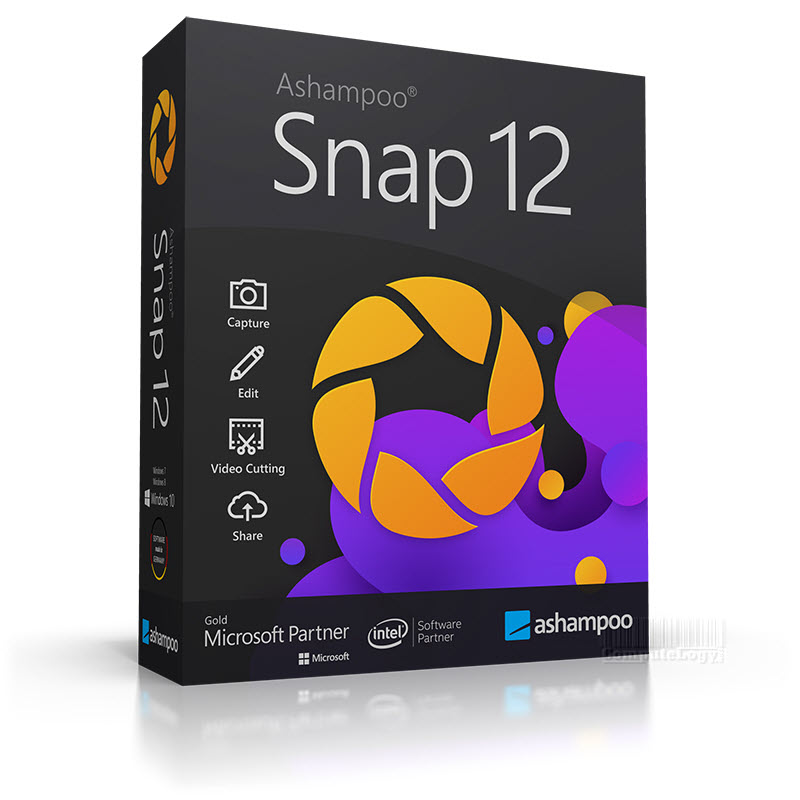

I have found another web application that can be used to watermark images. Its one of the best one online withlot of features.http://watermark-images.comCheers