How to Download and Upload Torrents Safely?

[Last Edited: 25-11-2014] In one of my articles, I described how you can upload torrents safely. But, now, here I will tell you what you should do to download as well as upload torrents without leaving any trace on Internet. In fact, VIPeers helps just to upload torrents. When you are downloading, you reveal your ip. There is security for uploader but no security for download at VIPeers. This is demand of time that both, UL and DL, should be safe.
The most famous protocol used to share files on the Internet is BitTorrent (protocol). People share files without producing any burden on servers consuming their own bandwidth. You can share any thing which is available on Internet.
More than 50% Internet traffic consists of BitTorrent traffic which is used to transfer really huge files as well as tiny files. Because of some watching companies, it is becoming very difficult to download files from torrent sites. Here is a solution to download torrents safely.
This method is very easy and you do not have to take any headache.
Have you heard about a site BitLet which helps you to browser based download and upload of torrents? There is one problem with it that it does not hide your ip and your ip is the only trace which is being used by RIAA and MPAA or any other company to trace you down.
You will use a free VPN service which you can google or check out my THIS ARTICLE. The free VPN service will be used to hide your ip address on Internet. It is not sure that it is useful along with other GUI based torrent clients but it is useful when used with BitLet. OpenVPN is the de-facto reference for SSL VPN.
You need to download free VPN client and install it on your computer. You will also need a Username and Password to connect to secure server for your secure Internet traffic. You can get your Login and Password from the service which you are going to use.
After connecting to Internet through the VPN service, check your ip. You will see that it is changed. Now you can use BitLet to upload and download torrents safely. There is help available to download and upload torrents on BitLet site. The layout of site is so easy that you will understand how to do what. You can use Firefox and Internet Explorer, both, to perform these operations.


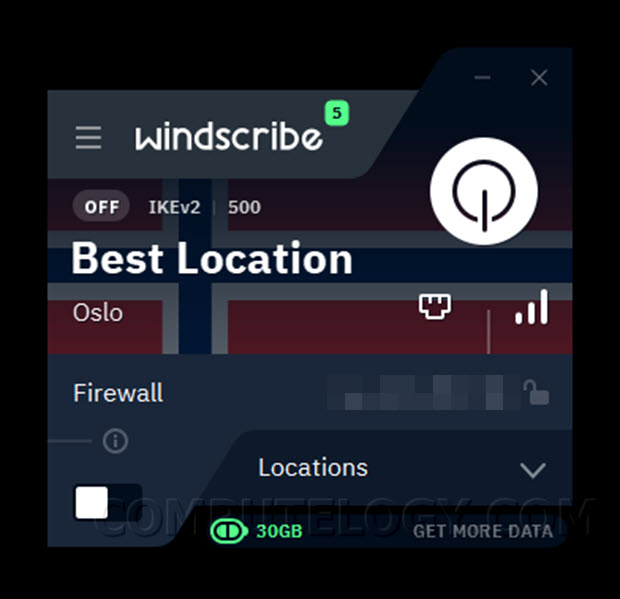
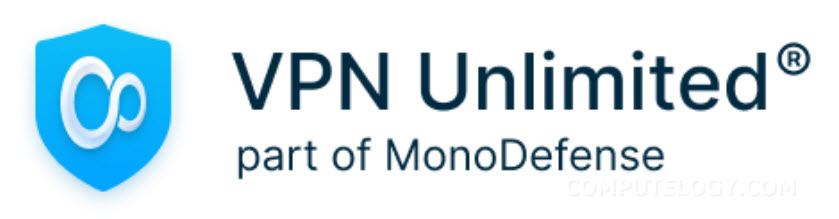

Thanks so much for this i managed to download the website sucessfully…i guess i can feel safe to download torrents.
Luckily, UltraVPN does not reduce your connection speed and also there is not bandwidth limit. This is great software. The best IP hider.
Is anyone else having trouble signing up for UltraVPN right now? Or using it for that matter?
BitLet and UltraVPN is not the only way to be anonymous. You are right, UltraVPN can be used with uTorrent but my responsibility is to tell you what I experience the safe way to do the things. And in my view BitLet n UVPN is safe compared to other services.
I curious about your posting. I Understood correctly you are advocating the combined use of vpn and bitlet, since that would be only way to do anonymous bitorrent download.I installed VPN e used it with Utorrent and it seem to be working well and anonymously. did I miss something?
It seems that they are facing some technical problem. New accounts creation is also not possible at this time.
Thanks for the imformation, that was indeed useful!
I think the admin of this web page is genuinely working hard in favor of his web page, since
here every material is quality based stuff.