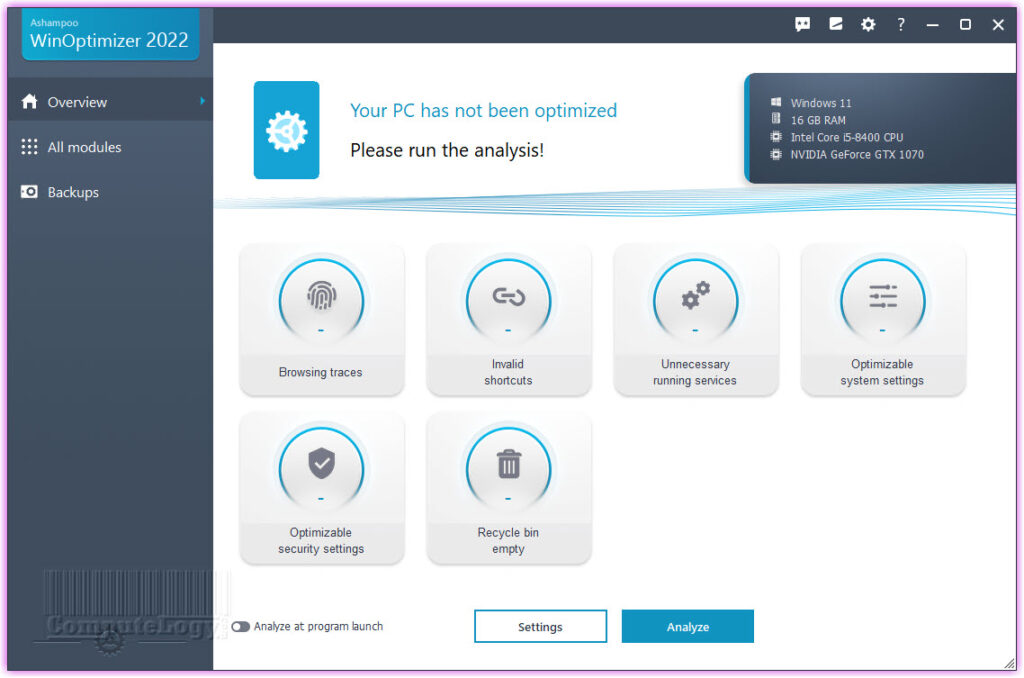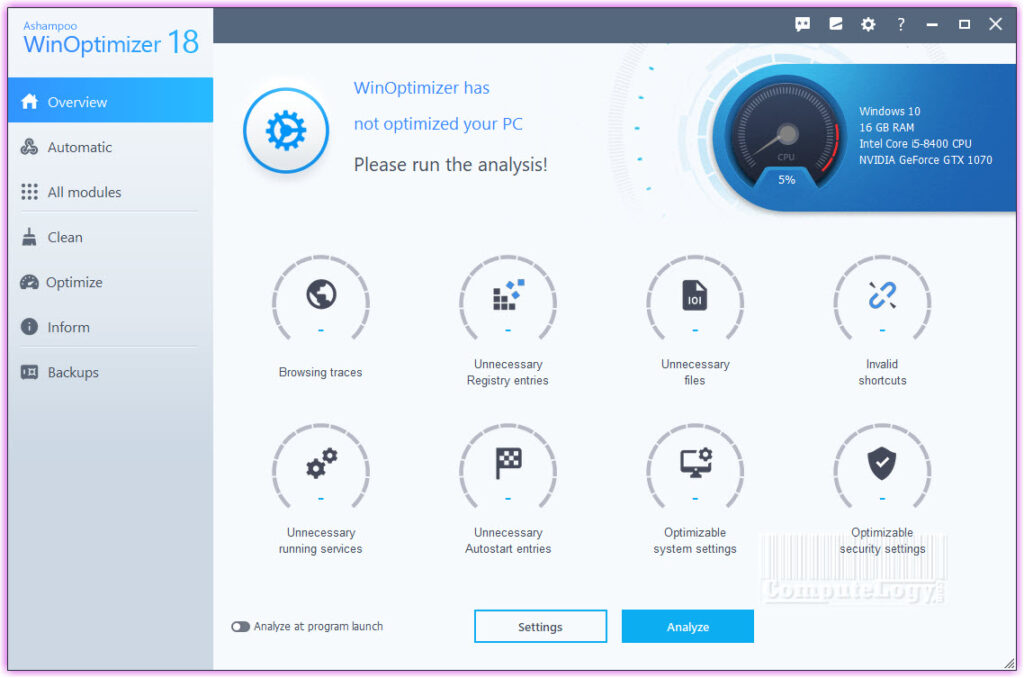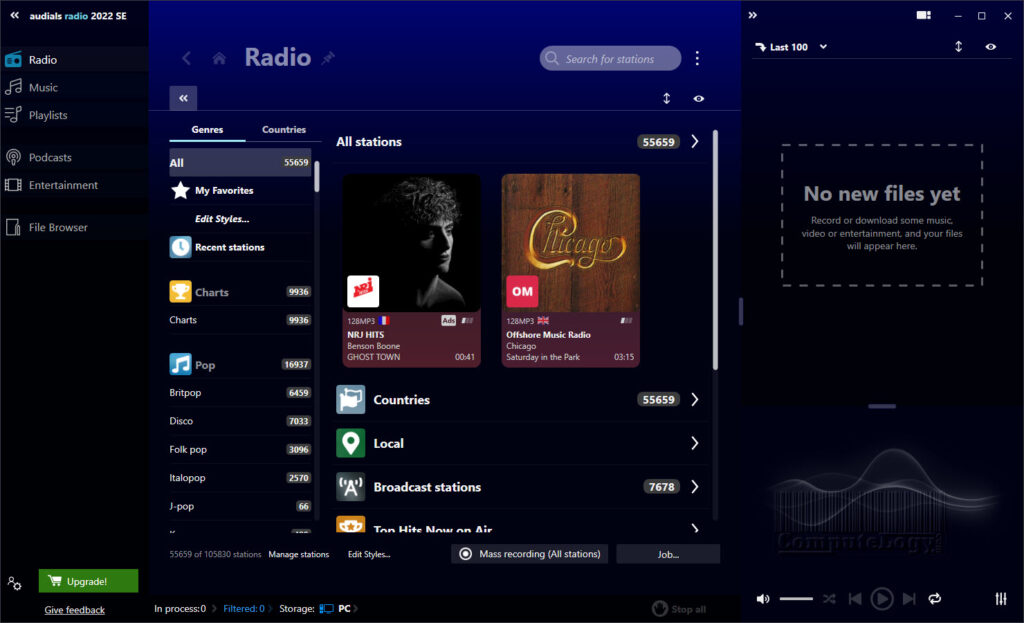GodMode In Windows 8 & 7 To Get All Controls In A Folder
GodMode In Windows 8 & 7
OS makes it more difficult because Microsoft adds more features to keep it operating system up-to-date. But there are always tricks to set such restrictions aside and have easy access. One trick is to create GodMode folder which is quite easy to create just like any normal folder. And you will have all important commands and functions under one roof, I mean inside one folder. I have tested it in Windows 8 as well as in Windows 7. So, let’s have Godmode in Windows 8 and 7.
[Read More: How-to Create GodMode in Windows 10]GodMode is very similar to Windows Control Panel. Almost all the options provided in Control Panel is available in GodMode but in different style and with more approach and easy access. Whatever you can do in Control Panel can also be done via GodMode folder. GodMode gives you quick access while Control Panel moves you on the procedural path to get the right function done. Just in few cases Control Panel has more controls and command than GodMode. For example, if you open Fonts in Control Panel, it will take you to fonts folder while in GodMode you will have direct controls in start that what you can do there.
Look at the following pictures. GodMode has direct access to Action Center controls while Control Panel moves you through different processes.
The following photo shows more Administrative tools via Control Panel and GodMode has less.
Create GodMode: Create a new folder on your desktop and name it of the following string:
GodMode.{ED7BA470-8E54-465E-825C-99712043E01C}
The second part after full stop will disappear and only GodMode will be left behind as name of folder. It will also change the folder icon similar to Control Panel.
In following image, you can see what control you can access through GodMode. I did not post the expanded image because that will be very heavy and very tall. In the image below, just a main commands are shown. Expanding them will show you more options.
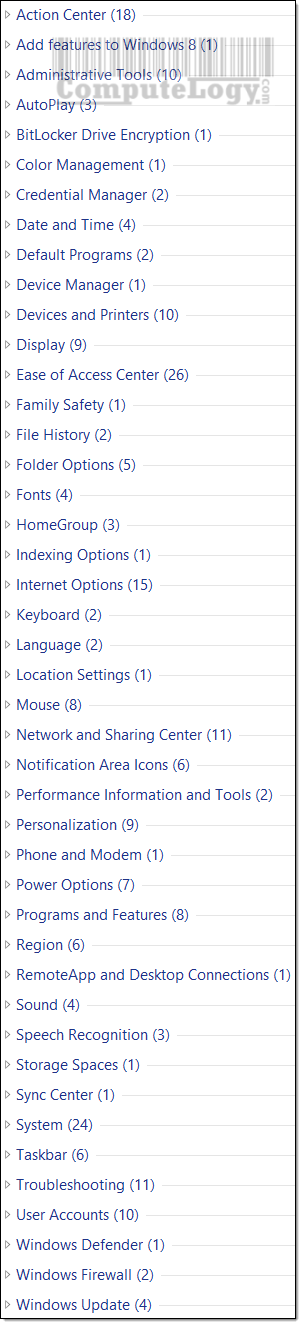
]]>