Gmail Lets You Sneak Into Messages Without Opening It
GMail is the most famous web based email service among home users as well as corporate users. There are also a many universities which have started using GMail instead of there their own email services. GMail is widely adopted because of number of reason among them are strong email security protection preventing email hacking, best spam filter, easy n speedy and smooth email service load, email account owner verification through different measures like phone verification and many other features. And of course, not telling that it is from search engine giant Google would be injustice.
GMail has introduced many features and one of them is called Message Sneak Peak. This feature let you view email without any need to open the message. Not only you can see the current message but also all previous conversation. For example, you got a lot of messages and you do not want or do not have time to open all messages, use Message Sneak Peak to view message. It is also helpful when you are finding an email and you are not sure which email is. Individually, it is only saving fraction of time but collectively you will find it really a time saving feature.
Enable Sneak Into Message: By default, Message Sneak Peak is not active. You need to activate it by yourself. This is because the feature is not from Google but from a third party and activating it is the sole responsibility of user. BTW, there is no catch. It will not be creating and threat to your identity or your GMail account.
In your GMail window, you will see a gear icon on right top just under your profile icon. In other words the gear icon is just at top of your email list in GMail account. Click on it and a menu will open. Select (click) on Settings.

Now you are at GMail Settings page. Here you will see a horizontal menu. Click on Labs and its options will show up. There you will see a list of available GMail add-ons. Enable Message Sneak Peak and save it. Save button can be found at the bottom of the page.
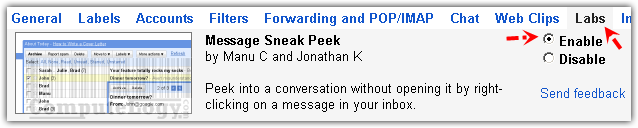
Message Sneak Peak feature is enabled now. Just go to your GMail inbox. Right click on any message and a window will open showing you the message. One more click on anywhere inside GMail window but not in the newly opened window will close that message window.
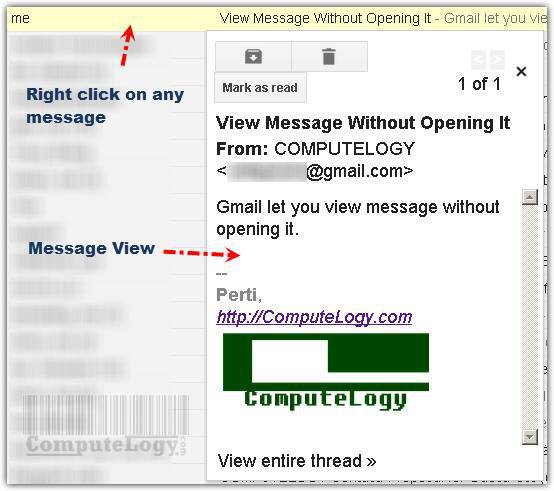
You Should Know that enabling Message Sneaking will disable your right-click menu (context menu) in GMail window. To enable context menu, you need to disable Message Sneak Peak feature which you can do by disabling in the Labs menu in Settings.

