Get Free Ashampoo Snap 5.1.5 Genuine Key Code
Creating amazing high quality screen shots, making videos from computer desktop, creating demos for presentation or capturing process on computer screen for lectures is becoming easier because there are many software available who does these jobs without headache. The only problem is choosing the right software according to need and not only need but more than needs. For me, I always try to get the one which has maximum features but have to use two or three different screen capturing software. I have also use almost all previous Ashampoo Snap versions and none was good. But Ashampoo Snap 5 is really good enough to be in your computer.
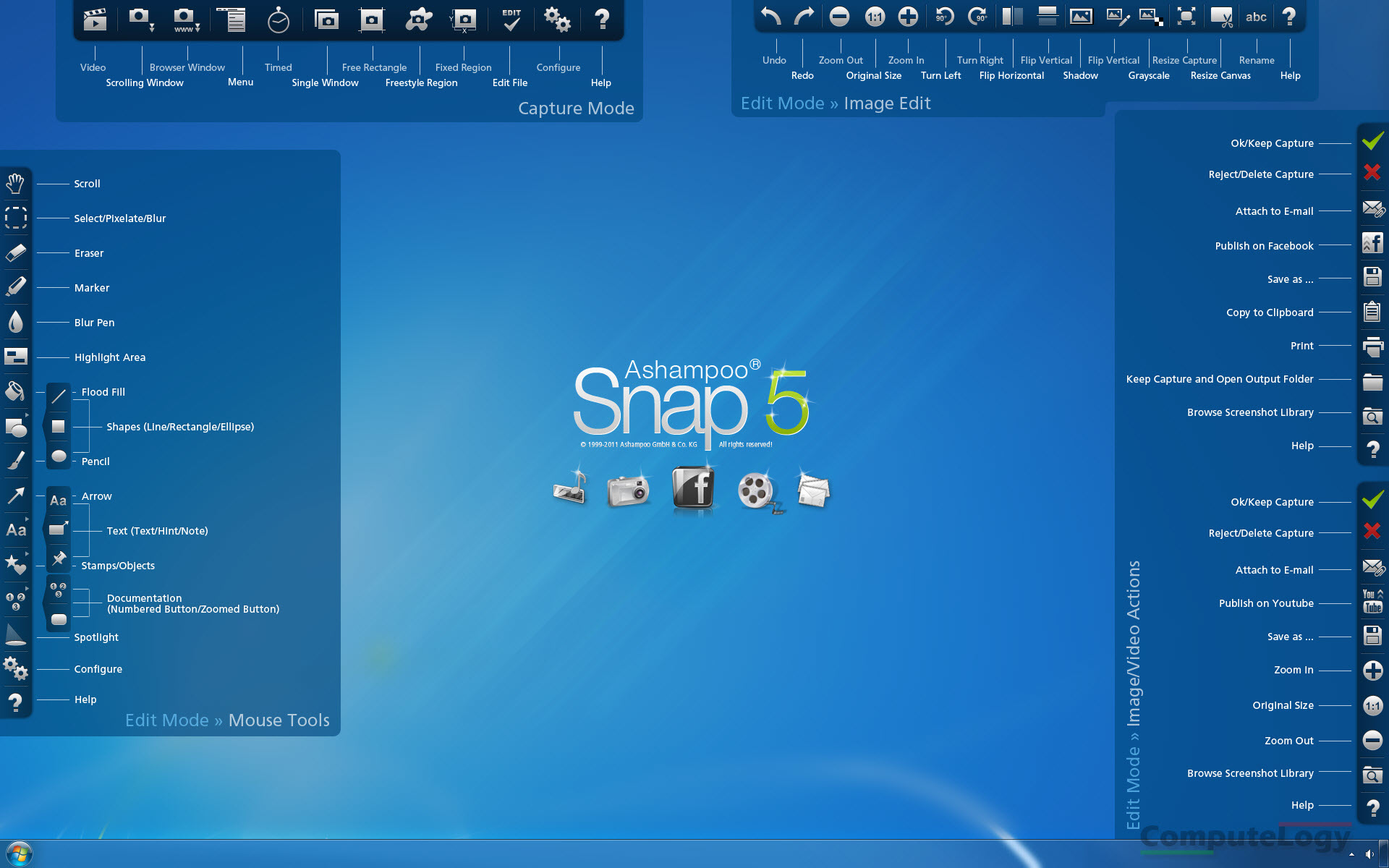
Ashampoo Snap 5 is not The Best but among the bests. It let you capture beautiful interactive screen snaps, videos, demos and tutorials from your computer screen. I use TechSmith SnagIt but now I am thinking to use Ashampoo Snap as well. And Ya! Ashampoo Snap 5 is working perfectly on Windows 8.
New and improved features at a glance Ø Restructured tool bars for improved workflow Ø New tools, e.g. Floodfill, BlurPen, Numbering etc. Ø Facebook and YouTube upload Ø Easier accessible configuration options for all tools Ø Improved tools supporting rotation and transparency Ø Delayed and timed capture Ø Menu capture mode for multi-level menus Ø Watermarking for screenshots and captured videos Ø Recording of webcam and microphone Capture mode: New features and improvements Ø “Fixed Size Capture” now offers different pre-defined screen sizes. Ø Both delayed and timed capture is supported and the user can decide between a one-time or repeated capture of the screen. Ø Menu capture mode for capturing multi-level menus. Ø Adding watermarks automatically to screenshots and videos. Ø Recording of webcam and microphone and saving that as a video file. Ø Additional support to resize the captured videos in real-time. For example, while capturing the whole desktop, the captured video resolution can be shrunk to 75% of its original size. Editing mode: New features and improvements Ø Restructured toolbars to ease usage and improve workflow. Ø Easier accessible options for all tools. Ø Improved support of rotation, transparency and optimized display. Ø Display of miniatures for multiple captures. Ø New option to stay with the current tool, for example to add arrows in a batch. Ø Facebook and YouTube upload directly from within the program. Editing mode: New tools Ø Floodfill: Supports gradient fill and different fill styles. Ø Note: Easily add notes with a single click in order to describe captures. Ø Text: Supports gradients, outlines, mirror effects for the creation of more complex text objects. Ø Numbering: Automatically numbers areas of the capture with a single mouse click by creating small numbered bullets. Ø BlurPen: This pen can be used to easily blur or pixelate areas of a screenshot. Further improvements / New features Ø Restructured configuration dialogues. Ø Filename Generator: Automatically adds the title of the captured window or website to the filename. Ø Improved touch screen support for Windows 7.
Get Free:
Open the following webpage into your browser and just write down your email address, then press big blue button Hier Vollversionsschlussel Anfordem. You can see your license into Ashampoo portal as well as into your email. Remember, you need to have Ashampoo portal account which is free. Create your Ashampoo account here.

Now go to the following web address and Download Ashampoo Snap 5. The page will be refreshed and you will need to press button Download Starten. Your download will start. Save it and start installation. I couldn’t have time to test official installer, if you can let us know.
http://www.computerbild.de/download/Ashampoo-Snap-5-Kostenlose-Vollversion-930250.html

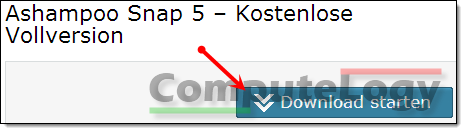
The installation is in German language. Below is complete pictorial.
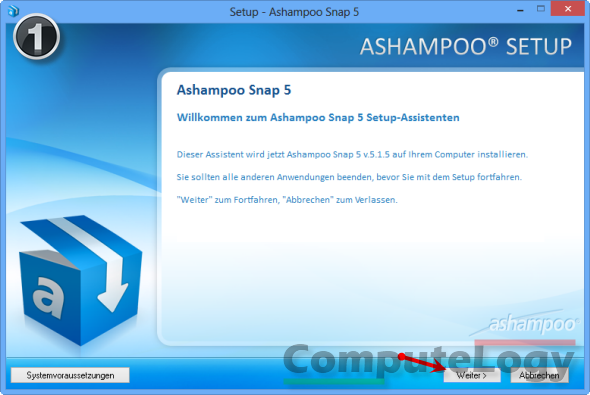
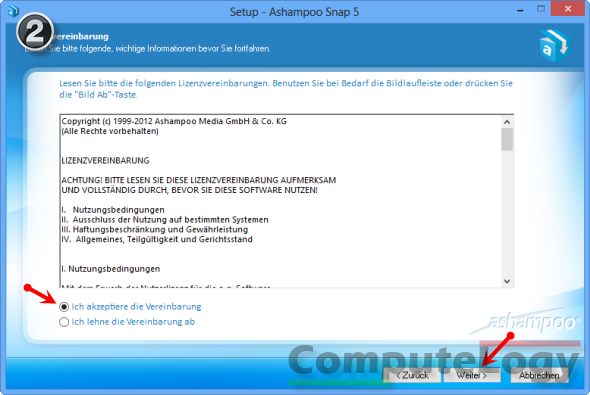
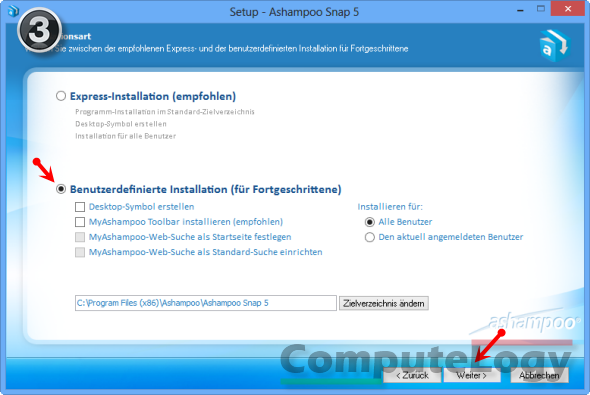
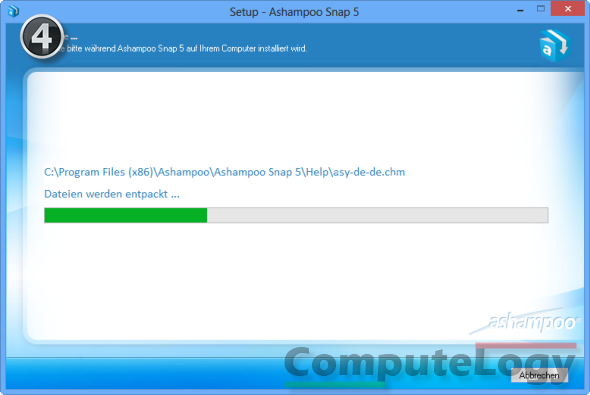

After installation, on the first run, a webpage will open into your default browser asking you to enter your email address so that you can get license key. If you have already received your key, you can close it.
You will also see a windows like as below. Enter your license key and press button Activate Now. You Ashampoo Snap 5 is activated.
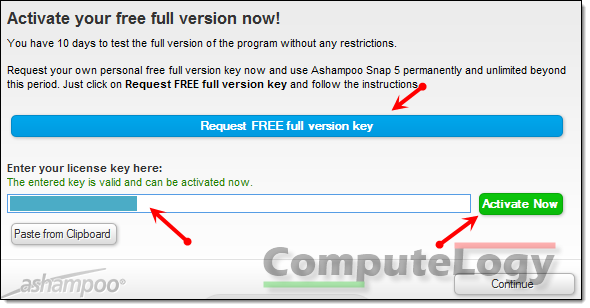
Change Language:
Ashampoo Snap 5 installs in your computer default language but if the interface language of Ashampoo Snap 5 is different, jut go to main action menu which is hidden at top side of desktop and you need to move your mouse cursor there, click on gear icon.
![]()
A window will open, go to Configuration (it might be different in other language), click on General. I have arrowed them.
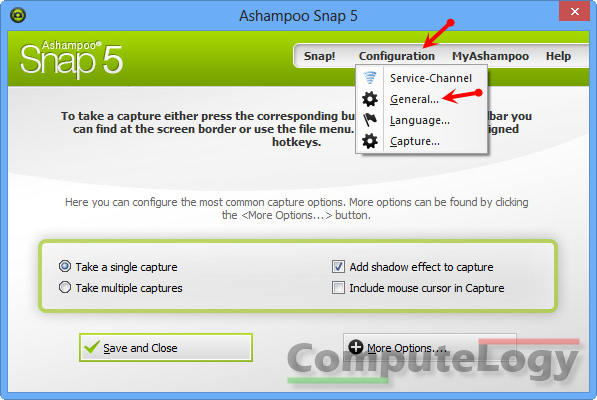
A new window will open. Open first menu (General) from left pane and choose third option (Language). Now select your language.
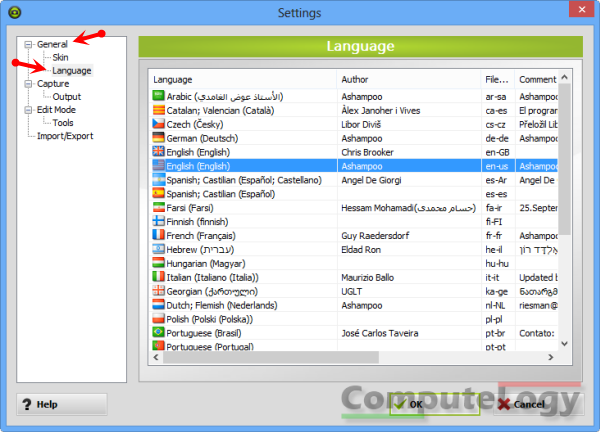
Enjoy it.
]]>



