Get Free Ashampoo Photo Optimizer 4 In 32 Languages Including English
There are so many photo optimization tools available that I do not want to write about. But the good ones are always needed. That’s the only reason I am going to share Ashampoo Photo Optimizer 4 (4.0.3) promo. This is not the latest but just one step behind. Before this we shared Photo Optimizer 3 and Photo Optimizer 2. You can use it in 32 worlds known languages including English. But you should also know that the whole installation process is in German language. It is very easy process and I have made pictorial, there should not be any problem during installation and language change as you desired for.
Get Free: I suppose, you already have account at Ashampoo portal. If not, click here to go to Ashampoo portal to create your free account. Open the following webpage into your browser and click on blue button Zum Download. http://www.chip.de/downloads/Vollversion-Ashampoo-Photo-Optimizer_34778493.htmlThe Ashampoo Photo Optimizer 4 combines a modern and clear program interface, which is already prepared for the touch screen controls of the latest monitors and laptops, with intuitive usage and a thought-out range of functions. Among the features of the program are also several effects that you can apply to your photos and that will shed new light on them. An absolute highlight among the effects is the age image effect with which you will set your photo back to the pioneering days of photography. First class results are also achieved with other effects or rather functions, for example red eye correction, inversion of colors or watermarking.
FEATURES: Quick:-Simple
- One click optimization for your pictures
- Conversion of photos into the desired format
- Optimization of several pictures with one click
- Red eye correction
Effective
- Clear program interface
- Image viewer in Explorer style
- Before / after view
Safe
- Aging of images
- Inversion of colors
- Change of sharpness
Up-to-date
- Automatic backup
- Watermarking of photos
Supported image file formats
- Connection to Facebook, Picasa etc.
- Send pictures by e-mail
- Full touch screen support
- The following image file formats are supported: BMP, JPEG, PNG, TGA, TIFF
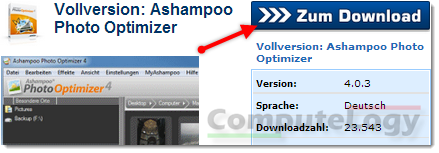 The page will be refreshed and now click on Download-Server CHIP Online.
The page will be refreshed and now click on Download-Server CHIP Online.
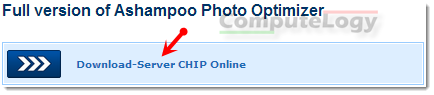 The page will be refreshed again and your download should start within 5 seconds. If not, click on blue button Zum Download.
The page will be refreshed again and your download should start within 5 seconds. If not, click on blue button Zum Download.
 Save the installer and start installation. The whole installation pictorial contains numbers easy to follow.
Save the installer and start installation. The whole installation pictorial contains numbers easy to follow.

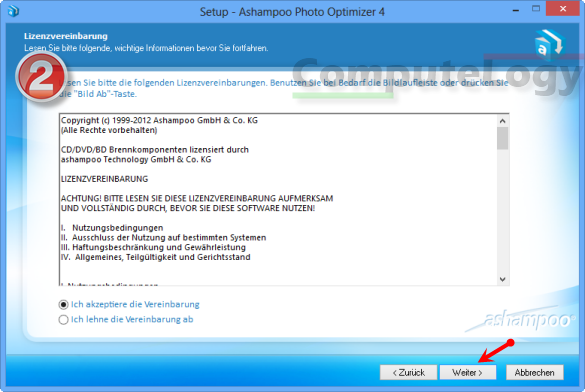 Now remember to select the second option if you do not want Ashampoo toolbar like things.
Now remember to select the second option if you do not want Ashampoo toolbar like things.
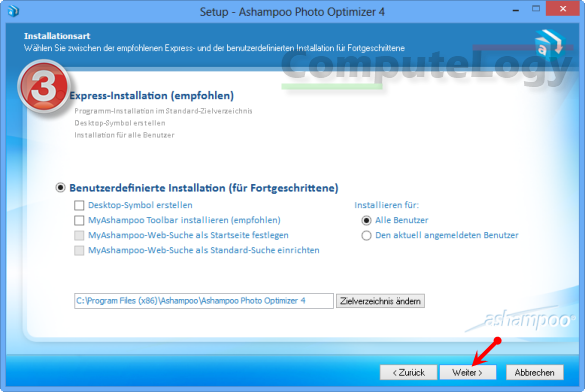

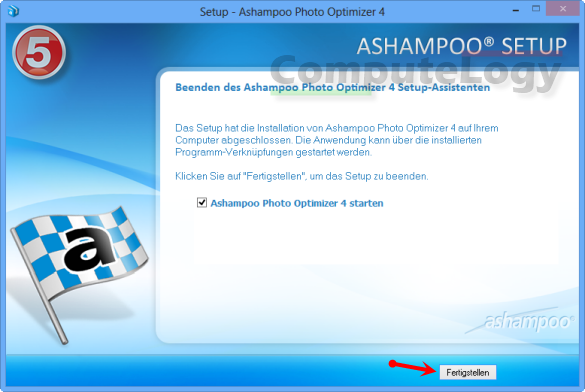 After installation, start the program. On the first run, you will see a window (No.6) like shown below. To get your free license, click on long blue button Kostenlosen Vollversionsschlussel Anfordem.
After installation, start the program. On the first run, you will see a window (No.6) like shown below. To get your free license, click on long blue button Kostenlosen Vollversionsschlussel Anfordem.
 A webpage will open. Just write your email and click on blue button Hier Vollversionsschlussel Anfordem (1). You will be asked to enter your password to go to Ashampoo portal. There you can see your license. You will also receive this license into your registered email.
A webpage will open. Just write your email and click on blue button Hier Vollversionsschlussel Anfordem (1). You will be asked to enter your password to go to Ashampoo portal. There you can see your license. You will also receive this license into your registered email.
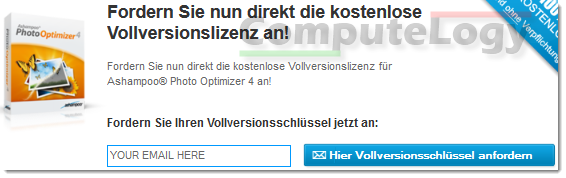 Now copy the license and paste it in text field in windows no.6 as arrowed (2). Press green button Jetzt Aktivieren (3). Your Ashampoo Photo Optmizer 4 is activated now.
Change Language:
The interface of Ashampoo Photo Optimizer 4 is in German. You may need to some other language. Run Ashampoo Photo Optmizer4. In the main menu, you will see Einstellungen. Click on it and in the drop-down menu, click on Sprache.
Now copy the license and paste it in text field in windows no.6 as arrowed (2). Press green button Jetzt Aktivieren (3). Your Ashampoo Photo Optmizer 4 is activated now.
Change Language:
The interface of Ashampoo Photo Optimizer 4 is in German. You may need to some other language. Run Ashampoo Photo Optmizer4. In the main menu, you will see Einstellungen. Click on it and in the drop-down menu, click on Sprache.
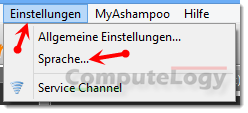 A new window will open where you can see 32 languages. Just select the one which you want for Ashampoo Photo Commander 4 layout. Press OK.
A new window will open where you can see 32 languages. Just select the one which you want for Ashampoo Photo Commander 4 layout. Press OK.
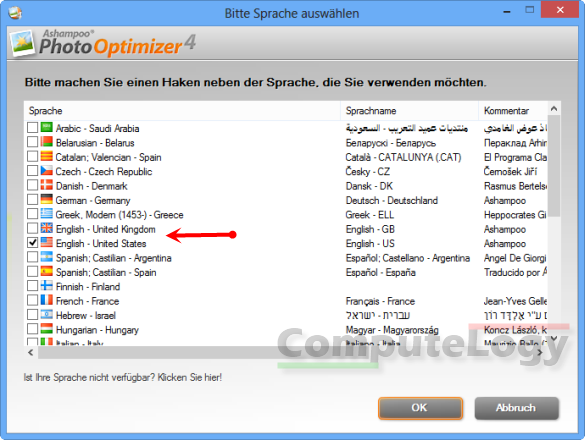 A new window will open telling you that Ashampoo Photo Optimizer 4 needs restart to change interface language. Press Yes.
A new window will open telling you that Ashampoo Photo Optimizer 4 needs restart to change interface language. Press Yes.
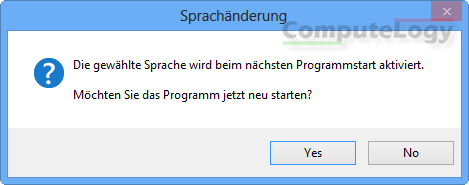 Yup! you have successfully installed Ashampoo Photo Optimizer 4 and correctly changed the interface language.]]>
Yup! you have successfully installed Ashampoo Photo Optimizer 4 and correctly changed the interface language.]]>




