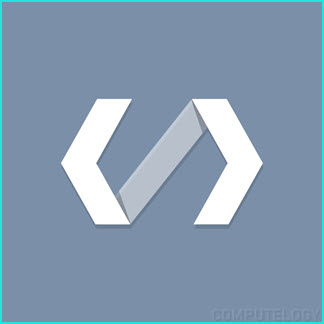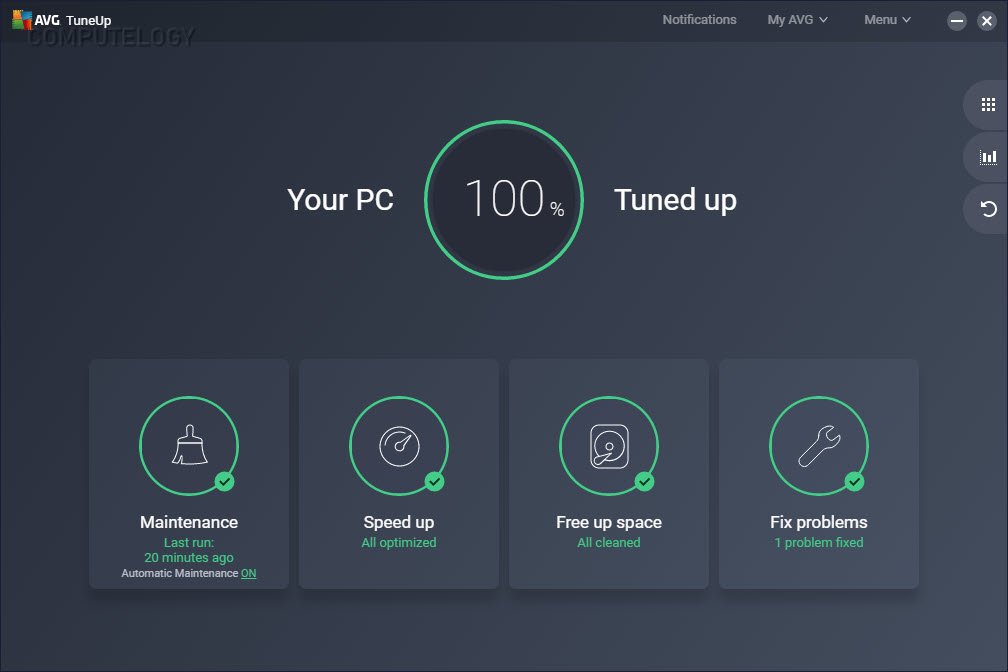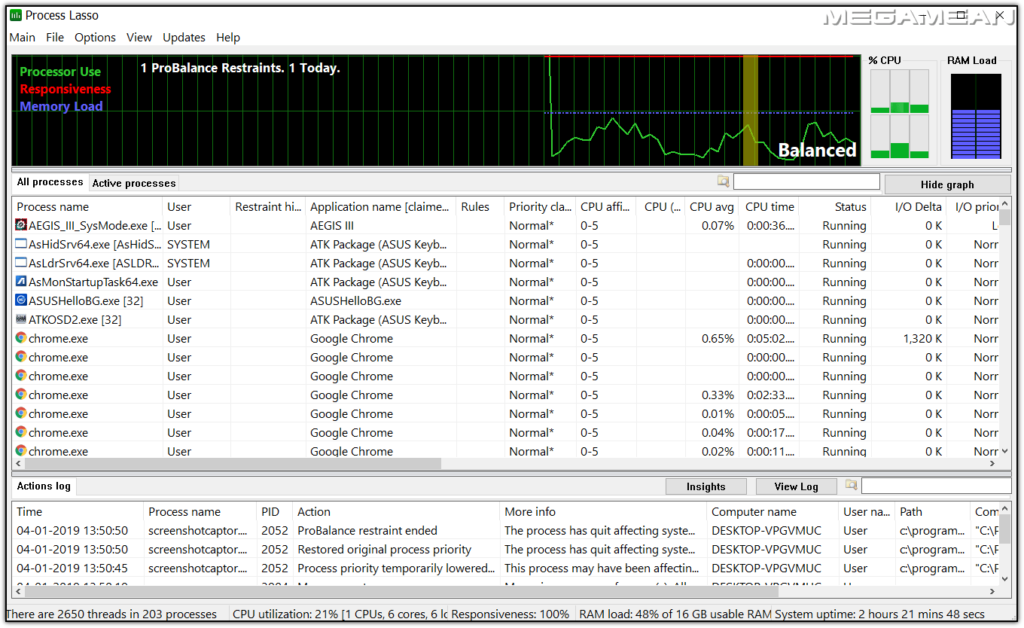DEKSI Bandwidth Monitor 2.3
Author: DEK Software International
Size: 8.10 MB
License: Shareware (100 devices) $295.00
Requires: Win XP/2003/08/Vista/Windows7
DEKSI Bandwidth Monitor collects information about inbound and outbound traffic and displays the dynamic of the changing transferring speed in a map. DEKSI Bandwidth Monitor can perform specific actions from sending the SMS and email to rebooting the computer and service if critical values of volume were reached.
DEKSI Bandwidth Monitor allows you to view the statistics via diagrams and tables. You can monitor bandwidth run through the SNMP protocol, WMI and remote agents. DEKSI Bandwidth Monitor operates 24/7, and is fully compatible with all versions of Windows, beginning with Windows 2000.DEKSI Bandwidth Monitor scans a local area network, automatically obtains the list of available hosts, and generates a hierarchical monitoring list. With DEKSI Bandwidth Monitor you can add and set the sensors for each host interface. DEKSI Bandwidth Monitor scans the sensors and obtains the volume of data values which run through them.
To obtain the values of inbound and outbound traffic volume the application uses the following types of sensors:
- SNMP sensor
- WMI sensor
- Remote agent
DEKSI Bandwidth Monitor responds when critical values of speed, traffic volume and bugs in the network interface are exceeded in several ways:
- Displaying a message on the screen
- Sending the message via email
- Sending the SMS
- Launching the application with parameters
- Outputting the sound alarm
- Adding a record to the log file
- Restarting / Stopping / Running service on a remote host
- Rebooting / Turning off / Turning on computer
- Realizing the VB or JS script
DEKSI Bandwidth Monitor is designed as a two-module system: Server and Client. The Server is implemented as a Windows service and can run for a long time without restarting and without any operator intervention. The Server implements all monitoring functions and carries out assigned jobs except for displaying messages on the screen. The Client displays check results and serves the dialog for configuring its settings.]]>