PicPick v3 Let you Capture Screen, Design Graphics and Best Alternative to MS Paint
Note: Giveaway Easy Watermark Studio Pro will last till 28 Feb, 2011. Get your License here.
Since I am blogging, I have used many different software to capture desktop and to edit graphics. These software includes shareware as well as freeware/free. I always try  to get some freeware/free software to accomplish my tasks, though freeware/free software vendors, sometime, do not support much but still better to use because they let us save money and we have option to use if we want. If we do not want to use, there is no harm.
to get some freeware/free software to accomplish my tasks, though freeware/free software vendors, sometime, do not support much but still better to use because they let us save money and we have option to use if we want. If we do not want to use, there is no harm.
Yesterday, PicPick released it latest version 3 which is a great success over its predecessors. It has a few remarkable changes and a bit number of bug fixing to make it fully usable on Windows 7. I am impressed with its capabilities. Though, i will not go into much detail but would like add a few words. It looks like the future release of MS Paint coming in Windows 8.
You can capture desktop as you want. You wan full scree, active window, window control, scrolling window, a region, fixed region, free hand and as well as previous captured. There are a few other good screen capturing software like FastStone Capture 5.3 (old and out of topic), Screenpresso, etc. PicPick has advantage of having more features like good graphic editor, light weight, multipurpose, screen capturing with real colors and familiar window layout which follows usability and accessibility guidelines.
You friends are familiar with MS Paint layout. This new accessible ribbon design is very easy to use and have replaced the traditional button system in in different MS software like Office, Paint, etc. PicPick has followed this to make it easy and accessible for the tasks.
Detailed features can be read on official site but a few words about prominent features which distinguish it from other free/freeware as well as shareware. It gives you ability to write parallel to arrow which is not available even in most famous Snagit and WinSnap which are shareware. The arrows can be bent as you want. You get 6 different shapes along with any color which is available on Windows OS.
In previous version, once you have selected a different object to place on the photo, you were unable to click the previous object to modify. In this new release of PicPick v3, now you can select any object which has been placed on the photo. It makes easy to alter and change the photo as you want.
You can upload your graphics to Facebook, Twitter, FTP server and can share through Outlook.
There is one deficiency that PicPick v3 can not get the real round cornered photo active window. Free Screenpresso has better performance for this feature.

Below are features as per vendor:
Screen Capture
* Auto-scroll, dual monitors and sound effect are supported
* Various output to File, Printer, Office programs, External program
* Sharing to FTP, Web, E-mail, Facebook and Twitter are supported as well
* Full Screen
* Active Window
* Window Control
* Scrolling Window
* Region, Fixed Region
* FreeHand
* Repeat Last Capture
Image Editor
* Intuitive User Interface
* Windows 7 Ribbon style
* Standard drawing, shapes, arrows, lines, text, and etc.
* Blur, sharpen, hue, contrast, brightness, pixelate, rotate, flip, frame effect and etc.
Color Picker and Color Palette
* various color code type (RGB, HTML, C++, Delphi)
* Photoshop style RGB/HSV conversion is supported.
* Pick and Save your favorite color!
Screen Pixel Ruler
* horizontal and vertical orientation
* various units (Pixels, Inches, Centimeters)
* DPI setting (72, 96, 120, 300)
* colorful gradient skins
* You don’t have to install any other screen ruler softwares.
Screen Magnifier
* Zoom 2x to 10x option
* Stay on top, smooth display, and sizeable window
Screen Protractor
* Have you seen any screen protractor functions?
Screen Crosshair
* For aligning objects in graphics or design applications
* For calculating relative coordinates on screen
Whiteboard
* For giving a presentation or just drawing something on screen
After playing a bit, I found PicPick best free screen capture and image editor which works beyond the capabilities of any other freeware/free of same kind.
You can read more about it and can also download it from here:
<
p style=”text-align: justify;”>http://www.picpick.org/



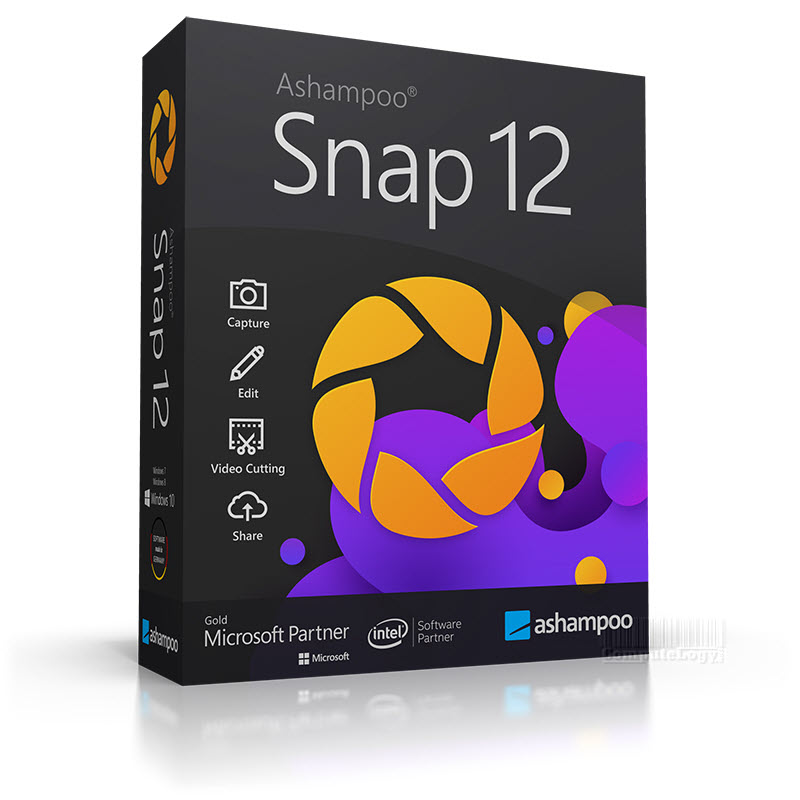

Nice share thank you 🙂
Thanks Perti, I really like this little tool.
Thanks for this interesting article.
But on virustotal I saw the result 1/43 for PicPick, because eSafe found Win32.APPLAgent.Rz
What do you think abot that?
George, you can use it at no worries. That warning is just a true-false. But before installing, use some good AntiVirus to scan your PC. And better to scan and clean with bootable disk of any or multiple AntiViruses. This way you will make sure that your system is clean. This is required to make… Read more »
It is good,but my computer is Mac,I use Onde ScreenCapture for Mac. It is the most powerful screen grabbing utility on Mac OS, by which you can easily capture any part on your Mac desktop including rectangular or ellipse region, freehand region, full screen, active window or all windows, etc. I think it well worth… Read more »
Your comment is moderated because of rules.
Thanks n Regards,