Faster and Secure Avast 6 Free AntiVirus Released With New Features
Note: Giveaway Easy Watermark Studio Pro will last till 28 Feb, 2011. Get your License here.
If we talk about free AntiViruses available, Avast Free AntiVirus will stand at the top because of its detection, protection and features. You can choose it blindly and you  do not even need to think twice. And this newly released Avast 6 Free AntiVirus has lots of advantages over other free AntiViruses. They made the pro features available into free AntiVirus.
do not even need to think twice. And this newly released Avast 6 Free AntiVirus has lots of advantages over other free AntiViruses. They made the pro features available into free AntiVirus.
First we will have a short view of new features in Avast 6 Free AntiVirus and then other features which are, of course, common.
New Features:
Avast WebRep is a feature which tells about the reputation of a website. Yup, you understood right: WebRep means website reputation. In fact, Avast team is not measuring the reputation but it is a feedback from Avast AntiVirus users. When you will install Avast 6 Free AntiVirus, WebRep add-on will automatically be installed. Well, later you can disable or uninstall it from your browser. I think, WebRep add-on supports only Firefox and Internet Explorer because I did not see it Chrome and Opera. If you are using Avast 6, do not forget to give your A+ to ComputeLogy.com.

Auto Sandbox is, as name shows, create a virtual wall when you install any unknown software to avast. It works like when you try to install an unknown software, avast Auto Sandbox asks you that you want to run this installer inside the Sandbox or not. Well, if you run the installer inside the Sandbox, as said, there will be a virtual wall between software and your PC. This means there will be no harm for your computer. Sandboxed installation window will have red border. You can disable this feature if you do not like.
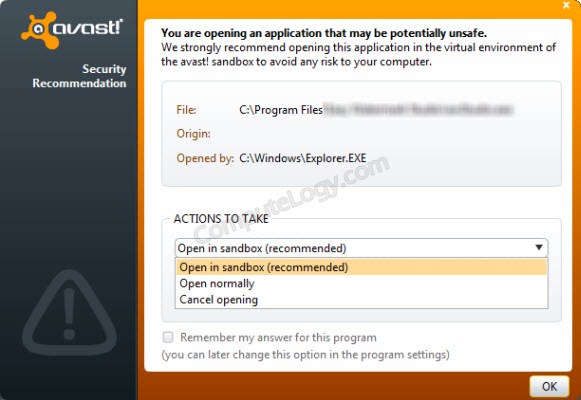
Other but Improved Features:
Antivirus and anti-spyware engine Improved
Innovative scanning engine protects against viruses, spyware, and other malicious agents.
Real-time anti-rootkit protection
Prevents stealth malware (‘rootkits’) that, when loaded by the computer’s OS, are invisible to ordinary scanners.
avast! CommunityIQ
Our technology uses a global network of sensors to provide us with data taken (anonymously) from the actual web-browsing experiences of an opt-in group of avast! users. This info is then used to protect all avast! users with the most up-to-date information on viruses and infected websites. Because of avast! CommunityIQ, avast! has discovered 74 895 infected websites and protected 122 464 309 people from visiting them in the last 30 days.
Boot-time scanner Improved
Scans your computer for infections before the OS can start to activate any viruses beneath it (now applies to Windows 7 and Windows Vista).
Intelligent Scanner
Reduces the number of required file scans up to 80% through a white list of safe applications. Files identified as safe are not rescanned unless they change.
Silent/Gaming Mode
Automatically detects full-screen applications and disables pop-ups and other notifications without compromising security.
Green computing
Leaves a minimal “footprint” due to its efficient and effective technology.
File System Shield
Real-time scanning of opened/executed files.
Mail Shield
Scans all incoming/outgoing email for malware (a special plug-in is used for MS Outlook).
Web Shield Improved
Scans all visited web pages, downloaded files, and java scripts. Thanks to the intelligent stream scanning feature, the Web Shield doesn’t slow your web browsing.
P2P Shield/IM Shield
Checks files downloaded via P2P programs and while using IM or “chat” programs.
Network Shield
Protects against network-based viruses with two main components: a URL blocker for malicious URLs, and a lightweight intrusion-detection system.
Script Shield Improved
Detects malicious scripts hidden in web pages and prevents them from hijacking and potentially damaging your computer.
Behavior Shield Improved
Stops ‘zero-day’ threats and unknown malware before virus definitions have been obtained.
64-bit support New
Supports the 64-bit architecture platforms of Windows 7 and Windows Vista.
Heuristics engine
Proactively finds malware undetectable with normal definitions and virus signatures.
Code emulator
Uses dynamic translation (a method much faster than traditional emulation) for both generic unpacking and within the heuristics engine.
Automatic processing
Infected files are processed automatically, without requiring user instructions.
Smart virus definition updates
Incremental updating minimizes the size of regular update files.
Fast application of updates
New format for the virus definition file means faster updates and reduces demand on CPU/memory, for uninterrupted computing.
Multi-threaded scanning optimization
Allows the splitting of large files between cores, which accelerates the scanning process on new multi-core CPUs and makes avast! run even faster.
Wake-up/Scheduled scanning
Schedule scanning at night or whenever you don’t need to use your PC.
If you are thinking to buy a new AntiVirus for your personal use, first try it. At least, you should give it a try. I am using Avast 6 Free AntiVirus along with COMODO Firewall Free and Immunet 3 Free on Windows 7 Professional x86. My PC is working great.
You can download it from the official site here:
http://www.avast.com/en-eu/free-antivirus-download
<
p style=”text-align: justify;”>Alternative Download.




WebRep does not install automatically-it appears as an option in another window after the initial installation of the AV