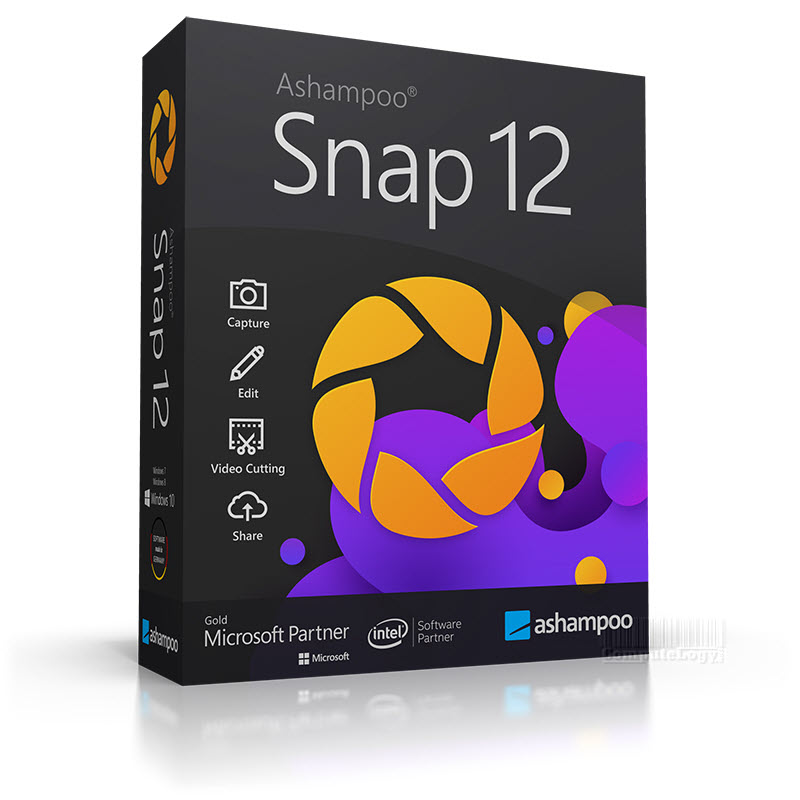Miss the Windows XP Start Menu? Then try Classic Windows Start Menu!
After a 3-week leave for preparing my exams, finally i’m back and ready to rock. Well, the first thing i did when i get back on working out post is to browse the web and i immediately come across this little tool developed by an independant software writer known as SourceCodeBoy. This tool is called Classic Windows Start Menu…
Which leads us to a question for those Vista and 7 users: do you miss the old way how Start Menu works in Windows XP? In Windows Vista and 7, Microsoft had eliminated the old way Start Menu had worked since Windows 95 and of course, nowadays Start Menu is just designed to work under one single column in Vista and 7, so we are unlikely to get the old Start Menu back….or is it?
Apparently Classic Windows Start Menu can help get that back for you. What the tool does is basically recover the Windows XP classic menu for Windows Vista and Windows 7, without sacrificing the AeroGlass effects that are so tightly binded with Vista and 7 (with that, i mean glass and transparency). The result is a pretty clean-cut Start Menu which expands as you dive deeper, as shown in the image below:
Once executed, this tool will launch a Windows XP-style menu that you can call in the same ways you used to do before: Win key, Ctrl+Esc or clicking left mouse button on the Windows logo; if you click right button, the application will ask you to exit.
ClassicWinStartMenu updates menus every time, and shows you the last installed applications but, unfortunately, has not the drag & drop feature to add, remove, rename or sort items: You can do these on the original menu, and changes will be reflected into your new menu, except on sorting which might be solved in future releases.
Another fine feature for this little application is that for advanced users who loves to customize their desktop, Classic Windows Start Menu can be easily modified in terms of display languages, button iamges and even the left ribbon on the Start Menu; all you need is just some knowledge in script-editing!
If you miss the old Start Menu, why don’t give this a try? This application is currently available as a freeware under the GNU public license terms.
Download Classic Windows Start Menu [link is removed as Firefox and Chrome flagged it] now (available as a .zip file)!