Get Free Partition Wizard For Home n Business Use + PW Bootable CD
In fact, Partition Wizard is available in four versions: Home (Free), Business (Free), Server Edt (Paid), Enterprise Edt (Paid). I will talk about Home and Business editions because these are free.
* Support Windows 2000/XP/Vista/Windows7 (32 bit & 64 bit) operating system.
* Support RAID.
* Extend system partition to maximize computer performance.
* Manage the hard disk for substantial performance increase.
* Create , Delete and Format partitions with simple steps.
* Disk Copy to protect or transfer data.
* Support disk and partition size larger than 2 TB.
* Convert partition format from FAT to NTFS.
* Partition Copy: Copy the entire content of one hard disk to another.
* Copy Disk Wizard: Copy the entire hard disk to another without having to reinstall Windows.
* Disk Map – Visually demonstrate your disk/partition configuration; preview the changes before applying.
* Hide/unhide partition, set active partition, etc. – Change partition properties easily.
* Explore FAT/NTFS partition.
* Set partition as primary. NEW!
* Set partition as logical. NEW!
* Rebuild MBR. NEW!
# Resize/Move Partition : Easily resize/move partition without data loss.
# Create, Format, Delete Partition.
# Convert Partition format from FAT to NTFS.
# Hide and Unhide Partitions , set active partition, label drive letter.
# Partition Copy
# Partition Copy:Partition Copy: Copy entire partition to unallocated space with high performance file-by-file. moving technology. Backup or move data without any data loss.
# Partition Recovery: Scan disk to restore deleted or damaged partitions.
# Hard Disk Copy: Copy an entire disk to a different disk quickly and easily with data clone technology. Backup disk data without data loss.
# Support Windows 32/64 bit Operating Systems.
# Visually demonstrate your disk/partition configuration to preview changes before apply.
# Support RAID.
# Support single disks or partitions larger than 2 TB
# Support up to 32 hard disks within one system.
# Set partition as primary. NEW!
# Set partition as logical. NEW!
# Rebuild MBR. NEW!
Partition Wizard Bootable CD allows user to boot computer directly into Partition Wizard to manage partitions. Features including Rebuild MBR, Partition Recovery, Move/Resize Partition, Copy Partition, Create Partition, Delete Partition, Format Partition, Convert File System, Hide/Unhide Partition, Explore Partition and much more. You need it to:
* Manage partition without installing anything on your computer
* Manage partition without Operating System
* Restore partition if partition table is damaged causing computer to not boot
* Restore partition if partition is deleted by accident causing computer to not boot
* Rebuild MBR if MBR is damaged
* Analyze partition mapping without having to boot computer
As I have told you, Partition Wizard is free for home use but for business use, you need a license. Home page can be accessed here (URL copy n paste):
Partition Wizard Home Edt. page is here (URL copy n paste):
Partition Wizard Business Edt. page is here (URL copy n paste):
To register Partition Wizard Business Edt. open the following URL into your browser (URL copy n paste):
Partition Wizard Bootable CD home page is here (URL copy n paste):
http://www.partitionwizard.com/partition-wizard-bootable-cd.html
Download page here (URL copy n paste):
http://www.partitionwizard.com/download.html
You will need license to install Business edition. License will be emailed you within seconds. I received within no time.
I hope you will enjoy it.



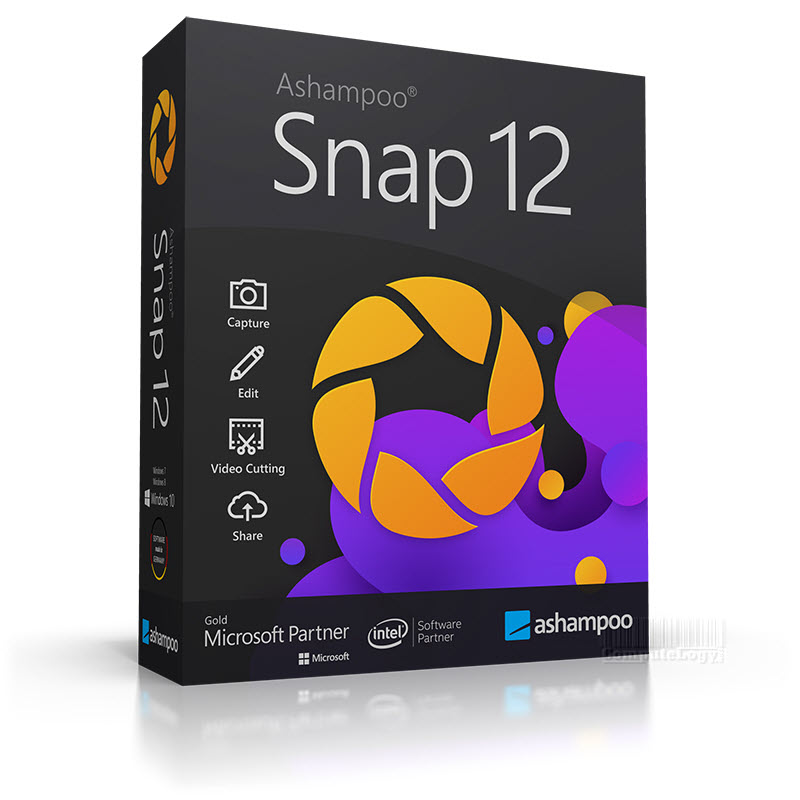

This looks very good…………especially the features and free. Such as “Easily resize/move partition without data loss” if this really works. This at first reading appears to offer features found only on high-end pay for utilities. And, I worry about partitioning utilities that must re-boot to complete and those that limit the size of the partition… Read more »