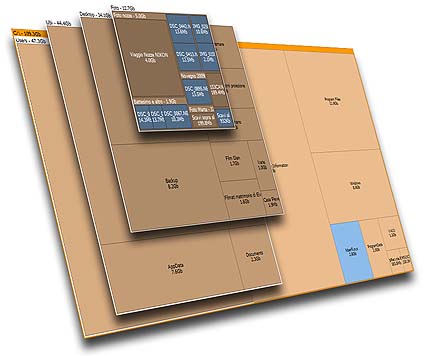A Handy List Of Free System Stats Viewers
PC WIZARD:
- Mainboard / Bios (Connectors, ID String, MP Support …)
- Chipset (FSB Frequency, Norhtbridge, Hub, Direct Media Interface, XMB, NSI, …)
- Main Memory (FPM, EDO, SDRAM, DDR SDRAM, DDR-2 SDRAM, DDR-3 SDRAM, RDRAM, FB_DIMM, Timings …)
- Memory Profiles : EPP (SLi Ready), Intel XMP.
- Cache Memory (L1, L2, L3, Size, Frequency …)
- Processors (Type, Speed, Multiplier coeff., Features, Model Number, Vanderpool Technology …)
- Coprocessor
- APM & ACPI
- Busses : ISA, PCI, AGP (2x, 4x,8x), SMBus/ i2c, CardBus, Firewire, Hyper-Transport … )
- DMI / SMBIOS
- Mainboard Sensors, Processor, Hard Disk & Battery (Voltage, Temperature, Fans)
- Video (Monitor, Card, Bios, Capabilities, Memory, Integrated Memory, Frequencies …)
- OpenGL & 3Dfx
- DirectX (DirectDraw, Direct3D, DirectSound (3D), DirectMusic, DirectPlay, DirectInput, DirectX Media)
- Keyboard, Mouse & Joystick
- Drives (Hard Disk, Removable, CD-ROM, CDRW, DVD …)
- SCSI (Card, Controller, Adapter, Devices …)
- ATA/ATAPI & S-ATA (Devices, Type, Capabilities, S.M.A.R.T. Features, RAID)
- Ports (Serial, Parallel, USB, IEEE-1394)
- IDE & SCSI Devices
- Twain & WIA Devices
- PCMCIA (PC Card) Devices
- Bluetooth Devices
- Sound Card (wave, midi, aux, mix, AC’97 codec, High Definition Audio)
- Printers (Local & Network)
- Modem (Features, Speed …)
- Network (Server, Connexion, Firewall …)
- Security (Scan Ports …)
- PocketPC & SmartPhone Devices
- MCI Devices (mpeg, avi, seq, vcr, video-disc, wave) & ACM
- SAPI
- Passwords (Outlook, Internet Explorer, MSN Messenger, Dialup …)
- DOS Memory (base, HMA, UMB, XMS, EMS, DPMI, VCPI)
- Windows Memory
- Windows (Version, Product Key, Environment, Desktop, XP Themes …)
- Windows UpTime (Boot, Shutdown, BlueScreen, System Restore Points …)
- TrueType & OpenType Fonts
- WinSock (Internet), Telephony et Remote Access
- OLE (Objects, Servers …)
- Microsoft® Applications
- Activity (Process, Tasks, Threads)
- Modules (DLL, DRV, 32 & 16-bits) & NT Services
- Internet Navigator (Microsoft Internet Explorer, Netscape, Mozilla, FireFox)
- .NET Global Assembly Cache (GAC)
- ODBC
- CMOS/RTC
- Resources (IRQ, DMA, E/S, Memory)
- System files (.ini, .log, .bat, .nt, .dos …)
- Processor (Dhrystone (MIPS), Whetstone (MFLOPS), Mandelbrot fractal …)
- L1, L2, L3 Cache, RAM (Bandwidth, Latency …)
- Main Memory (Bandwidth, Latency …)
- Hard Drives
- CD/DVD Rom
- DirectX 3D
- Video
- Removable/Flash Support
- MP3 Compression
- VISTA Experience Index
MEMORY and CACHE: These benchmarks measure the maximum achiveable memory bandwidth. The code behind these benchmarks method is written in Assembly (x86, SSE, SSE2, SSE3). Memory benchmarks utilize only one processor core and one thread.
PROCESSOR : These benchmarks measure performance in terms of Integer Millions of Instructions Per Second (Integer MIPS) and Millions of Floating Point Operations Per Second (MFLOPS). The code behind these benchmarks method is written in Assembly (x86, x87, MMX, SSE, SSE2, SSE3, 3DNOW!). Processor benchmarks are HyperThreading, multi-processor (SMP) and multi-core (CMP) aware.
Tools
- Can save, print, e-mail a report
- Can save a TXT, RTF, HTML, PDF or CSV report
- Can export any graphics as BMP file
- Can export text and graphic with the clipboard
- Web update Wizard
- Communicate with Motherboard Monitor
- Dump (Hardware registers, System BIOS, video BIOS …)
Home webpage is here (URL copy n paste):
http://www.cpuid.com/pcwizard.php
SIV is a general Windows utility for displaying lots of useful Windows, Network and hardware info – CPU info, PCI info, PCMCIA info, USB info, Machine Info, Hardware Sensors, Networked computers, Operating System Information and much more. SIV is designed for Windows 7, Vista, XP, 2008, 2003, 2000 and NT4. Windows 95, 98 and Me are also supported. (These images are linked to owner’s website).
|
|
|
|
|
|
|
|
|
|
|
|
Home webpage is here (URL copy n paste):
http://rh-software.com/
SIW is an advanced System Information for Windows tool that gathers detailed information about your system properties and settings and displays it in an extremely comprehensible manner. The system information is divided into few major categories:
- Software Inventory: Operating System, Installed Software and Hotfixes, Processes, Services, Users, Open Files, System Uptime, Installed Codecs, Software Licenses (Product Keys / Serial Numbers / CD Key), Secrets (Password Recovery).
- Hardware Inventory: Motherboard, Sensors, BIOS, CPU, chipset, PCI/AGP, USB and ISA/PnP Devices, Memory, Video Card, Monitor, Disk Drives, CD/DVD Devices, SCSI Devices, S.M.A.R.T., Ports, Printers.
- Network Information: Network Cards, Network Shares, currently active Network Connections, Open Ports.
- Network Tools: MAC Address Changer, Neighborhood Scan, Ping, Trace, Statistics
- Miscellaneous Tools: Eureka! (Reveal lost passwords hidden behind asterisks), Monitor Test, Shutdown / Restart.
- Real-time monitors: CPU, Memory, Page File usage and Network Traffic.
Home webpage is here (URL copy n paste):
http://www.gtopala.com/
Note: on the SIW page, you may notice a Buy button, ignore it and press green button to download.
SpaceSniffer is a freeWare and portable tool application that lets you understand how folders and files are structured on your disks. By using a Treemap visualization layout, you have immediate perception of where big folders and files are placed on your devices.
- Fast and easy to use
- Supports drag and drop
- Export module lets you produce customizable textual reports
- Intuitive structure layout, multiple views for different media
- Zoomable elements, navigate like a web browser
- The Windows folders and file popup menu is accessible by right mouse click
- It’s possible to restrict the view content by typing simple yet powerful filtering criteria
- Lets you temporary tag files with four different colors and perform filtering on them
- Different views of the same media can show differently filtered elements
- Customizable in geometry, colors, behaviors
- You can navigate even during the scan
- Smart cached scanning engine, multiple views, single scan
- You can refine a zoomed area by a secondary scan process, even with main scan active
- Reacts to file system events, keeps always in synch, warns you by blinking elements
- Can scan NTFS Alternate Data Streams
- It doesn’t clutter your registry, only a plain XML configuration file
- It’s portable, no installation required, just put the executable somewhere and let’s go
Home webpage is here (URL copy n paste):
http://www.uderzo.it/main_products/space_sniffer/index.html
HWiNFO32:
HWiNFO32 is a professional hardware information and diagnostic tools supporting latest components, industry technologies and standards. This tool is designed to collect and present the maximum amount of information possible about computer’s hardware which makes them suitable for users searching for driver updates, computer manufacturers, system integrators and technical experts as well. Retrieved information is presented in a logical and easily understandable form and can be exported into various types of reports.
Home webpage is here (URL copy n paste):
JDiskReport:
JDiskReport enables you to understand how much space the files and directories consume on your disk drives, and it helps you find obsolete files and folders. The tool analyses your disk drives and collects several statistics which you can view as overview charts and details tables.
| Size Perspective The size perspective shows you how much space the files and folders consume on your disk drives. The size pie chart is probably the best to find monster files and folders. You can switch to the table view and toggle the display of files to get more detailed information about a folder. |
| Size Distribution The size distribution views help you to learn more about the different file sizes that exists on your hard disks. Look at these views to check whether the size distribution is what you expected it to be. If you are in ‘Show file size’ mode, you can see how much space is consumed by large, medium sized, and small files. In ‘Show number of files’ mode, you see how many files are large, of medium size, and small. |
| Modified Distribution The modification distribution views provide you with information about when how much space and how many files have been modified. |
| Type Distribution The type distribution statistics are collected from the file extensions that exist on the analyzed file tree. You can see which file type consumes space and how many files of a given file type you have. |
| Top 100 Lists These tables show the list of 100 largest files, least recently modified files, and most recently files. This is a good place to find large and obsolete files. |
Download from here:
(URL copy n paste)