12 Best Free Office Software in 2022

West changed to digital life more than 3 decades ago but East started that almost 2 decades ago and still there are countries which are not fully ported to digital life. There are over 5 billion smartphones running Android and iOS while only about 2 billion computers. This means whether governments porting to digital world or not, the people are changing to digital life. One feature of digital life is the use of office software and Office software has become part of our daily life because of digital transformation. Here I have compiled a list of 12 best free office software for 2022. Check out in the table below to find which one is best for you.
[Read also: Get Siemens Solid Edge 2022 for Free [3D CAD Software]Some of the office software mentioned in the table below are web apps, some are only local installation, and some have both web as well as local apps. The office suites which run in your browser can be used on almost all the major platforms like Linux, macOS, Windows, Android, and iOS. The local installation is dependent on the installer provider by the vendor or developer.
If you cannot afford to pay a hefty amount, go with OpenOffice, LibreOffice, or Google Docs because these are 100% free. LibreOffice and OpenOffice are the perfect alternatives to Microsoft Office 365. You will find almost all the features, which are in MS Office 365, in these two office software. Google Docs comes with your Gmail account and you get 15GB of free online storage. You can also open Office 365 files in Google Docs in your browser.
I have used Microsoft 365 and Office 365 for the same office software. The Microsoft web office name was Office 365, then it became Microsoft 365, and who knows what name they will have after some time. So, let’s keep it simple and understandable. Also keep in mind that Microsoft Office and Office 365 has same file format.
LibreOffice
Applications
- Writer a word processor you can use for anything from writing a quick letter to producing an entire book.
- Calc a powerful spreadsheet with all the tools you need to calculate, analyze, and present your data in numerical reports or sizzling graphics.
- Impress the fastest, most powerful way to create effective multimedia presentations.
- Draw lets you produce everything from simple diagrams to dynamic 3D illustrations.
- Base lets you manipulate databases seamlessly. Create and modify tables, forms, queries, and reports, all from within Apache OpenOffice.
- Math lets you create mathematical equations with a graphic user interface or by directly typing your formulas into the equation editor.
Supported Operating Systems
- Linux (amd64)
- macOS (amd64)
- Windows (x86-amd64)
Other Info
LibreOffice is a forked version of OpenOffice done many years ago and now it is more advanced than OpenOffice. It has been regularly updated and new features are being added. It is compatible with all major office software and can be used to edit all major office software file formats.
Website
WPS Office
Applications
- Writer a word processor to create documents from single page up to your needs
- SpreadSheet can not only meet your daily needs of data analysis, but also help you make excellent performance in professional projects.
- Presentation allows you to organize and present texts, images, audios, and even videos in a professional and efficient manner.
- PDF to read, annotate, and edit the PDF files
Supported Operating Systems
- Windows
- macOS
- Linux
- iOS
- Android
Other Info
It is compatible with Microsoft Office file format.
Website
Open Office
Applications
- Writer a word processor you can use for anything from writing a quick letter to producing an entire book.
- Calc a powerful spreadsheet with all the tools you need to calculate, analyze, and present your data in numerical reports or sizzling graphics.
- Impress the fastest, most powerful way to create effective multimedia presentations.
- Draw lets you produce everything from simple diagrams to dynamic 3D illustrations.
- Base lets you manipulate databases seamlessly. Create and modify tables, forms, queries, and reports, all from within Apache OpenOffice.
- Math lets you create mathematical equations with a graphic user interface or by directly typing your formulas into the equation editor.
Supported Operating Systems
- Windows (x86-amd64)
- Linux (x86-amd64) (RPM, DEB)
- macOS (DMG)
Other Info
Compatible with Microsoft Office, LibreOffice, and all major office software. There are no major updates since many years and you are advised to get LibreOffice.
Website
Calligra Suite
Applications
- Words a word processor application can create informative and attractive documents with ease.
- Sheets is a fully-featured spreadsheet application. Use it to quickly create spreadsheets with formulas and charts, to calculate and organize your data.
- Kexi is a visual database applications creator. It can be used for designing database applications, inserting and editing data, performing queries, and processing data.
- Karbon is a vector drawing application easy to use, highly customizable and extensible. It is good application for users starting to explore the world of vector graphics as well as for artists wanting to create breathtaking vector art.
- Plan is a project management application. It is intended for managing moderately large projects with multiple resources.
- Stage is easy to use presentation application. The presentation slides may contain images, videos, animation, graphs, charts, text.
- Gemini transforms interface for 2 in 1 devices.
Supported Operating Systems
- Linux (DEB, RPM)
- FreeBSD
- Windows (x86-amd64)
- macOS
Other Info
By default Calligra Suite is an alternative for OpenOffice and LibreOffice, but it can handle Microsoft Office files as well.
Website
Polaris Office
Applications
- Sheet
- Slide
- Word
Supported Operating Systems
- Local
- Windows
- macOS
- Web
- Windows
- macOS
- iOS
- Android
Other Info
Polaris Office is a feature rich office software. It can open, edit and safe OpenDocument format and Microsoft Office file format. The free version is add supported so you will see ads while you are working on your documents.
Website
Feng Office
Applications
Feng Office is not exactly your document processing software like LibreOffice or Office 365, but a bundle of web based apps for small business to large organizations to run their all types of daily operations.
- Team Collaboration
- Task Management
- Time Tracking
- File Management
- Reporting
Supported Operating Systems
Devices with internet access like PC and smartphone.
Other Info
It is a bundle of web based apps for small business to large organizations to run their all types of daily operations. The Community Edition is free because it is a stripped offer. Feng Office can be integrated into Google Docs and Office 365.
Website
Microsoft 365
Applications
Microsoft Office is a de facto standard for office software. It web based suite Office 365 / Microsoft 365 was created to follow Google Docs suite.
- Word
- Excel
- PowerPoint
- OneNote
- Forms
Supported Operating Systems
Devices which have access to Internet like Pc and smartphone.
Other Info
It comes free with every account created on Microsoft Live which is also free for basic use.
Website
https://www.microsoft.com/en-us/microsoft-365/free-office-online-for-the-web
Google Docs
Applications
Google Docs is a package of web based apps which can run only in a browser. You can use these apps offline but you will need to connect to Google Docs to save the edits. It comes free to use personally with every email account.
- Docs is a word processor.
- Sheets to create and edit online spreadsheets.
- Slides is a presentation app.
- Forms can create and analyze surveys right in smartphone or web browser without the need of any special software. You get instant results as they come in.
- Drawings has wide variety of shapes to create diagrams and charts.
- Sites to create free website like portfolio, product intro, etc.
- Keep to create, edit, share and organize text notes.
Supported Operating Systems
Devices with internet access like PC and smartphone.
Other Info
Google Docs suite is free for personal use and it comes with every email. You also get 15GB of free storage. You can open Microsoft Office files in Google Docs. It was Google Docs who forced Microsoft to launch Office 365.
Website
SSuite Office
Applications
SSuite Office is apps rich office productivity suite. It has many more apps than any other office software. I will list a few here and you can read more and find other tools on its website. Personally, I admire their work. If you can support them, please do.
- Word Processing
- Spreadsheets
- Database
Supported Operating Systems
- Windows
Other Info
SSuite Office has so many apps that no other office software provides. Check their work on their website. Also, you may donate them if you can.
Website
FreeOffice
Applications
- TextMaker opens, edit, and save Microsoft Word files.
- Planmaker opens, edit, and save Microsoft Excel files.
- Presentations opens, edit, and save Microsoft PowerPoint files.
Supported Operating Systems
- Linux (RPM, DEB)
- macOS
- Windows
Other Info
It offers classic GUI as well as the modern Ribbon interface. There are a few features not available like dictionaries, etc. There are chances of missed layout after editing Microsoft Office file in it and saving. This FreeOffice is being offered by SoftMaker.
Website
OfficeSuite
Applications
- Documents
- Sheets
- Slides
Supported Operating Systems
- Android
- iOS
- Windows
Other Info
The free version of OfficeSuite is basically useless. I am using the paid one on my Samsung Galaxy Note since many years and it works great. Well, I bought it dirt cheap, probably less than €1, on a Christmas sale.
Website
Ashampoo Office
Applications
- TextMaker is a word processing application. You can do letters, flyers or scientific papers using it.
- PlanMaker cannot only create spreadsheets and perform calculations easily with over 330 built-in calculation functions but also create impressive charts.
- Presentations has professionally designed templates and brilliant animations.
Supported Operating Systems
- Windows 10 and lower
Other Info
Ashampoo Office is a wrapper on SoftMaker Office. Probably, it has not been updated since long time. Strictly advised to not to go for it.


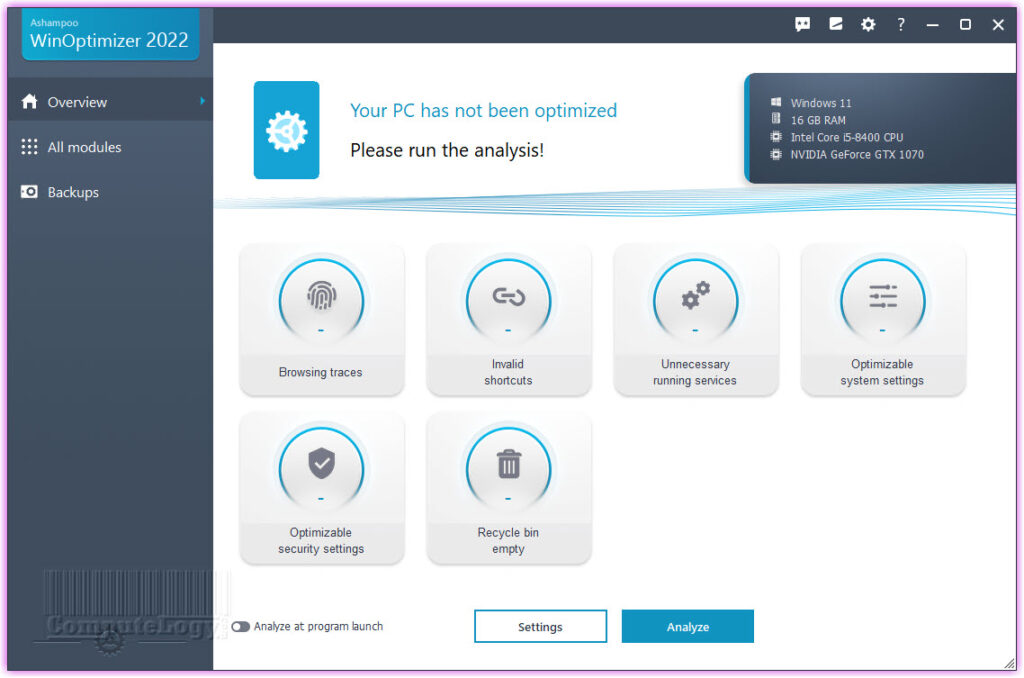
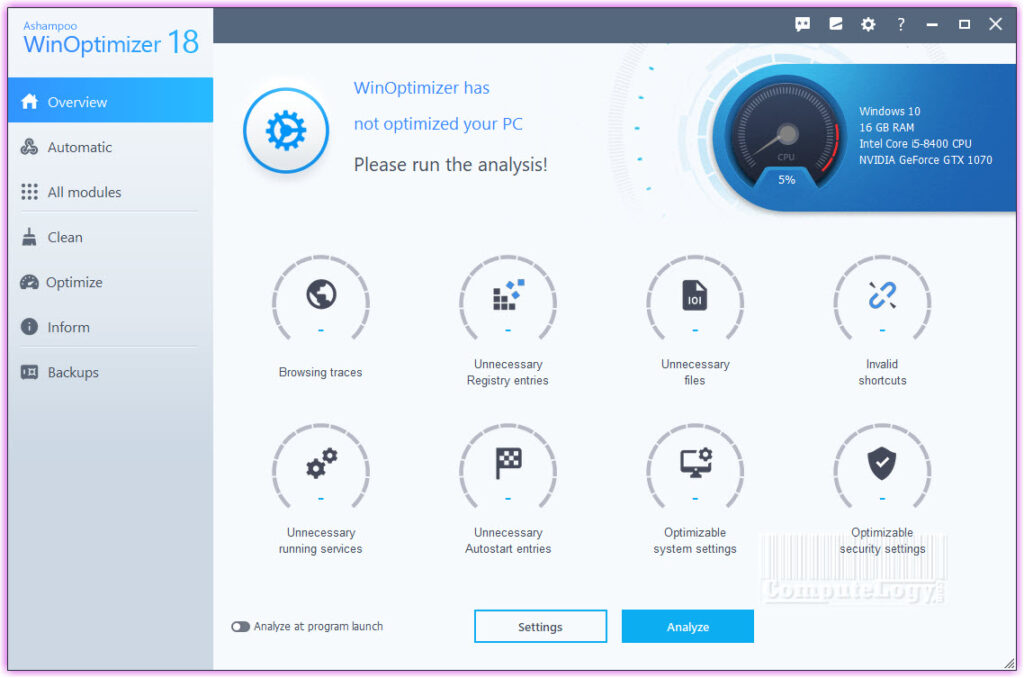
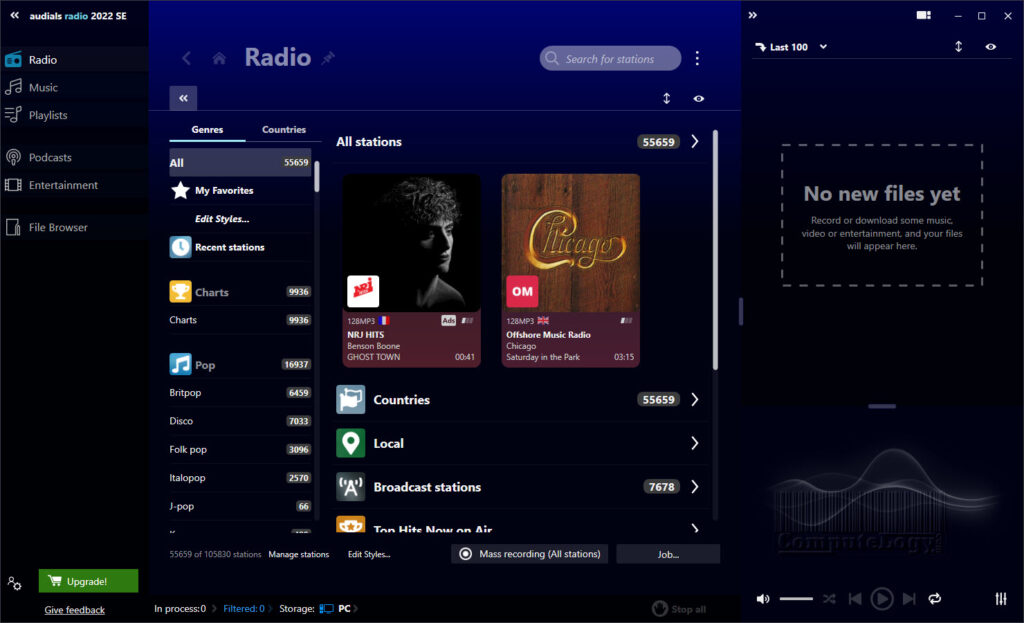
[…] [Read Also: 12 Best Free Office Software in 2022] […]
[…] 12 Best Free Office Software in 2022 for Windows, Linux, macOS, Android, iOS […]