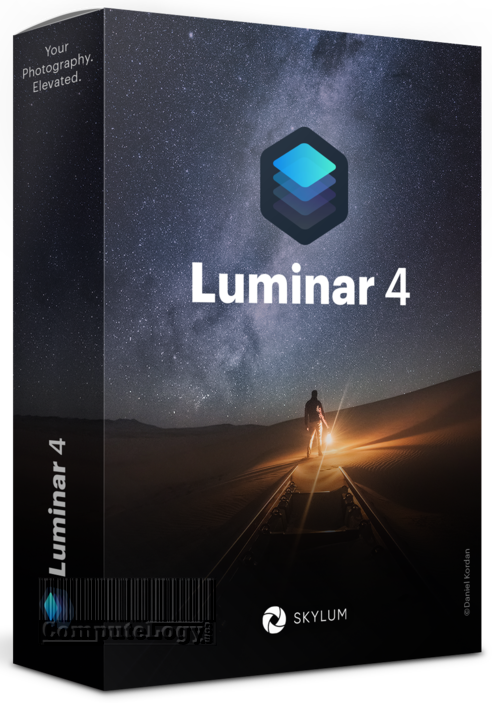Download Free Disk Graph for macOS X [100% Discount]
<a href="https://computelogy.com/wp-content/uploads/2019/03/Disk-Graph-Mac-App-Banner.png"><img class="aligncenter size-full wp-image-316743" src="https://computelogy.com/wp-content/uploads/2019/03/Disk-Graph-Mac-App-Banner.png" alt="Disk Graph Mac App Banner" width="954" height="602" /></a>
Disk Graph
Right now you can download free Disk Graph for macOS X. Its cost is €4 normally. Disk Graph is a tool that allows you to inspect your disk. With its beautiful interface and its pie-like graph, locating big files has never been easier.
Features of DiskGraph include:
- any directory reachable in the finder (ie on your local machine, on an external drive or even on a remote server)
- Browse freely within the subdirectories of an analyzed folder or device
- Smooth animations manage the transitions between selected directories
- move the mouse over a file to see its name and size
- use the context menu or keyboard shortcut to trash selected files
- fast search for filenames
- save your favorite locations and access them with one click from the main window
- Switch any time between two modes: File Size Mode (where section sizes are relative to the respective file size) and File Count Mode (where section sizes represent the number of contained files)
- Adjust the number of levels of graph displays so you can get a better overview of deep directories.
Product Info:
- Product Name: Disk Graph
- Providers: Nicolas kick
- Size: 1.6 MB
- Category: Utilities
- Compatibility: OS X 10.7 or later, 64-bit processor
- Languages: English
- Older Marking: 4+
- Copyright © Nicolas Kick