Snap Markup Annotation Tool Free App @GooglePlay @AppStore
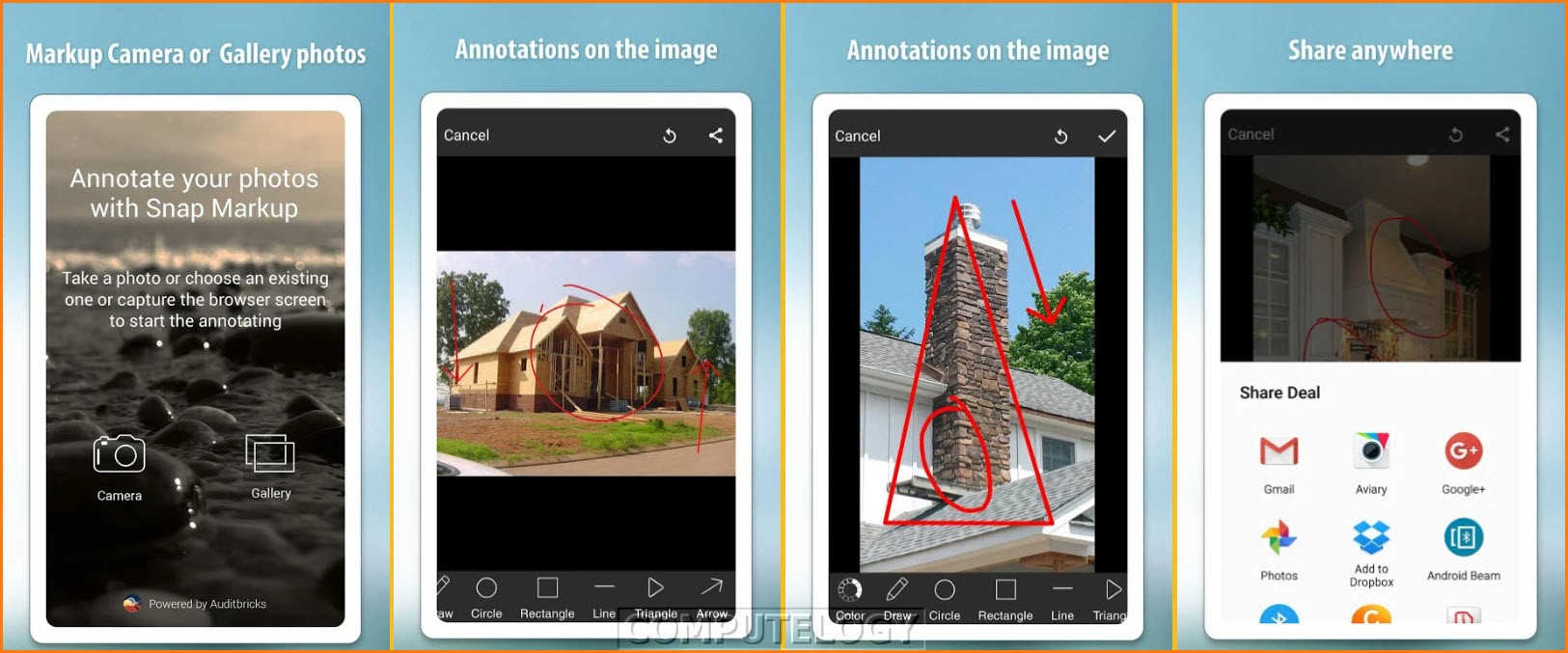
I do not use iPhone so I am not very much aware of what type of build-in annotation features iPhone got. Android phone manufacturers are, indeed, putting such already built-in tools. If it was not Perti, I might have never been interested in iPhone world at all. Perti got me in to iPhone apps and I am going to blame him forever. Well that is another story. Right now if you are looking for some iPhone annotation tool, Snap Markup is free for limited. It normally costs around €2 on iTunes but it is free for Android users. What an irony. Both links are given at the end of this post.
[Read also: All Autodesk Software Free for Students & Educators [iOS, Android, Mac, Windows]]Snap Markup allows you to grab a photo from the web, your library, or your camera roll. You’re then able to mark it up using a wide variety of tools including shapes, arrows, numbers, curves, and text. Snap Markup also allows you to draw freely with a wide variety of colors, blur and focus on sections of your photo, and crop photos. Snap Markup – Annotation Tool is available for free (for Android only) without any in app purchase or ads.
Snap markup is an photo annotation tool. It is a powerful image annotation app to have in your toolbox. You can use this annotation tool for site auditing photos. Snap Markup provides various draw shapes like free draw, rectangle, triangle, line, arrow, circle, numbers, brazier curve, Blur effect, Focus, rotations, text and crop. It provides following features.
Draw annotations on your photo or image or pics.
Annotate your photo or image or pics with various shapes(Pencil, Line, Circle, Rectangle, Triangle, Rotations, Cropping and many more…..).
User can choose the color and thickness according to the requirements.
Capture a photo with the help of camera or select the photo form gallery.
Share annotated photos any where.




