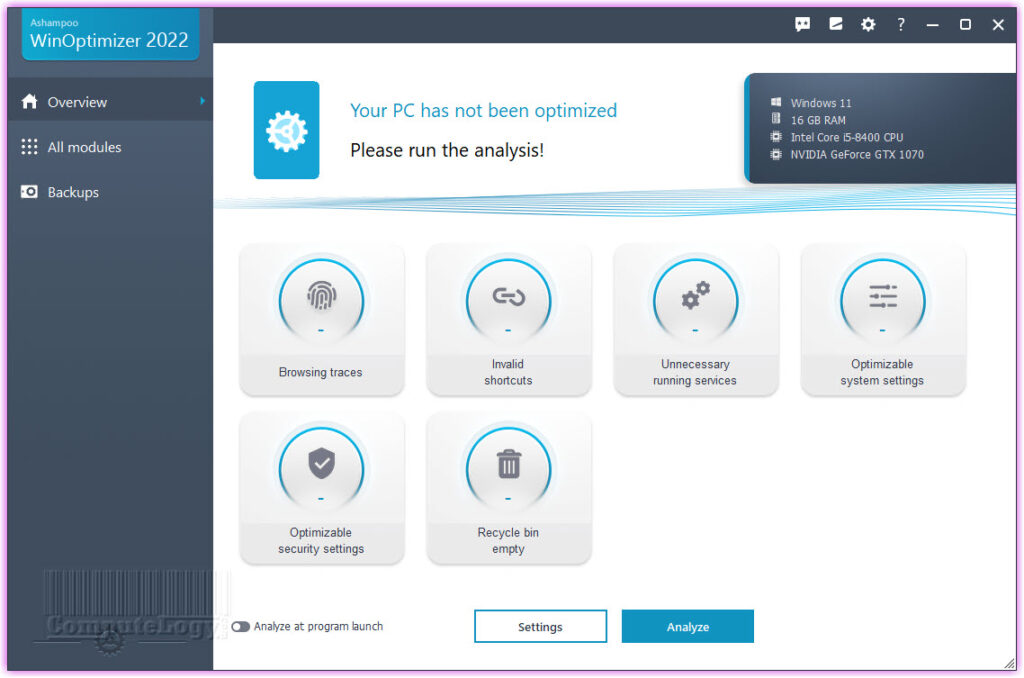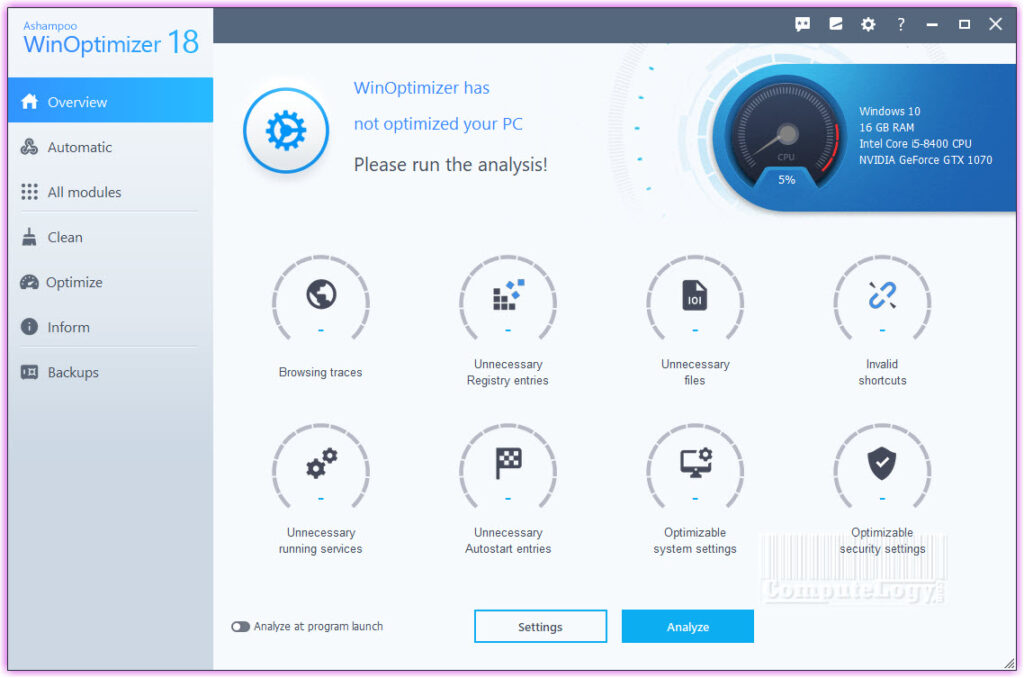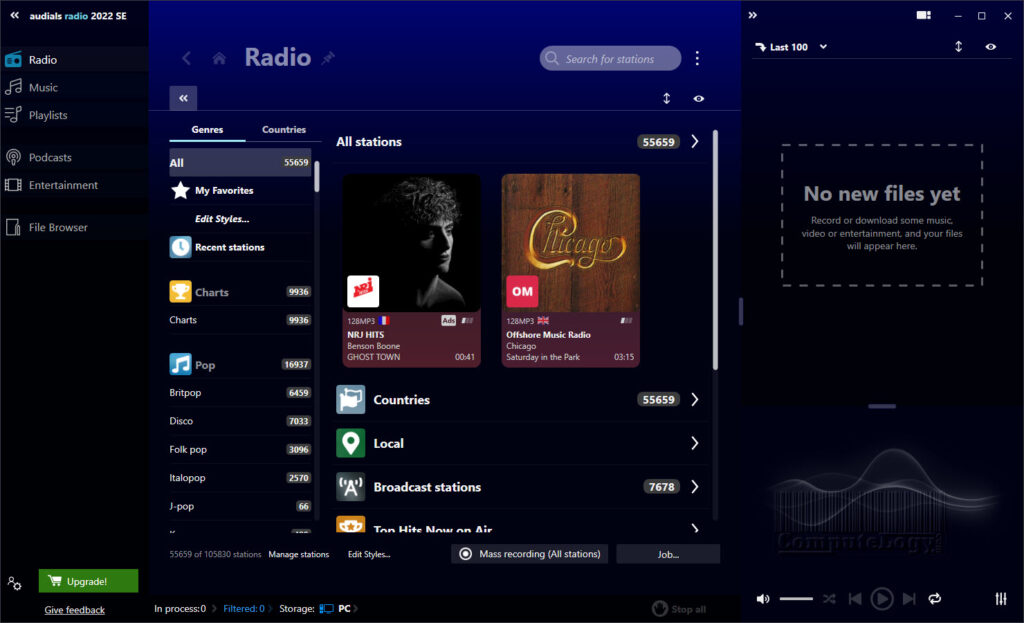MiniTool to Solve Windows Backup Stuck at Creating System Image
Windows Backup Stuck at Creating System Image
To create a system image is very crucial since Windows OS may get corrupted accidentally due to some reasons such as virus infection, hard drive damage, power outage, and more. To do this work, Windows provides users with an embedded-in backup utility, Windows Backup and Restore that can help them to create a system image easily.
However, some Windows 10 users have complained about the issue Windows backup stuck at 57, 97, 12, or anywhere else when backing up the operating system by using Windows Backup and Restore (Windows 7) on some forums like Reddit or Microsoft own forums.

In addition to Windows 10, this issue may also happen on Windows 7 and Windows 8. Usually, this issue won’t be solved although users wait for a few hours.
To put it simply, Windows backup hangs because of three factors: not enough disk space for the system image backup, bad sectors on the system disk or target disk, some system files locked by other applications.
To let Windows backup utility back up the OS successfully, users should take measures to fix this issue. The following are five helpful methods.
5 Solutions to Windows Backup Stuck at Creating System Image
Way 1: Set Backup Services to Automatic
When Windows backup gets stuck at 57, 97 or 12 percent, some users suggest changing the setting of Windows backup services. This may be helpful to solve the issue.
Follow the instructions to do this work:
Step 1: Press Win + R keys to call out the Run dialog box.
Step 2: Type Services.msc in the textbox and press Enter key to open Services management window.
Step 3: Go to Volume Shadow Copy service and double-click it to change its Startup type to Automatic.
Step 4: Find Windows Backup service, and also set its Startup type to Automatic.

Way 2: Disable Running Programs
When Windows backup stuck at creating system image issue occurs in Windows 10/8/7, to disable all the applications that are running at startup in System Configuration may work to fix the issue. After that, restart the PC and begin to create a system image with the snap-in backup utility again.
Way 3: Disable Firewall or Antivirus Program Temporarily
In some forum, some users advise disabling the antivirus software or firewalls temporarily since these programs may prevent Windows backup from completing successfully. Once Windows system image backup is created, remember to enable the firewalls or antivirus software again to keep the PC from virus attack.
Way 4: Check Hard Drive
When Windows backup freezes at 97, 57 or 12 percent, there may be some bad sectors on the system disk or destination disk. Then, users can choose to check the disk to spot any error on it.
To do this, MiniTool Partition Wizard provides users with its Surface Test feature. If there are bad blocks, this partition manager will mark them in red. If the disk is healthy, the sectors will be marked in green. Regrettably, this software cannot shield the bad sectors if it has found them.
Alternatively, the command tool – chkdsk.exe will be helpful to check the hard drive errors. Just run Command Prompt as administrator. Then, type chkdsk in the window. If errors are found, they will be displayed. Then, use chkdsk X: / R (X means the drive letter) command to shield them.

And then, reboot the computer and start the backup again with Windows Backup and Restore feature. If all the above ways fail to fix Windows backup stuck issue, try professional backup software.
Way 5: Use Third-party Backup Software for System Backup
In the market, there are so many backup programs for choice. Which one is ideal for Windows backup?
As to PC backup, the software should meet users’ different needs, for example, automatic backup, incremental backup and differential backup. In addition to system backup, it also supports file backup, disk backup, and partition backup.
Thankfully, the reliable and free backup software, MiniTool ShadowMaker can satisfy all mentioned user’ needs. Besides, this freeware can also clone the disk with ease for backup. Try it and you will know the difference.

MiniTool ShadowMaker can be installed it on Windows 10/8/7, launch it to choose local backup and then specify the backup source & storage path to start OS. Within simple steps, a system image will be created.
Final Words
Windows backup stuck at creating system image issue is very common in Windows 10/8/7. In the case of this issue, just try the above 5 ways to get rid of the trouble. Hope this post is helpful to help users who are facing the problem.