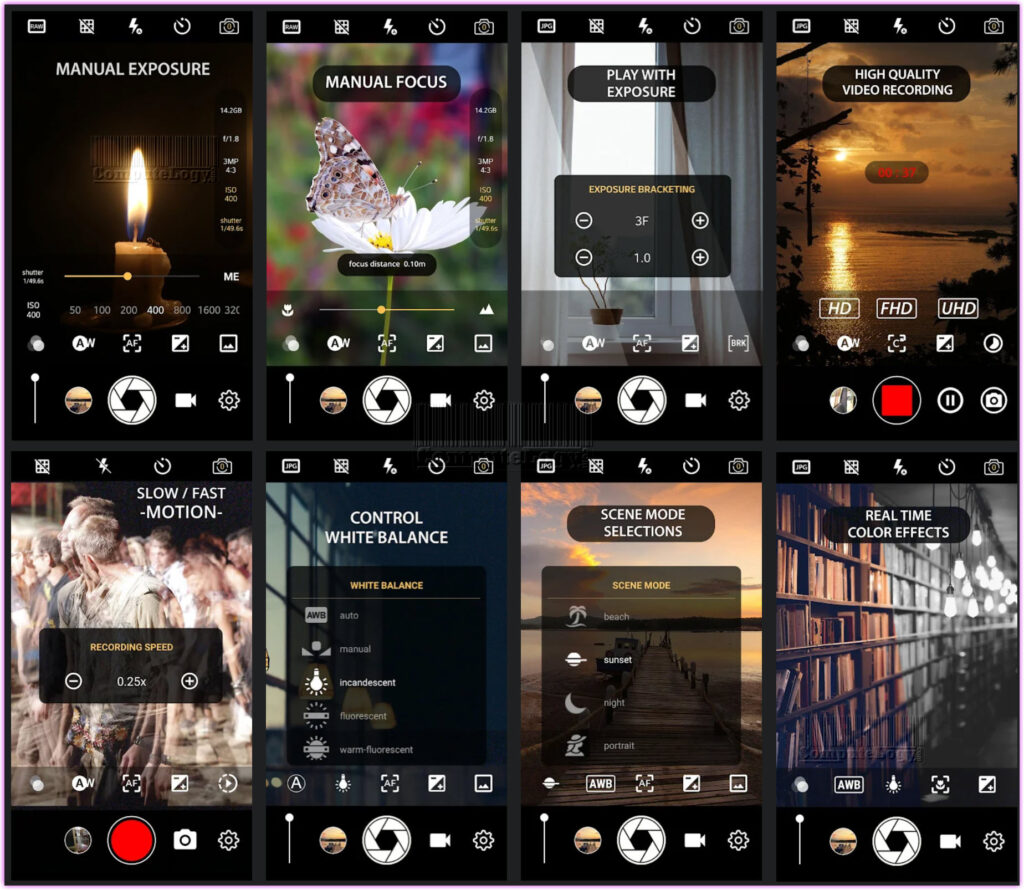Don’t Bother Installing Ekstar Pdf Reader from GooglePlay
Ekstar Pdf Reader cost a whopping €7.99 just for nothing on Google Play. I did not knew before installing last night that this is a crap app I have ever installed on my Android device. When I saw the price tag I thought it must be something carrying €7.99 mark. Well, I installed it on my Samsung Galaxy Note 8 to find out one thing. It is just one of those many crap apps available on Google Play. So, here is a little text about Ekstar Pdf Reader review.
The above paragraph about Ekstar Pdf Reader was what I got the first impression after first use last night. I tried one thing to create PDF from image and there was some unknown error. I simply stopped using the app and deleted it from my Samsung Galaxy Note 8. I came here and wrote the topic heading Don’t Bother Installing Ekstar Pdf Reader from GooglePlay. I am not changing the heading but changing my mind. Carry on, you will know.
Today, I thought to check it again. I read its description again and found one interesting feature. It can read PDF files. But it cannot read all PDF files. It can only read true PDF files. In simple words, the PDF file where u can copy text is true PDF file, but it has many more features. We are talking about True PDF right now, are we?
So knowing that Ekstar Pdf Reader can read PDF files, I opened one. Yes! Ekstar Pdf Reader did read that file aloud. I liked that. I think people with visual impairment can be benefited from from this app. The only problem is the cost of the app is very high. Other than reading PDF file, I do not see any benefit of this app. So, if the developer is reading it, consider to lessen the price tag. Also try to add the feature of creating PDF from documents other than images.
Below are the features mentioned by developer.
- Read PDF pages(Speak).
- Extract PDF pages.
- Create PDF from images.
- Support PDF text to speech.
- Bookmarks.
- Tab Layout.
- Read Encrypted PDF.
- Show pdf index.
- Contain table of contents
- Search pdf files
- Full screen read view.
- Open quickly and clearly.
- Support search, scroll, zoom in and out
- Jump by page number
- Open password protected files
- Browse folders