AOMEI Backupper Standard 4.0.6 Review [Freeware]
You never know what may happen to your computers and data in it tomorrow. It is wise to back up your files at certain intervals. For that, there are a lot of free backup software products available on the Internet. AOMEI Backupper Standard 4.0.6 is one such software that we are going to look in this review. It is one of the most popular free data backup tools available on the market today. This free version offers a lot of options that other tools do not offer.
As soon as you launch the program, it opens up an interface that has five toolbar at the left Window. All backups are listed on Home. The main features of the backup tools can be accessed by clicking tab, including Backup, Restore, Clone and Utilities. The below is what we can call a Home screen of this software, it is designed to be simple for any layman to understand and use this amazing and powerful software. It is known as the easiest backup software.
Backup Features
AOMEI Backupper Standard support backup system, disks, partitions and files or folders. It also supports Full Backup where there’s differential backup, incremental backup and schedule backup. With Disk Imaging and regular backing up your important data, the pain of losing precious information is no longer an issue. In just a couple of clicks, you should be able to recover everything back to its original state. AOMEI Backupper Standard also support file sync, which has the ability to synchronize multiple pairs of folders or files, easy and quick to update two folders in two different places.
Restore Features
AOMEI Backupper Standard support system restore, files restore, disk/partition restore, and selective file restore. When disaster happens (e.g. system crash, virus infection, accidental error), you can restore everything back to its original state or retrieve lost/deleted data.
Clone Features
AOMEI Backupper Standard is also free partition and disk cloning software, support disk and partition clone. It enables you to transfer data, upgrade hard drive with faster SSD, and replace old smaller HDD with new larger one.
Other Useful Tools
What’s more, there are many other useful features included in AOMEI Backupper Standard Edition. With these functions, you can manage your backups even better. They are: Explore and check image, Export and import logs, and Create bootable rescue media.
Some advanced functions are not available in the free version. You will need to get the professional edition that costs $39.95 to gain more features like system clone, universal restore, event-triggered schedule backups, backup scheme, PXE boot tool etc. For just additional $10, you can get the lifetime upgrade service. There is of course a 30-day free trial for paid versions that you can try before buying.
Last Words
AOMEI Backupper Standard is really great free data backup software that can help users to back up their system and files in the way that they want. It is really easy to use and has lots of flexible backup options and useful tools to protect users’ data from losing.




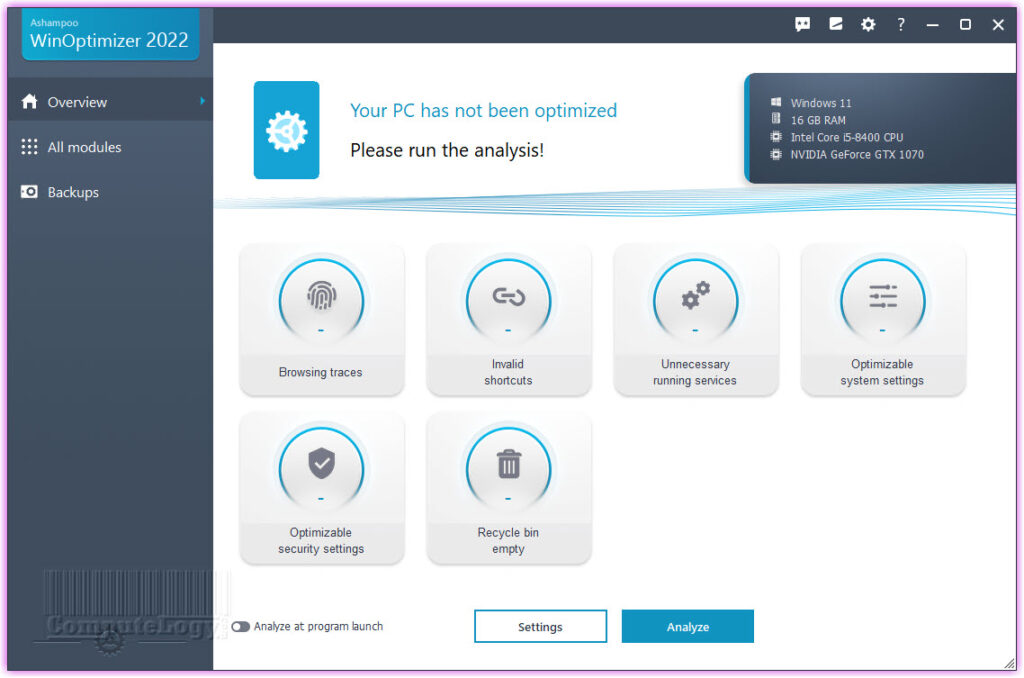
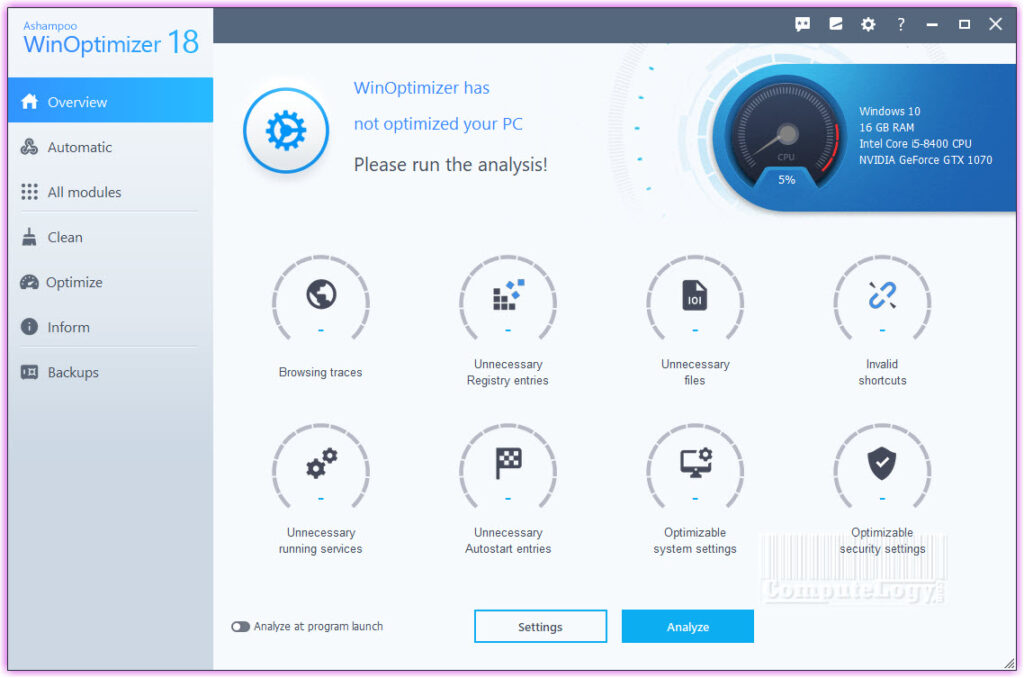
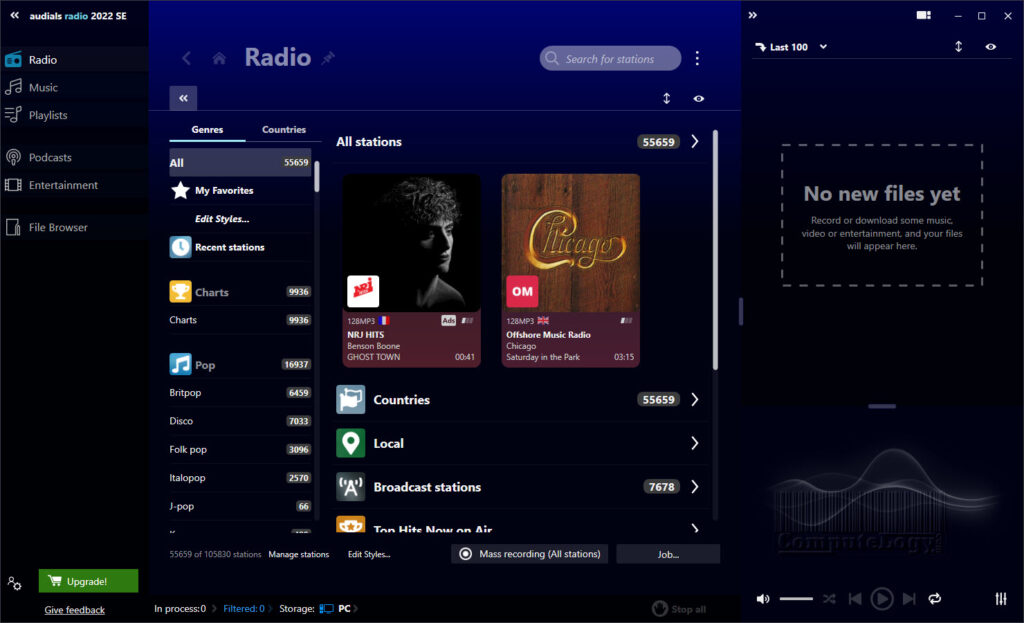
Is this a joke? Someone from the marketing department of a business writes an article telling how wonderful their product is, and you call it a “review”? Perti, this is a serious blow to your credibility. I’ve nothing against Aomei Backupper. In fact, I think it’s the best free backup tool out there, and use… Read more »
It was not an advertisement. The software reviewed is free and ThePerti.com is open for freeware. If the article was sponsored, I would have mentioned it. I know you guys trust me and I will never break the trust. I read the post before publishing and found no bias or exaggeration. I can be wrong,… Read more »
Perti, Once again, I need to apologize. The word “advertisement” almost always means the source paid to place it there. I didn’t mean it that way, although that’s what is obviously implied. I think you are a person of integrity, and would not take payment without disclosing it. I meant it in the sense that… Read more »
Hey Bruce,
There is a very narrow line between advertisement and advertisement. 🙂
Agree about the review part. Do you suggest something to replace the word Review?
BR.
Instead of “review”?
* Description of features
* Recommendation
* Assessment
* Promotion (although this often means “special deal”)
* Evaluation
* Article
None of these pack the same punch as “review.” But that’s all I can think of right now.
Thanks, will try to title properly next time.
BR.