How to Fix External Hard Drive Disconnecting and Reconnecting

Sometime, plugged in external hard disk keeps restarting. In other words, the hard disk disconnects after a few minutes and then reconnect and the loop keeps on doing so. One method to get rid-off this problem is the removal of the problematic external hard disk and keep it that way. Other proper problem solving methods are given below.
[Read also: All Autodesk Software Free for Students & Educators [iOS, Android, Mac, Windows]]Well, not many people face this problem but it can happen. It has happened to me. My external USB 3 hard disk kept disconnecting and reconnecting every few minutes. I could not do any work if the file is hosted in external hard disk. That was annoying. I was just going to smash it, but…
There is a very easy solution for external hard disk restarting. It all depends upon power management. You just need to change the power management settings for USB connections
Here I have created an easy pictorial to show how USB power management settings can be changed. Just follow it and hard disk restarting (disconnecting and reconnecting) problem will be solved.
Open Control Panel and then Power Options.

In Power Options, open Change Plan Settings. Select the option in front of your power plan. In the figure below, in front of Balanced will be selected.

On next window, open Change Advanced Power Settings.

A new window will open. Go to USB Settings and then USB Selective Suspend Setting. There you see two options, On battery and Plugged in, are enabled. Turn them to disable as shown in snap below. Now do Apply and then OK.

That’s it, your external hard disk will stop bothering you every few minutes. It is a proved solution. I suggest you restart your computer after doing this, though it has nothing to do with what you did in previous steps.
If the problem still there, you may need to do any or all of the following steps.
- Use the other USB port than the one being used by external hard disk
- Check the connecting cable if working fine
- You may need to reinstall USB drivers. Check your computer vendor’s list of approved drivers
- If external hard disk has its own driver, you need to reinstall/install that
- You may need to format hard disk, do take backup before that.
- Check from your computer vendor that you have installed all recommended drivers
- You may have to reinstall Windows operating system
- Do you got some other solution? Tell us


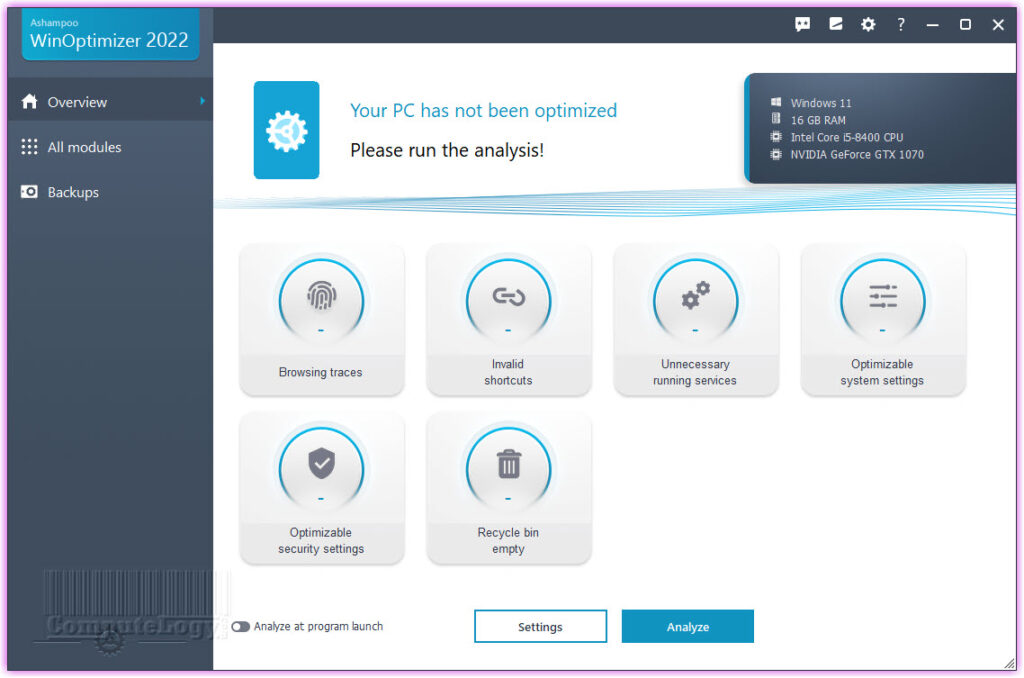
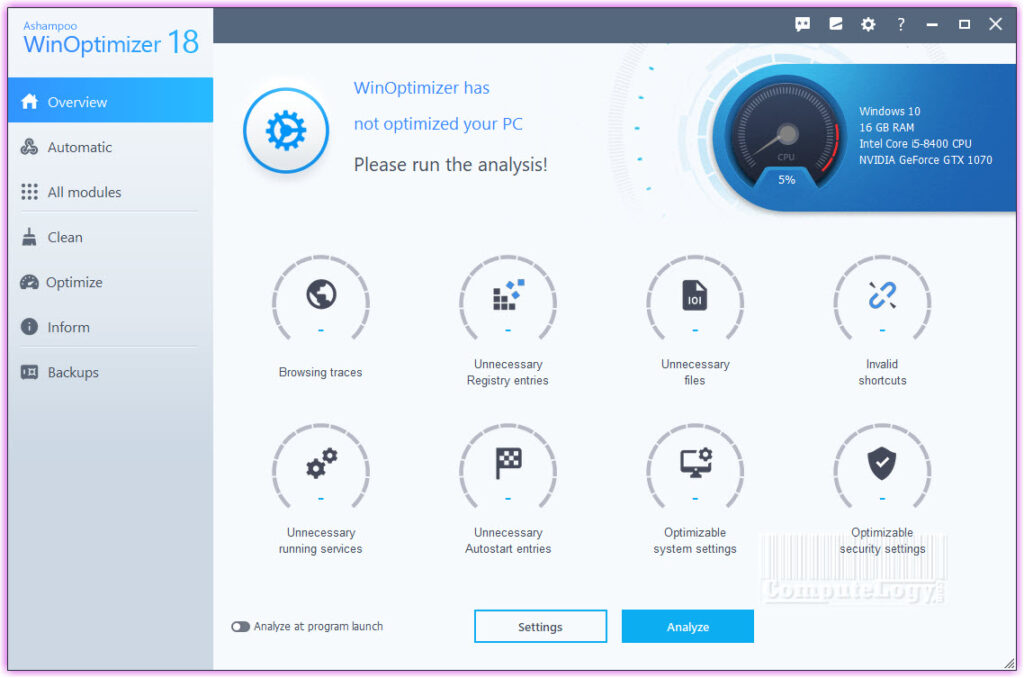
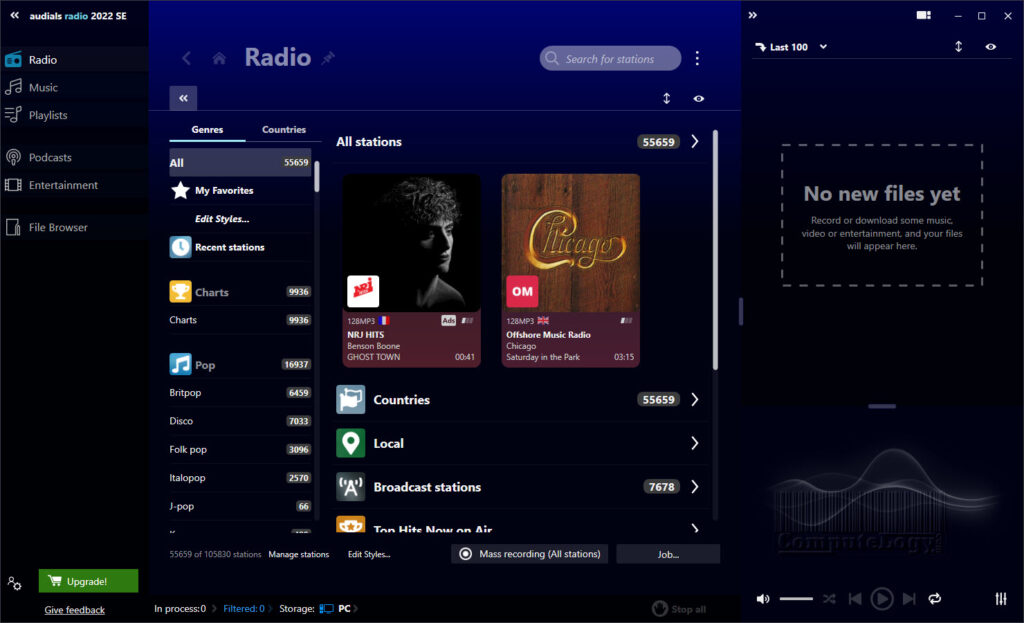
I have been browsing online more than three hours today,
yet I never found any interesting article like yours.
It’s pretty worth enough for me. In my view, if all webmasters and bloggers made good content as you did, the web will be
much more useful than ever before.
Thanks.
Sorry for late reply.
BR.