Now Free Photomizer Retro 2, Photomizer 2 & Photomizer Scan 2
I needed 3 articles to write about these three promos, but I ain’t got enough time. So, I am writing only one article for these three promos. There is also that I am not going to write anything from me. I will copy here a few excerpts from Engelmann website.
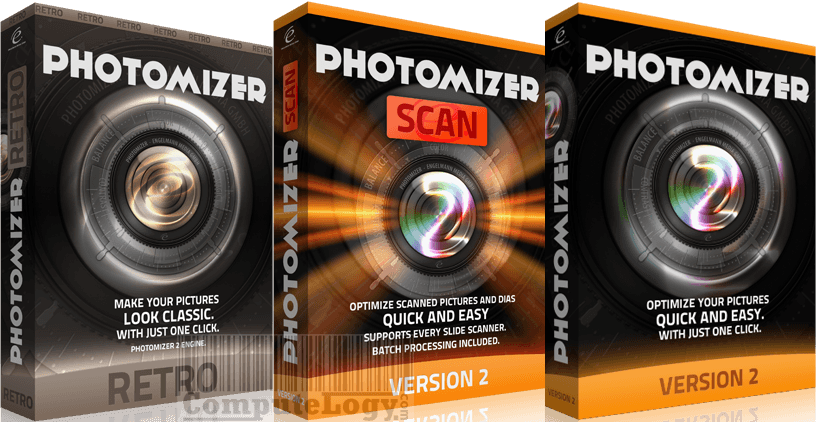
Before writing anything, you should know that the license request form is similar for all these three promos. Which will look like this:
Then you will get email from Engelmann. Click on the link in the email. The email will look like this:
A webpage will open. You can see your license in the opened webpage. You will also get your license into the email you provided earlier. The emails are in English, so there should not be any problem. All these licenses will work on the software downloaded from official website.
[Note: Dear bloggers, do not forget us when you write about this promo. Thanks.]
Photomizer 2 [Latest]:
Photomizer 2 optimizes your photos automatically. Thereby, the software considers the aspects of colour adjustment, object recognition, redistribution of tonality, white balance, resharpening and setting of shades, saturation, contrast optimization and the bright/dark correction. Furthermore, settings for the increase of richness of details and colors, compensation of matt colors, elimination of fog and other negative weather conditions can be adjusted and unwanted color casts can be eliminated. Photomizer 2 reads besides of the common formats like JPG, BMP and TIFF also many RAW-formats (*.raw, *.crw, *.orf, *.3fr, *.nef, *.raf, *.mrw, *.nrw, *.dng, *.cr2, *.arw, *.x3f, *.rw2).
Access the promo link here: https://www.pnlm.de/r/get/photomizer_2/
Download: http://www.engelmann.com/en-us/photomizer.php
Photomizer Scan 2:
Photomizer Scan 2 is able to remove noise (Denoise), for instance for snapshots, which were taken under bad lighting conditions. Not always is the removement of noise desired. In contrast, some hobby photographers consciously add these effects to their photos. Photomizer Scan 2 does this for you, no matter if slight or heavy noise, normal or fat grain or even fractal disturbance. Besides of the common formats JPG, BMP, TIFF and RAW (*.raw, *.crw, *.orf, *.3fr, *.nef, *.raf, *.mrw, *.nrw, *.dng, *.cr2, *.arw, *.x3f, *.rw2), Photomizer Scan 2 also supports negatives as an input format.
Access the promo here: https://www.pnlm.de/r/get/photomizer_scan_2/
Download: http://www.engelmann.com/en-us/photomizerscan.php
Photomizer Retro 2:
Photomizer Retro has one thing above all: A great nostalgia-function in order to give you the possibility to create charming retro images. The software turns the image editing upside down and helps you to give new photos an old splendour. The simulation of old cameras and black-and-white films helps you to revive the very special charm of past eras. For this purpose, the program was equipped with special retro filters in order to reproduce the peculiarities of many historic cameras and film material that has not been available for a long time. To enhance the retro effect, it is possible to add different forms of noise/grain: no matter which degree of noise or grain or even fractal noise. Besides of the common formats JPG, BMP and TIFF, Photomizer Retro supports also RAW-formats (*.raw, *.crw, *.orf, *.3fr, *.nef, *.raf, *.mrw, *.nrw, *.dng, *.cr2, *.arw, *.x3f, *.rw2).
Access the promo here: https://www.pnlm.de/r/get/photomizer_retro/
Download: http://www.engelmann.com/en-us/photomizerretro.php





[…] have hunted Engelmann software many times and have always shared with you. For example Photomizer Retro, Simply Good Pictures 4, CDRWIN 10, freeTunes 4, Videomizer […]
[…] software from Engelmann Software GmbH have already been shared here like Photomizer Retro, Simply Good Pictures 4, CDRWIN 10, freeTunes 4, Videomizer 2, MakeMe3D, CinemaHD 4, Android […]