Free Movavi Screen Capture 4 SE For Limited Time
Do you ever need to record your activities on computer in video format? Do you create tutorials and such materials for professional use? Then I may have an answer for that. Here I have Movavi Screen Capture 4 SE time limited promo. Movavi Screen Capture Studio is quite famous among people. But I am not a big fan of it because I use TechSmith Sangit, which captures videos as well as create snapshots of Windows desktop, and that is more than enough for my needs.
With Movavi Screen Capture 4 SE you can capture your whole monitor screen or a part of it and convert it to 19 different video formats. When capturing a part of it, you have different options like standard, widescreen, custom and full screen. You can also record the audio with video. The only problem is this is old version 4.3.3 while the current version is 6. Whatever, I think, this is better than nothing.
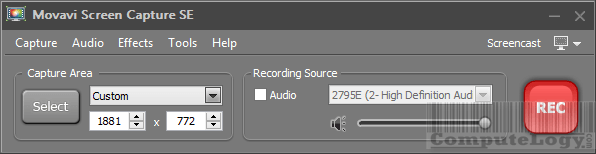
Remember, you can only convert those videos which have been captured by Movavi Screen Capture 4 SE and instantly after capturing it. Otherwise, you may have to capture the video again to convert it to any supported format. You can see all supported formats below.
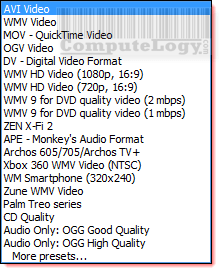
Open the following webpage to request the license and also to download Movavi Screen Capture 4 SE.
It works fine on Windows 8.


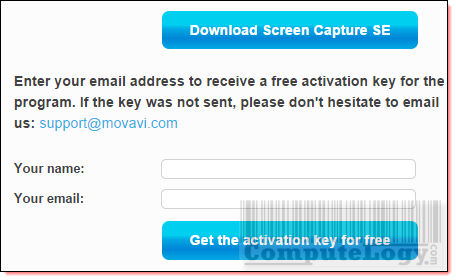



Thanks for the nice giveaway. Movavi Screen Capture looks very useful.
Best regards
U r welcome.
BR.