[Mac] Unlimited Giveaway PearlMountain VideoGIF and PicGIF [$40]
For Mac users, I am back with two more unlimited giveaways: PearlMountain VideoGIF and PearlMountain PicGIF. Mostly, I write about Windows and Android software and before that, I test all those software. This is totally unfair if I do not talk about Mac users but I have a small problem: I don’t own Mac otherwise you would have found a lots of articles about Mac. As I do not have Mac, I will be heavily depended on the information provided by PearlMountain team. But If I look at the features of both PearlMountain VideoGIF and PearlMountain PicGIF, I find them promising and feature rich.
This giveaway is will continue for one whole week.
PearlMountain VideoGIF [Save $20]
VideoGIF for Mac is a simple and versatile video to GIF editor that enables you to create funny GIFs by trimming any part of videos/movies. Its basic tool set and intuitive controls make it easier than ever to go from video clip to animated GIF in a just few short steps.
[youtube=http://youtu.be/-1T7bgwhqw8] Watch YouTube video
- Trim any part you like from a video to create cool GIFs.
- Crop, resize and fine-tune the video clip at ease.
- Insert and customize text/sticker easily.
- Save and share the GIF anywhere.
- Real-time preview of every step Creating animated GIF from videos/movies is a few clicks away
- Add video using local folder, YouTube or Webcam
- Trim any part you like of the video to create animated GIF
- Free to manage overlays of stickers and texts – Freely set their opacity and adjust layers
- Customize the frame range for stickers and texts You can decide the start frame and end frame that will display the sticker/text
- Adjust GIF speed with real-time preview Options of “Normal” and “Reverse” are available to make the GIF show sequentially and reversely
- Easily crop the video clip by ratios/custom, or drag the handles to manually crop it
- Resize the video clip to reduce its size
- Add wonderful stickers to refine your GIF
- Rotate texts & stickers at will
- Fine-tune saturation, hue, exposure and contract, etc at ease
- Apply popular filters including Vintage, Sepia, Black & White and more
- Support quality optimization of final GIF
- Support all common video formats, MOV, MPEG, MP4, M4V, 3GP, AVI and more
- Free to combine multiple video formats, GIFs
- Free to trim any part from a video clip
- Manage overlays of text captions and stickers
- Set start frame & end frame for overlays to define the specific display range
- Lots of fine-tune features: size, frame delay, sequence, effects, etc
- Manipulation of colors for more lively photos
- Opt to optimize the output quality helps you improve the overall impression
- Support German, French, Japanese, Simplified & Traditional Chinese.
- Read more at http://www.macgifmaker.com/videogif.html
PearlMountain PicGIF [Save $20]
PicGIF for Mac is an easy to use and intuitive GIF maker that allows you to create animated GIFs from your life photos and videos on Mac OS X. It also comes as a handy use for re-editing existing GIFs. It’s the best GIF editor to animate your photos/videos in a few seconds.
[youtube=http://youtu.be/-Z89p_D8Wpc]
- Create animated GIF from daily life photos and short videos.
- Insert and customize text/sticker at will.
- Save and share the GIF anywhere
- Support import image formats: JPEG, TIFF, BMP, PNG, TGA, RAW, PIC, etc.
- Free to combine multiple image formats, GIFs.
- Manage overlays of text captions and stickers.
- Set start frame & end frame for overlays to define the specific display range.
- Lots of fine-tune features: size, frame delay, sequence, effects, etc.
- Manipulation of colors for more lively photos!
- Opt to optimize the output quality helps you improve the overall impression.
- PicGIF gives users several ways to export the final GIFs. It would be much flexible for users to save the GIF directly in Finder, share via Tumblr, E-Mail. For these who use Mac OS X 10.8 or above, they can share the GIF through iMessage.
- Support German, French, Japanese, Simplified & Traditional Chinese.
- Read more at http://www.macgifmaker.com/picgif.html
GIVEAWAY
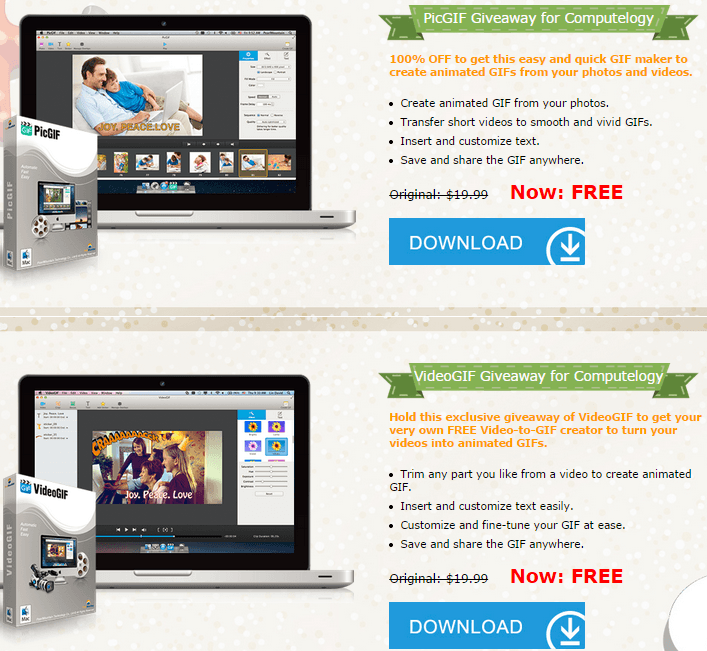
Open the following webpage into your browser. You can download either PearlMountain VideoGIF or PearlMountain PicGIF or both PearlMountain VideoGIF and PearlMountain PicGIF. Just click on the big blue button to download.
http://www.macgifmaker.com/partners/giveaway-computelogy.html
This is an unlimited giveaway for the whole week.




