[Android] PrinterShare Mobile Print Free For Limited Time (Save $13)
For limited only famous PrinterShare Mobile Print (premium), which let print documents from your Android smart devices, is gone free on Amazon App Store. But you can get it for all Android devices manufactured by others like Sony, HTC, LG, Samsung and any other manufacturer. You only need to install Amazon Appstore.
PrintShare Mobile Print costs almost $13 in both Google Play and Amazon Appstore. So, to get it in other Android devices, not manufactured by Amazon, you need to install Amazon Appsotre, which is free, first.
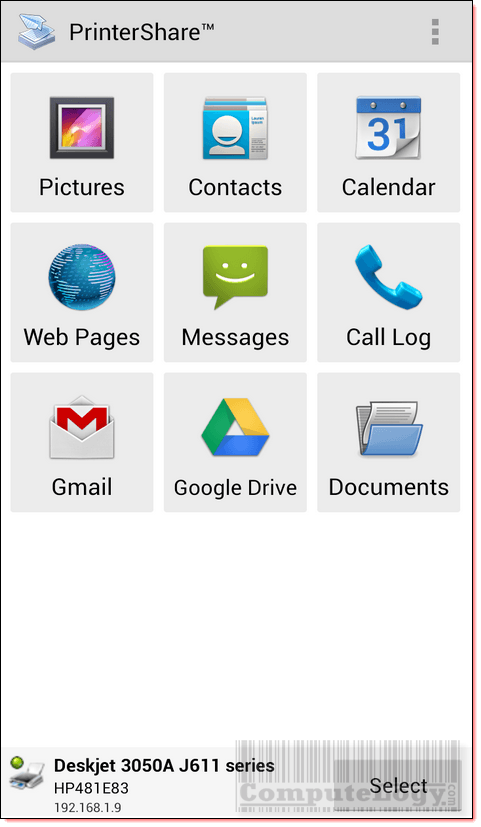
Before proceeding to PrinterShare Mobile Print installation, let’s see some features of PrinterShare Mobile Print.
Print documents (DOC, DOCX, XLS, XSLX, PPT, PPTX, PDF, TXT) from your smartphone’s SD card and from Google Docs. Also print email from Gmail, photos from the SD card, contacts, agendas, SMS or MMS, call logs, and even web pages directly from your device to a printer right next to you or anywhere in the world.
Please note: This is the premium, unlocked version of PrinterShare Mobile Print. All the premium features are available, and no key is required.
Premium Features: nearby direct printing via Wi-Fi or Bluetooth without PC; nearby printing to PC or Mac shared printers; unlimited remote printing. You do not have to buy pages or have a subscription on the receiving computer (Mac or PC).
Nearby Printing: you can print to WiFi printers shared on your Local Area Network from your Android phone without having to install PrinterShare computer software. You don’t need to log in or sign up with the system for Nearby Printing. A wide variety of printers are supported.
Remote Printing over the Internet: make sure you’ve installed the PrinterShare software on the computer connected to the printer, just like when you print from computer to computer using PrinterShare, then just log in to your free account with your smartphone and find and select the printer you want to print to. In addition, from your mobile device you may look for printers shared by others, select one, and print on it.
Get Amazon Appstore from the link given below, downlaod and install it. Because it is not downloaded from Google Play, you need to enable Unknown Sources option. Go to Settings, then Security and there you can see uncheked Unknow Sources. Check the box in front of Unknown Sources. It will show you warning, just press OK and ignore what is being warned. Now you can install Amazon Appstore.
http://www.amazon.com/gp/mas/get/android
To enable Unknown Sources in Android, you follow the steps Settings->Security->Unknown Sources. Now check the box in front of Unknown Sources.
Now I suppose you have already installed Amazon Appstore. After installation, sign in Amazon Appstore, search for PrintShare Mobile Print, download it and install it. As you have already check the box of Unknown Sources in Security in Settings, you may not have to worry about changing the settings again. After installation, don’t forget to unchek the box in front of Unknown Sources to prevent unauthorized installation of any app.
You can also see PrinterShare Mobile Print on the following link in Amazon Appstore:
http://www.amazon.com/Dynamix-USA-LLC-PrinterShare-Mobile/dp/B0055S348W/
Now you got the PrintShare Mobile Print free of cost on the device not manufactured by Amazon and also not running forked Android by Amazon. Enjoy it.





I immediately jumped on the PrinterShare Premium download, and am glad I did. I installed it on my HP Slate 7 tablet and then I tried it. I have a Canon printer and it found the printer immediately. I then printed an email as a test– it worked? Wonderful find! Thank you for the $13… Read more »
I meant: It worked!
My pleasure.
BR.
It is my pleasure that I could be of some help. I always try to have something good and valuable instead of just filling the ComputeLogy with useless contents.
BR.