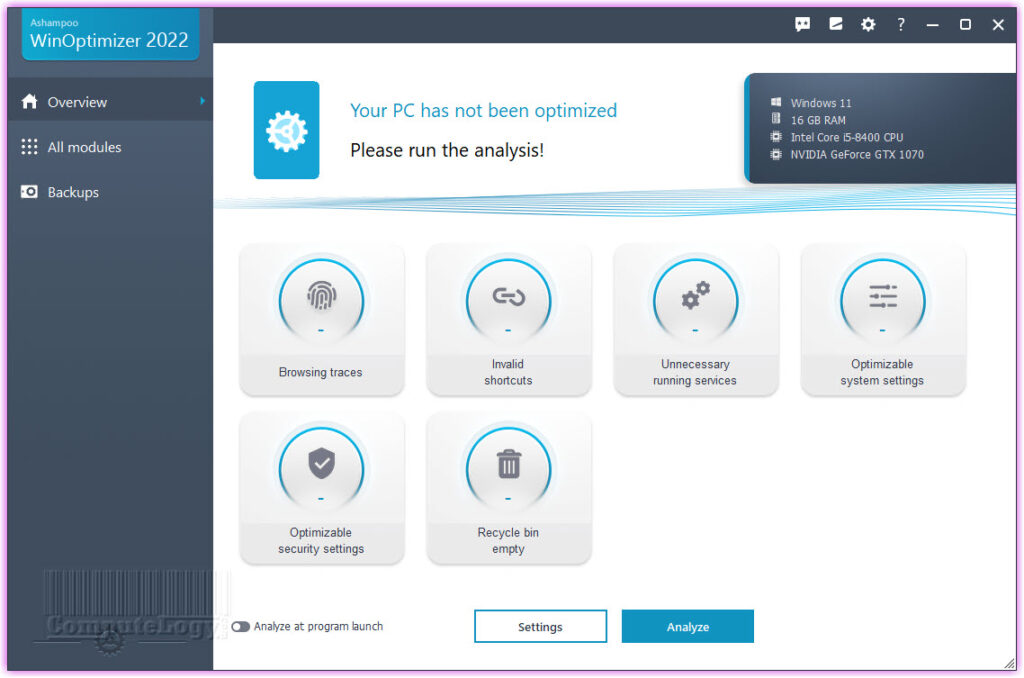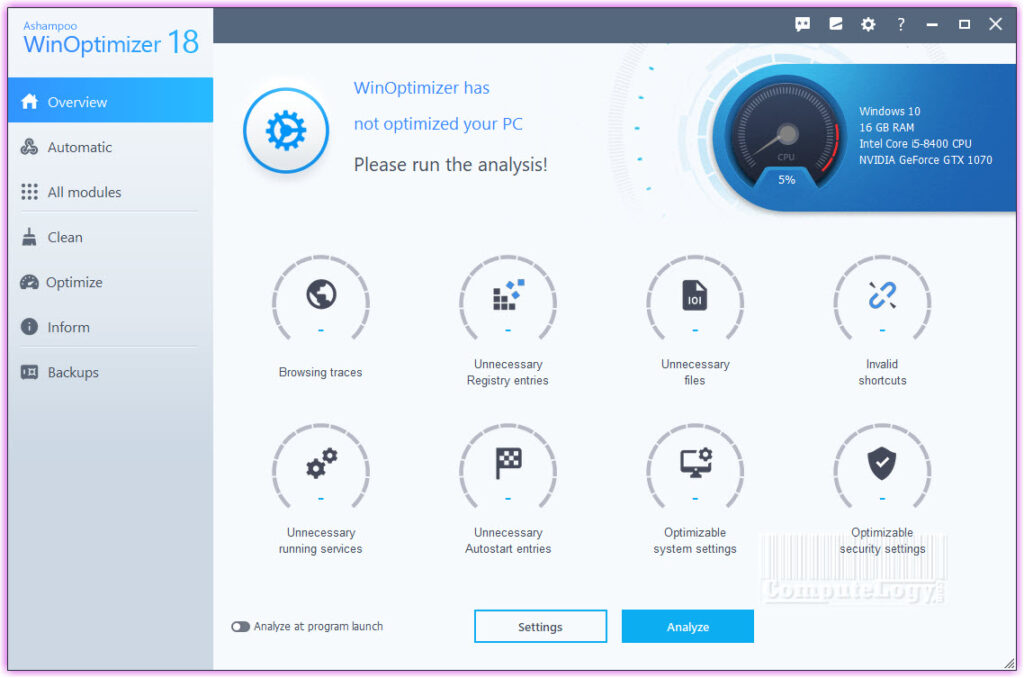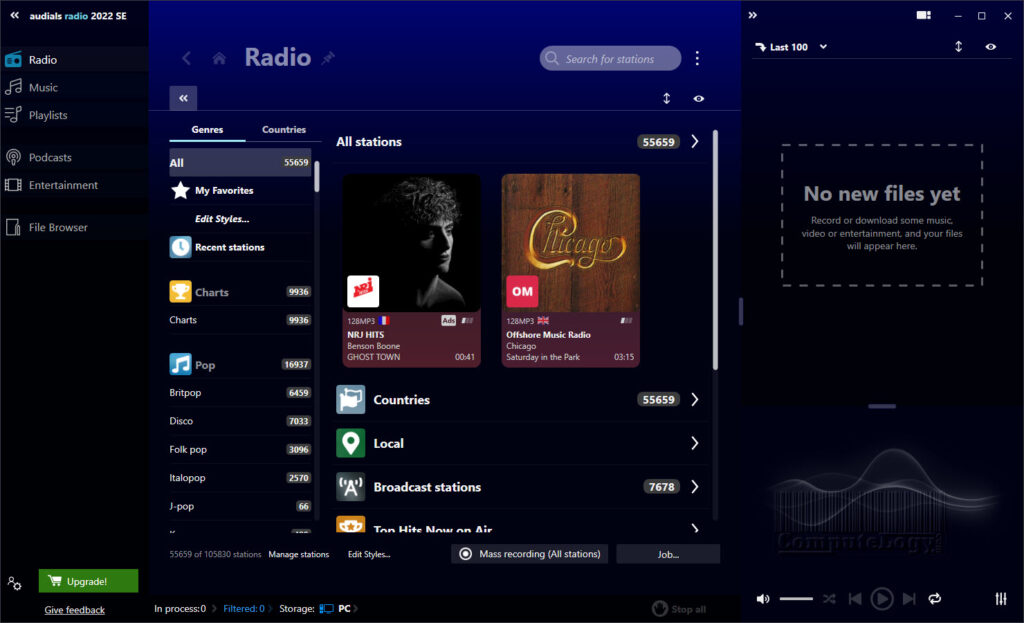Skype App Signing Out Problem in Windows 8
Windows 8 is released to public. There are lots of new things in Win-8; new interface, highly improved memory management, system optimization for low resources, integration of external apps in the system and many other things which we may discuss with time.
Some of you might have already installed Windows 8 and some of you are thinking to port to it. Who has not ported, install it in VirtualBox to have experience. As this is a new operating system with new things, VirtualBox is best option here. With time, there might be many problems on the way as Windows 8 is new to all or in other words we are new to it.
Using Windows 8, if you install Skype in traditional way as you did on previous Windows 7, XP, etc, there is no problem with Skype. Everything is same same like old Skype; the same interface, same menus, same options, everything is same. You sign-in or sign-out, you change options, you play with camera, voice settings, contact list, message, call, whatever you want is same as you were used to.

But things do not always remain the same. At least, Microsoft is trying to do in Windows 8. You got App store in Windows 8. Most of the apps can be downloaded from Microsoft App Store and so the Skype. If you get Skype from App store, instead of separate installation, it integrates itself into Win-8 as its native app. And you get a hell of new user interface which is, surely, complicated for a normal user like me. And you need Hotmail, live or msn account to sign-in. You can sync your contacts with other Skype accounts.
Leave all other features out and now think, how we can sign-out from Skype. There is no menu, no button, no option, what the heck I am dealing with? It is a bit complicated to sign-out. Just move your mouse cursor to lower right corner of Skype app, a menu appears (I do not know the name of this menu), there you will see Settings, click on it.

The menu will expand and you will see Options. Click on it.

Now Skype Options menu will open. The first option is sign out. Click on the button to sign-out.
 Now, you can sign-in with your other account into Skype.]]>
Now, you can sign-in with your other account into Skype.]]>