CCleaner v1 Final For Mac OS X Released
We already knew about CCleaner how much it is effective to clean our Windows-based computers. It maintains Windows registry, clean junk files, take care of browsers data, securely deletes trash, maintain system from being lagging, wipe free space and much more. This the best PC maintenance free tool which we can ever have. CCleaner did not stop here after conquering Windows maintenance fight. Sometime back, they released CCleaner beta for Mac OS X. Just now they have released v1.01, a stable version for Mac.
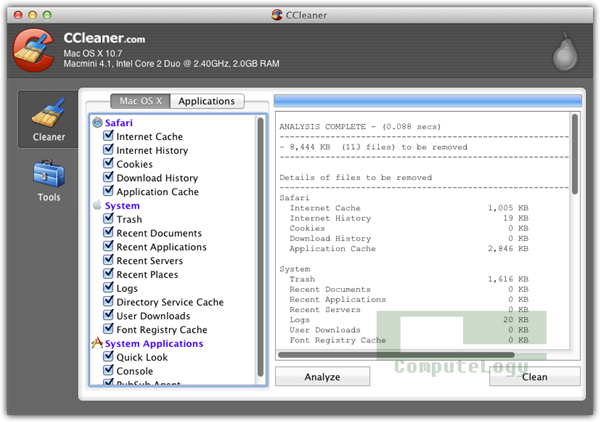
More or less CCleaner does the same thing on Mac systems. You own a Mac system and you have used it extensively. Then most probably, if you do not have any Mac maintenance tool, you have gathered a lot of junk files along with huge amount of temporary data stored into your system. Internet browsing will also fill your hard disk with irrelevant third parties data. Because of huge amount of irrelevant junk data, you CPU has to read a write on hard disk more than normal which results in slow computing. To make it faster and more responsive, CCleaner has been released for Mac OS X. It supports Mac OS X 10.5 and higher.
CCleaner supports four major browsers on Mac: Firefox, Safari, Opera and Chrome. Users are able to clean, which data they want to be cleaned from browsers, like browser history, cookies, cache, download history, browser temp file, sessions, site preferences, etc.
To maintain you Mac system, CCleaner cleans trash, recent documents, recent applications, logs, cache, downloads, etc. It got an uninstaller where you can securely uninstall any software from Mac. You can securely wipe free space from your hard disk.
Analyzing and cleaning process in CCleaner for Mac is similar to Windows’ CCleaner. Press button Analyze, and it starts scanning your computers different parts for unneeded data like, as told, junk files, temp files, browsers history and other browser junk data, wasted logs, etc etc. After analyzing, it will give you the details about how much space is being occupied by unneeded data. You can use Clean button to securely clean your Mac system.
Read more and download CCleaner from here:
http://www.piriform.com/mac/ccleaner
(Image credits to piriform.com)




