Avast Antivirus 7 Free With Compatible Install & Remote Assitance [Updated] [Public Beta]
Yesterday, Avast released its new upcoming computer security software as public beta. These security software includes famous Avast Antivirus Free 7, Avast Antivirus Pro 7 and Avast Internet Security 7. Avast team has already introduced advanced security features and functions in its free Avast Antivirus. You do not find such advanced security features in any other free Antivirus. And now with new Avast Antivirus Free beta is introducing more features and security with extra blend of beautiful interface. If you have read Antivirus Test Results, you will see that Avast was 2nd to Avira for protection but first on the grounds of extra features to give you more security in different ways.

You know Avast and protection are two different names of one thing. ;-). Because it is beta, so talking about how much security it does provide can not justify its security at all. Beta products are always full of holes and drawbacks. But looks like Avast Antivirus Free got a very cool features.
When you will start installing Avast Antivirus 7 Free, you can choose three different installations: Express Install, Compatible Install and Custom Install. The cool thing is Compatible Installation. It also says there Install As The 2nd Line Of Defense. This means, you can install it as 2nd Antivirus with your regular Antivirus. So, if you are using Avira Antivirus Free, AVG Antivirus Free or any other Antivirus, install Avast Antivirus Free to strengthen the defense line against Viruses, Spywares, Malwares, Trojans, and many other kinds of Scarewares. Before installing in Compatibility mode, it though tells you of unavailability of some features but does not mention which features. I do not know if any feature is disabled in compatibility mode. Guess What? I am using it with my Avira Antivirus Free without any trouble on Windows 7 Professional x64.
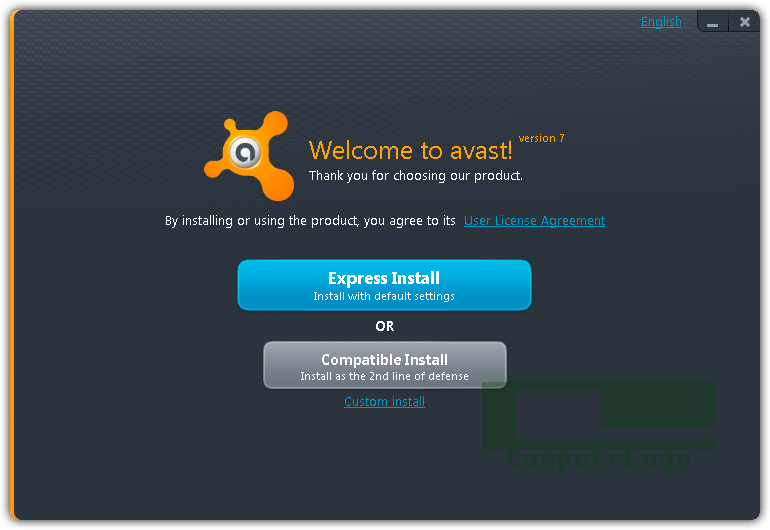

The other great feature in Avast Antivirus Free 7 Beta is Remote Assistance. This means, if two computers are using Avast security software like Antivirus Free. One of then needs help, the other can help from own computer through Avast Remote Assistance. The person in problem only needs to give security code provided by Avast Antivirus Free to other helping person. The other can have access to problem PC with that security code through Avast Remote Assistance. This pretty much eliminates the need of any other remote assistance software.

Under Real-Time Shields, Protection Status got very cool circle interface. You have access to all the elements through left menu as well as through this circle which is also showing you real-time results. If you need more detailed results, just click on particular security shield and have access to full info of that security shield.
You can install Avast Antivirus Free 7 Beta and other security software from Avast on Windows 8 Developer Preview.
New features
– New installer
– UI facelift
– FileRep service (cloud based)
– Streaming updates
– Sandbox & Autosandbox improvements
– Browser protection improvements
– Remote assistance feature to help your friends with computer troubles
– Support tool
– Export/Import settings
– Screensaver facelift
– runs on Win8 Developer Preview
– and many, many security improvements
Known issues
– In some cases, WebRep Chrome plugin is not installed correctly
– The Safezone browser is opening each time when you switch back and to the Safezone
– Plugins for Outlook 2k3 and 2k7 show “runtime error” message
– Sometimes autosandbox toaster does not close correctly
– Problems with avast sounds on Win 7 and Win Vista
– Remote assistance feature sometimes crashes on Win 7 32b, Win Vista 64b
– avast! account functionality is disabled
– the help hasn’t been updated yet, it’s still from v6
– many of the translations haven’t been updated yet, so you’ll see new items in English
Downloads:
Avast Antivirus Free 7 Beta:
Avast Antivirus Pro 7 Beat:
Avast Internet Security Beta:
If you want to follow the official thread at Avast forum, you can follow it here: http://forum.avast.com/index.php?topic=92820.0
When I started this article, I have had something different to write. But, let’s do that some other time.
[UPDATE] Avast has released final versions of all its security software for Windows which includes Avast Free Antivirus 7, Avast Pro Antivirus 7 and Avast Internet Security 7. Read more about this HERE. [/UPDATE]



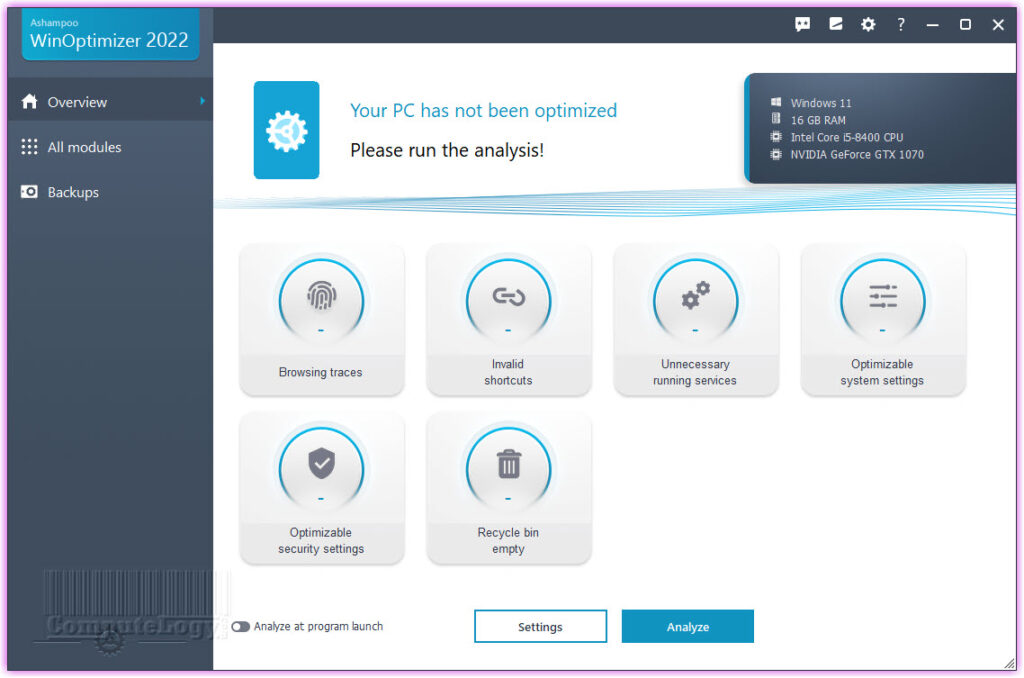
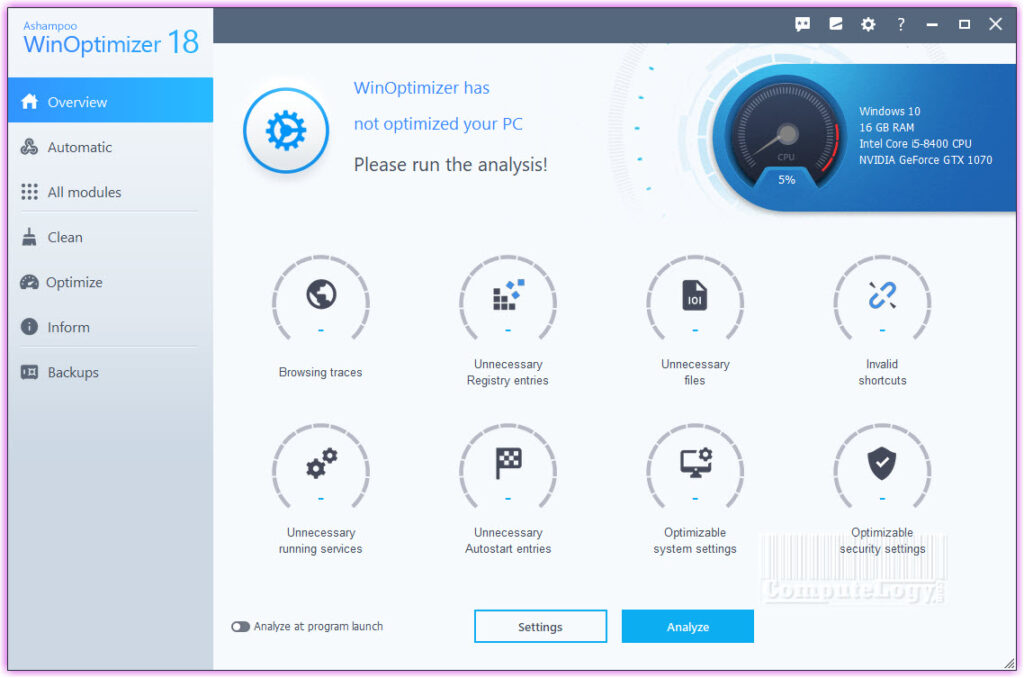
https://shop.f-secure.com/cgi-bin/dlreg/reg=DE?ID=FSIS11-EU&desid=CHIP-IS11&src=chip12&omc=DE&oml=de&ecid=2569
Thanks Zsolt. Shorter URL:
https://shop.f-secure.com/cgi-bin/dlreg/reg=DE?ID=FSIS11-EU=desid=CHIP-IS11
Wow the beta 7 version of Avast was just released and you already wrote an excellent review. After reading your article, I installed Avast Antivirus Free 7 Beta on Windows 8 Developer Preview using the “Compatible Install” option. Avast tried to install Chrome but the installation of Chrome failed. This was actually ok for me… Read more »
Followed your instructions and installed the ““Compatible Install” option.
it crashed my system – I got the blue screen…
I’ll continue to use my NOD32 AV
It is in beta so it may has incompatibility problem. If you like, you can ask workaround at AVAST forum here: http://forum.avast.com/index.php?topic=92820.0
Regards,