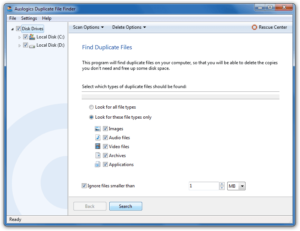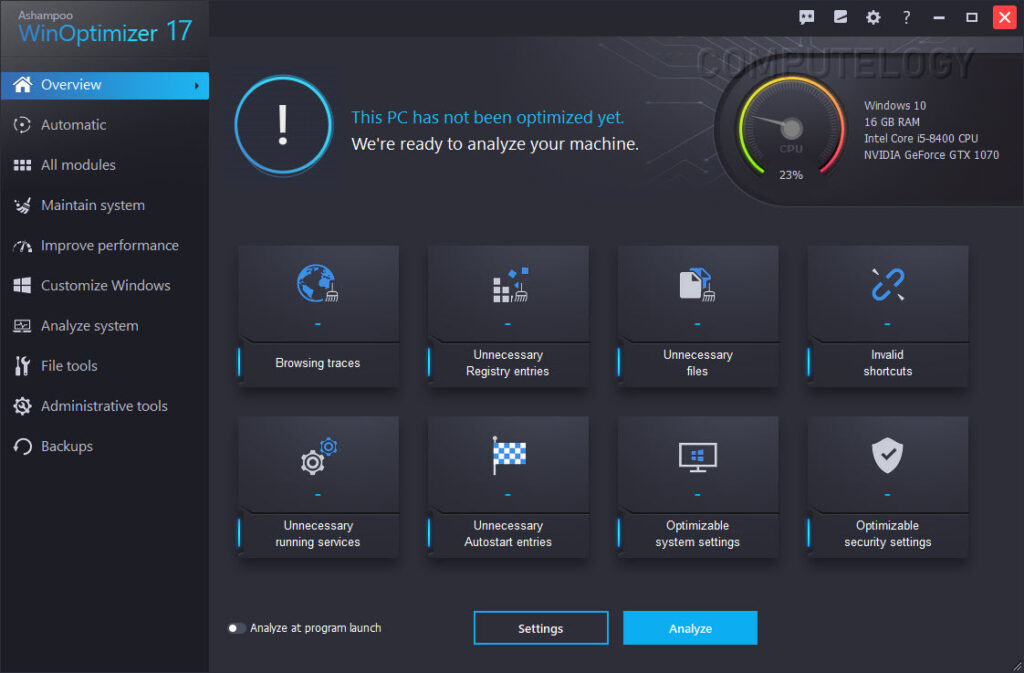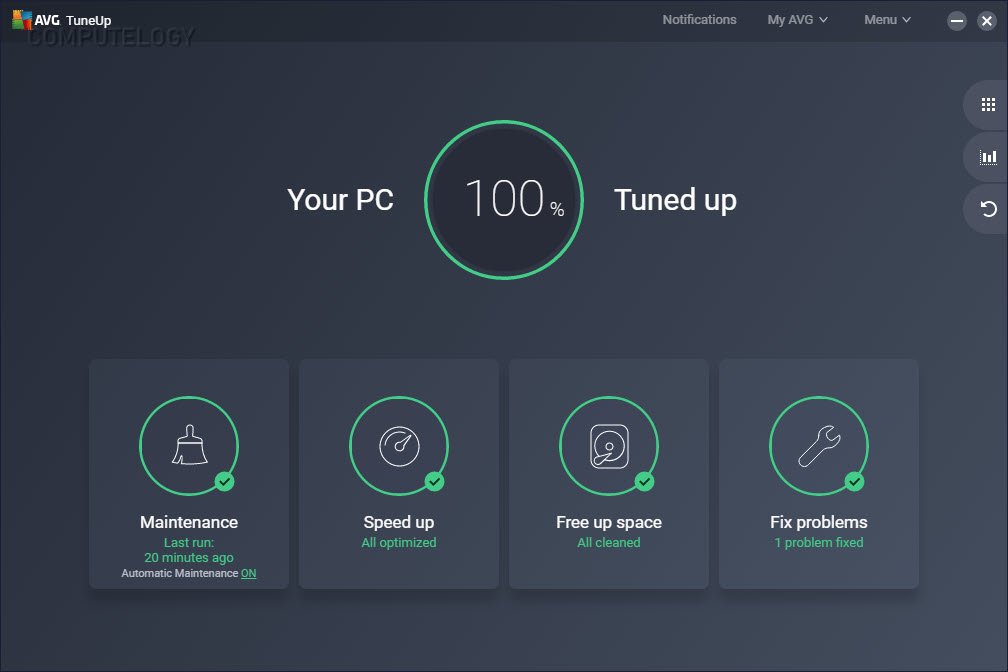Auslogics Duplicate File Finder 2.4.0.0
Author: Auslogics
Size: 6.47 MB
License: Freeware
Requires: Windows (32/64 bit) – XP/2003/Vista/2008/7
Helps you to find and remove useless duplicate files, stored on your PC. By using this powerful yet free utility, you can increase free space on your disk by up to 50%.
- Finds identical pictures, documents and any other files
- Compares files not only by names, but by their content
- Can significantly increase free space on your disk
- Helps you to organize your media collections
- Reduces time needed to defragment your hard drive
Find Duplicate Files and Free Up Disk Space
Daily computer activity inevitably leads to accumulating identical files on your computer, especially if you are an active PC user. You may download gigabytes of music and video files, documents and applications from the Internet, share these files with your friends and not even realize how many same files may be collected on your hard disk from such activity.
Keeping unnecessary duplicates on your computer means wasting valuable hard disk space. Auslogics Duplicate File Finder will find and delete these files so you won’t experience lack of free disk space!Sort and organize your media collections
Media files collections, such as music, video, images and photos, often become the primary source of identical files. If you have a music collection of several hundreds or even thousands mp3-files, you may want to sort them by deleting identical tracks.
With Auslogics Duplicate File Finder you can organize your media files and increase free disk space needed to enlarge your collection.Find duplicate files by content
Auslogics Duplicate File Finder has the MD5 search engine which allows the program to search for duplicate files by content, regardless of other match criteria. It would be helpful, for example, when two identical mp3 tracks or video files have different names.]]>