Replace Alt+Tab in Windows 7 and Vista with Beautiful VistaSwitcher
In Windows 7 the use of Alt+Tab to switch between open windows has a great visual appearance. And it makes it easy to find the running program by showing its current snap. The problem is the created snap to identify the running desired program to select is very small. On the other hand by default, Windows 7 does not shows different open windows of one program separately. It shows you all the windows of all the running programs.
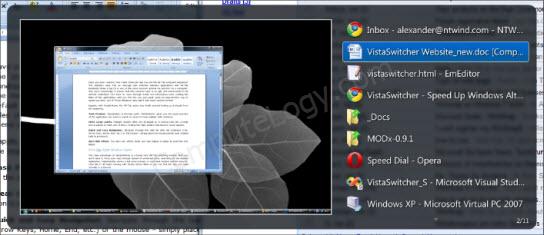
VistaSwitcher (free) is an enhancement to Alt+Tab function including it can also shows you all the open windows of a single program. By default, it shows you only a list of 9 running programs but you can increase the number in settings. I mean, if you have 10 running programs at the moment, you will see a list of 9 programs but if you use Alt+Tab keys to switch among all open program windows, you will also see 10th one.
If you have opened many windows of Firefox along with many other running programs, it will be difficult to find a desired windows of Firefox. In this case, VistaSwitcher will help you show only all open windows of Firefox. The default key combination will be Alt and a key just above the Tab key. But to use this function, you need to open at least one open window of desired program which you can see on computer screen. The following details are as per vendor:
VistaSwitcher is an elegant and powerful task management utility for Windows OS. Once installed, it replaces the default Windows Alt-Tab dialog with a nice box that shows a list of all running tasks, with their names and preview snapshots, and enables the user to take actions on them using the mouse and keyboard shortcuts. With just one click, you can switch tasks, minimize, maximize, restore the main window, or close the process.
The main advantage of VistaSwitcher is a brand new Alt-Tab switching window. Unlike to the stadard Alt-Tab, VistaSwitcher shows a full-sized preview of each task window and easy-to-read relevant lists of tasks running, all shown clearly with titled icons so you can find the one you need within seconds.
With VistaSwitcher, you also have full control over any opened window, all within two clicks away. So, go ahead – minimize, maximize, restore, cascade, tile vertically or horizontally, close or even end the process!
VistaSwitcher adds even more comfort to your everyday PC work by offering a feature that Mac users have already been enjoying for a looong time – namely, switching between open windows of the same application such as Microsoft Word documents or multiple Explorer windows.
The default Alt-Tab dialog always appears on your main monitor. You don’t even have a choice! Quite the contrary, VistaSwitcher shows the task switch dialog on the active monitor – the one you’re working with now. It uses a smart algorithm to determine which of your monitors is currently active – either by the mouse cursor position, or by the active window caption.Works on Windows 7 and Vista (x86, amd64)
It was a short view and you can even get more of it. Interesting! You can read more on its web page as well as download from the same page.
http://www.ntwind.com/software/vistaswitcher.html
<
p style=”text-align: justify;”>




