Incomedia Website X5 v9.0.2 Final Free Released [Website Design Pictorial]
Website designing is an art. A few people thinks that website designing is a part of coder’s job. This is not true. Coder’s job is to code what you have asked, it is designers job to design the website. Designer has to consider a lot of things like layout, navigation, interaction, accessibility, reach, consumer’s approach, usability and a lot more. Of course, one person can be a web-designer as well as a web-coder but both are different jobs. My experience shows that designers has less approach to coding while coders take more interest in designing. I knew have a friend who was a coder but now he is designer, too. He is making a real handsome money working independently.
Incomedia Website X5 is a great visual tool to design website. There are four versions available of Incomedia Website X5 based on features. The versions are Smart, Compact, Evolution and Free. The most feature rich is Incomedia Website X5 Evolution and Incomedia Website X5 Free is the most feature less release. Though it is most featureless but still it is of worth to be tested. In fact, it is a good help (not finalizing this “good help”) for beginners to learn the basics of a website designing, remember, I am not saying coding.
All versions of Incomedia Website X5 have same layout and process of website designing. The only limitations in Free are in templates availability, project saving options limitation and a few other limitations. The biggest limitation is you can not open previously save projects. This means, you can not leave a project in the middle. Once you start a project, better finish it or you have to do again the whole damn thing. It will be annoying and pain-in-the-a** if you have really worked hard previously. In Incomedia Website X5 v9 Free, the free templates are very limited and only eleven free templates available. Well, every template has four different design pattern. As we are talking about Incomedia Website X5 v9 Free, so let’s talk about it.
In Website X5 Free (and in others), you can design a website in five easy steps: 1: Choose Template, 2: Plan Website, 3: Create The Pages, 4: Add Advanced Functions and 5: Publish/Save Website. I have created a simple pictorial on how we can design a website in Incomedia Website X5 v9 Free. This pictorial will not describe each step but a few important ones.
First of all, you need to create a new project and then name it. You will find Settings on left pane of window. You must know where the project will be saved. Better, if you choose your own saving path to remember. After naming the project, you need to choose template. There are a very limited number of free templates. As you are just practicing, so it should not be a problem.
After choosing template, you will see some functions to play with Header and Footer. Options are same for both parts. You can change the graphics, if you write some text, you drop shadow, move text on angle, produce glow around text, create mirror of text and can implement bevel effect.
Basically, every page (which you have created in the project) is divided into four parts. But you can divide it into more parts like 6, 8, 12, etc. You can insert only Text, Image, Flash animation, Video and Audio files. You can not create email form, gallery, product list, table, HTML and widgets.
I suppose, so far you have done everything well, and now you are at Advanced Settings. You see you are not getting anything here except Main Menu and some Styles. Next is simple project saving step.
After writing this article and working a bit more on Incomedia Website X5 v9.0.2 Free, I feel that working on Incomedia Website X5 v9.0.2 Free is just a waste of time. Their website description is very motivated but my personal experience is not good. Decision is yours. Read more about Incomedia Website X5 Free v9 HERE. Click here to see comparison of all Website X5 Designers.
If you are interested in Incomedia Website X5 Smart Edition 8, Click Here to get it.



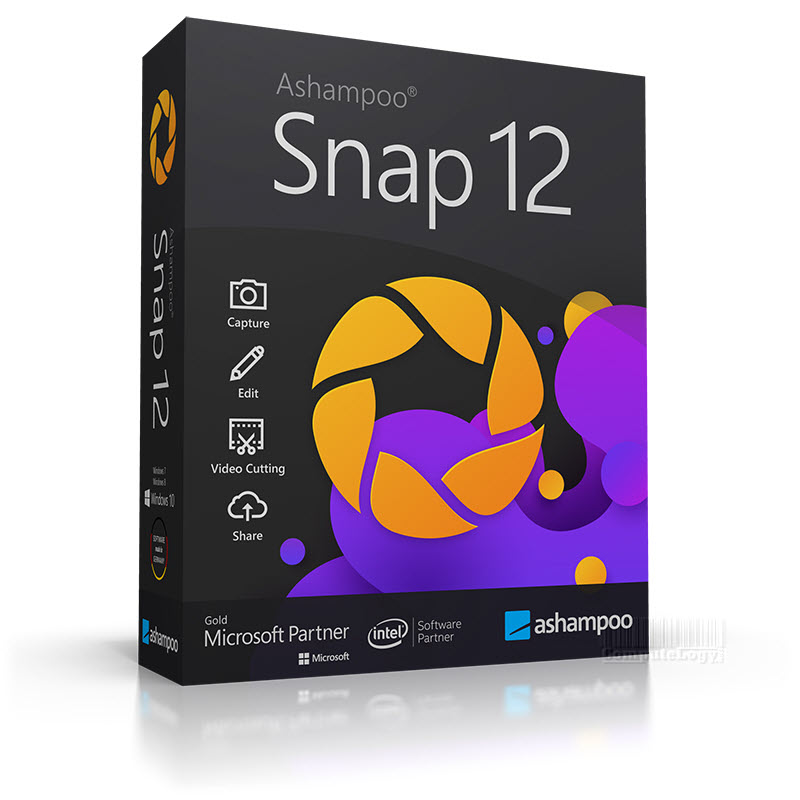

Thank you for your interest in our program, the article is really nice! I’m sorry you seemed disappointed… it is limited because it’s a free version, but you can save your project and you will be able to open it and change what you wish.